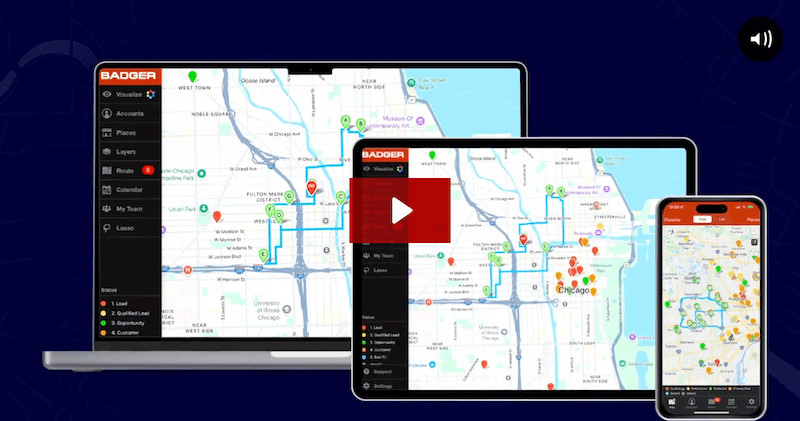Route Planning
Badger Maps Provides Free Mapping Software to Support Communities Impacted by California Wildfires
![Badger Maps Provides Free Mapping Software to Support Communities Impacted by California Wildfires]() Badger Maps, a mapping and route optimization app, has provided its software for free to all first responders, insurance, repair workers, and relief organizations who are on the ground during the wildfire disaster in California. The app will help them be more efficient and address various cases in a structured way. Insurance companies, volunteer organizations, and recovery workers, among many others, are doing their best to provide relief and help the communities and surrounding regions affected by the Camp, Hill, and Woolsey Fires rebuild from this tragedy. At this time, insurance adjusters need to visit thousands of homes in the…
continue reading
Badger Maps, a mapping and route optimization app, has provided its software for free to all first responders, insurance, repair workers, and relief organizations who are on the ground during the wildfire disaster in California. The app will help them be more efficient and address various cases in a structured way. Insurance companies, volunteer organizations, and recovery workers, among many others, are doing their best to provide relief and help the communities and surrounding regions affected by the Camp, Hill, and Woolsey Fires rebuild from this tragedy. At this time, insurance adjusters need to visit thousands of homes in the…
continue reading ![play-icon]()
By Badger Maps
By Badger Maps
New Feature: Radius Tool + Other Updates
![New Feature: Radius Tool + Other Updates]() A long-awaited feature is finally here and we’re very excited to announce the Radius tool! Many of our users have been requesting this feature so that they can easily search for a group of accounts based on a point on their map. With the Radius tool, you can now draw a circle around any point on your map with a defined radius. This will making creating routes and updating territories easier than ever before! You can find the Radius tool under the new “Tools” section in the left sidebar. Lasso will also now be under this section for easy access.…
continue reading
A long-awaited feature is finally here and we’re very excited to announce the Radius tool! Many of our users have been requesting this feature so that they can easily search for a group of accounts based on a point on their map. With the Radius tool, you can now draw a circle around any point on your map with a defined radius. This will making creating routes and updating territories easier than ever before! You can find the Radius tool under the new “Tools” section in the left sidebar. Lasso will also now be under this section for easy access.…
continue reading ![play-icon]()
By Badger Maps
By Badger Maps
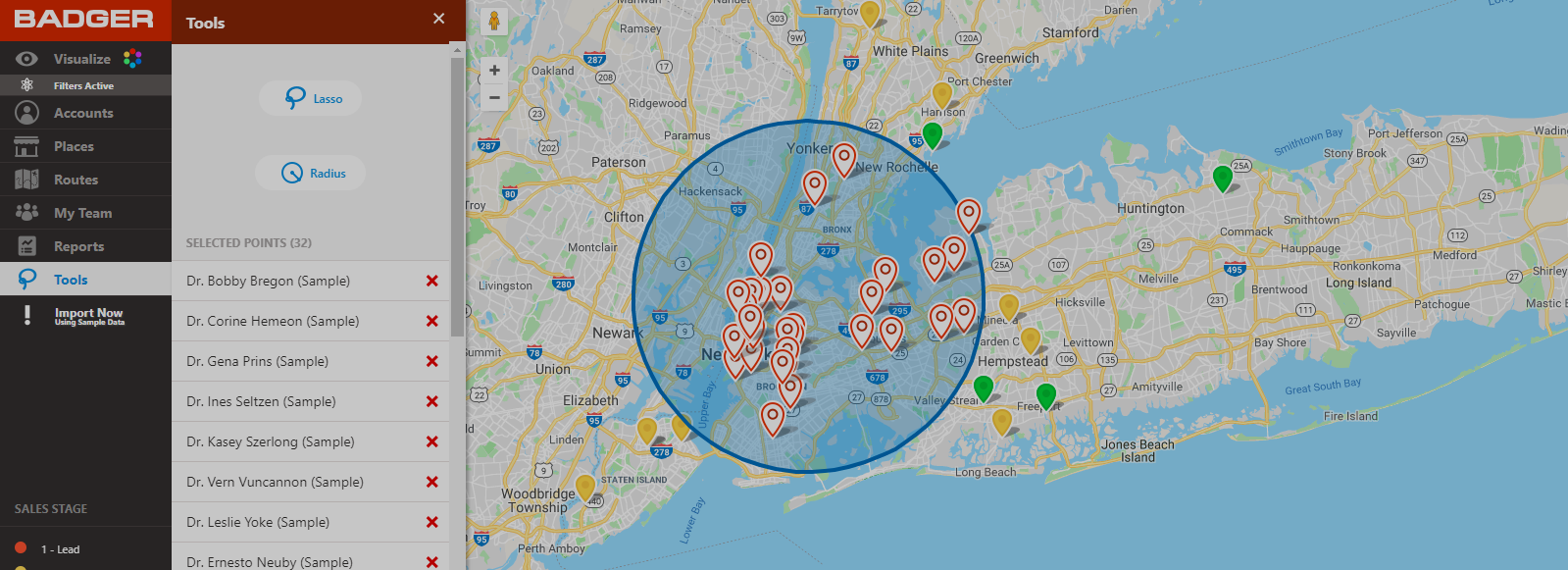 A long-awaited feature is finally here and we’re very excited to announce the Radius tool! Many of our users have been requesting this feature so that they can easily search for a group of accounts based on a point on their map. With the Radius tool, you can now draw a circle around any point on your map with a defined radius. This will making creating routes and updating territories easier than ever before! You can find the Radius tool under the new “Tools” section in the left sidebar. Lasso will also now be under this section for easy access.…
A long-awaited feature is finally here and we’re very excited to announce the Radius tool! Many of our users have been requesting this feature so that they can easily search for a group of accounts based on a point on their map. With the Radius tool, you can now draw a circle around any point on your map with a defined radius. This will making creating routes and updating territories easier than ever before! You can find the Radius tool under the new “Tools” section in the left sidebar. Lasso will also now be under this section for easy access.…
New Feature: Export Accounts in Badger Maps
![New Feature: Export Accounts in Badger Maps]() Making sure your customer data is always up-to-date is an incredibly important part of sales and sales management. In order to make it easier and faster for you to update your data and keep crushing it in sales, we’ve released a new feature: the ability export accounts from the web app! How it works: Log into the browser version of Badger Maps on your computer. Go to ‘Reports’, then select the ‘Accounts’ tab Click on ‘Export Accounts’ and you’ll receive an email with a secret link to your accounts export.
continue reading
Making sure your customer data is always up-to-date is an incredibly important part of sales and sales management. In order to make it easier and faster for you to update your data and keep crushing it in sales, we’ve released a new feature: the ability export accounts from the web app! How it works: Log into the browser version of Badger Maps on your computer. Go to ‘Reports’, then select the ‘Accounts’ tab Click on ‘Export Accounts’ and you’ll receive an email with a secret link to your accounts export.
continue reading ![play-icon]()
By Badger Maps
By Badger Maps
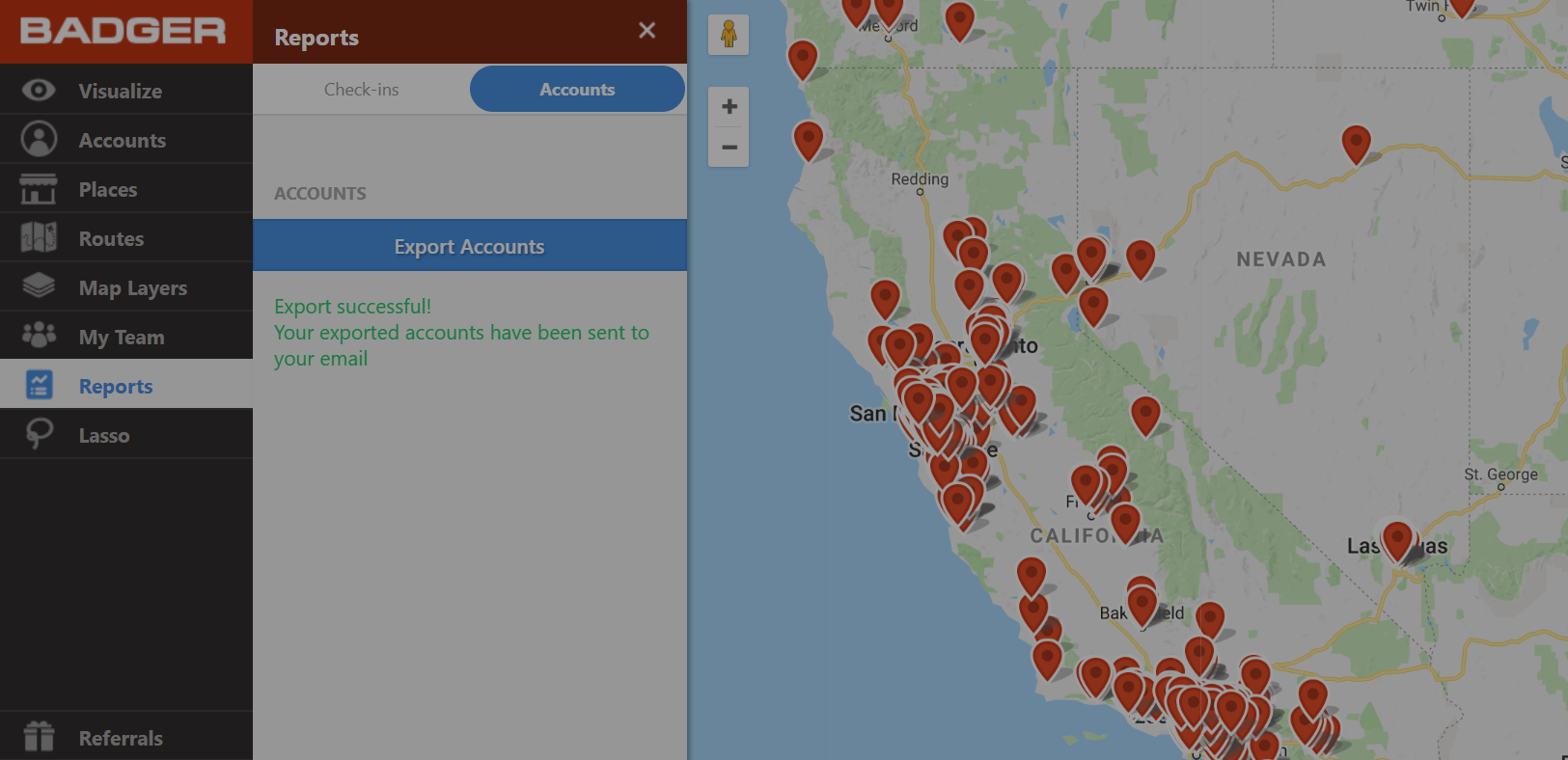 Making sure your customer data is always up-to-date is an incredibly important part of sales and sales management. In order to make it easier and faster for you to update your data and keep crushing it in sales, we’ve released a new feature: the ability export accounts from the web app! How it works: Log into the browser version of Badger Maps on your computer. Go to ‘Reports’, then select the ‘Accounts’ tab Click on ‘Export Accounts’ and you’ll receive an email with a secret link to your accounts export.
Making sure your customer data is always up-to-date is an incredibly important part of sales and sales management. In order to make it easier and faster for you to update your data and keep crushing it in sales, we’ve released a new feature: the ability export accounts from the web app! How it works: Log into the browser version of Badger Maps on your computer. Go to ‘Reports’, then select the ‘Accounts’ tab Click on ‘Export Accounts’ and you’ll receive an email with a secret link to your accounts export.
Badger Maps provides free mapping software for disaster relief after hurricane Florence
![Badger Maps provides free mapping software for disaster relief after hurricane Florence]() Press Release - Badger Maps, a mapping and route optimization app, has provided its solution for free to all first responders, insurance, and repair workers who are on the ground during the disaster in North Carolina and other affected regions. The app will help them work more efficiently and address various cases in a structured way. Insurance companies, volunteer organizations, and recovery workers, among others, are doing their best to provide relief for all affected people in the disaster region and help them get back on their feet. For example, insurance adjusters need to visit thousands of homes in the area…
continue reading
Press Release - Badger Maps, a mapping and route optimization app, has provided its solution for free to all first responders, insurance, and repair workers who are on the ground during the disaster in North Carolina and other affected regions. The app will help them work more efficiently and address various cases in a structured way. Insurance companies, volunteer organizations, and recovery workers, among others, are doing their best to provide relief for all affected people in the disaster region and help them get back on their feet. For example, insurance adjusters need to visit thousands of homes in the area…
continue reading ![play-icon]()
By Badger Maps
By Badger Maps
 Press Release - Badger Maps, a mapping and route optimization app, has provided its solution for free to all first responders, insurance, and repair workers who are on the ground during the disaster in North Carolina and other affected regions. The app will help them work more efficiently and address various cases in a structured way. Insurance companies, volunteer organizations, and recovery workers, among others, are doing their best to provide relief for all affected people in the disaster region and help them get back on their feet. For example, insurance adjusters need to visit thousands of homes in the area…
Press Release - Badger Maps, a mapping and route optimization app, has provided its solution for free to all first responders, insurance, and repair workers who are on the ground during the disaster in North Carolina and other affected regions. The app will help them work more efficiently and address various cases in a structured way. Insurance companies, volunteer organizations, and recovery workers, among others, are doing their best to provide relief for all affected people in the disaster region and help them get back on their feet. For example, insurance adjusters need to visit thousands of homes in the area…