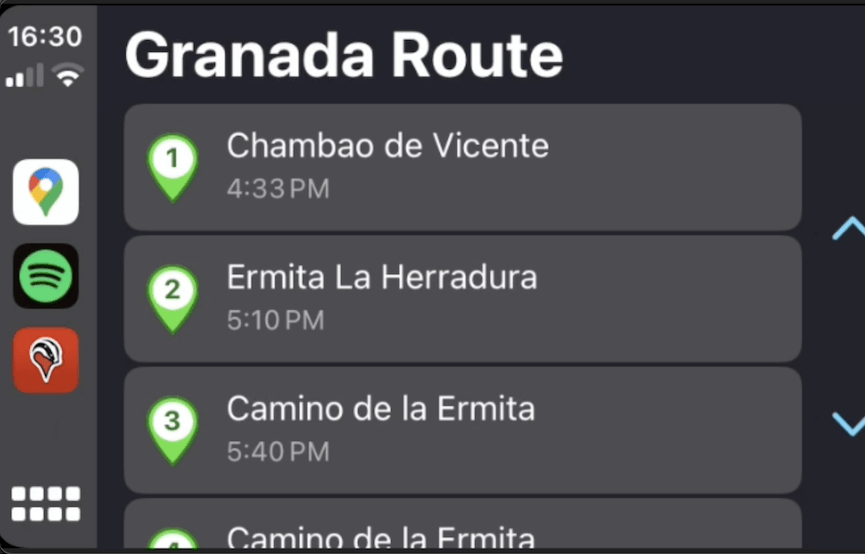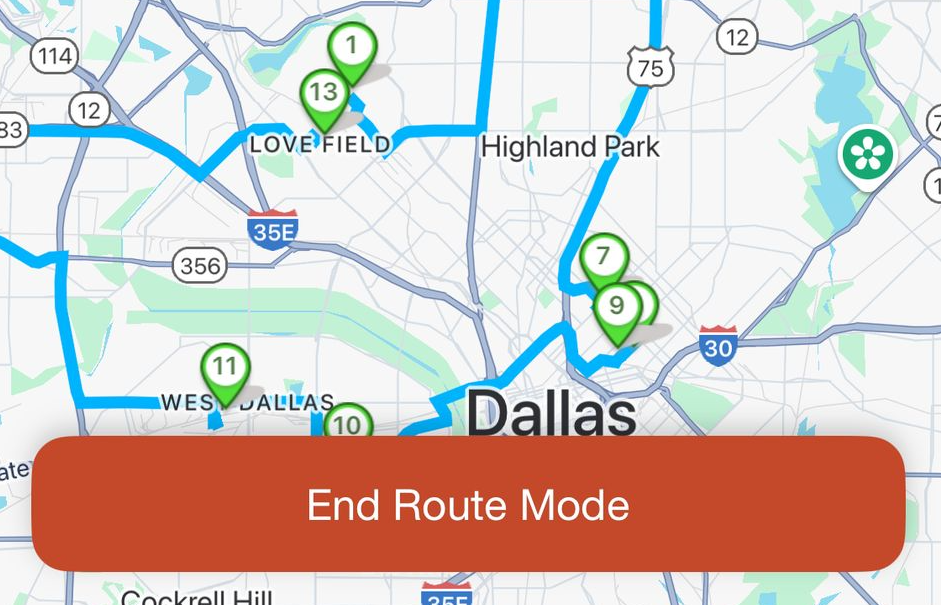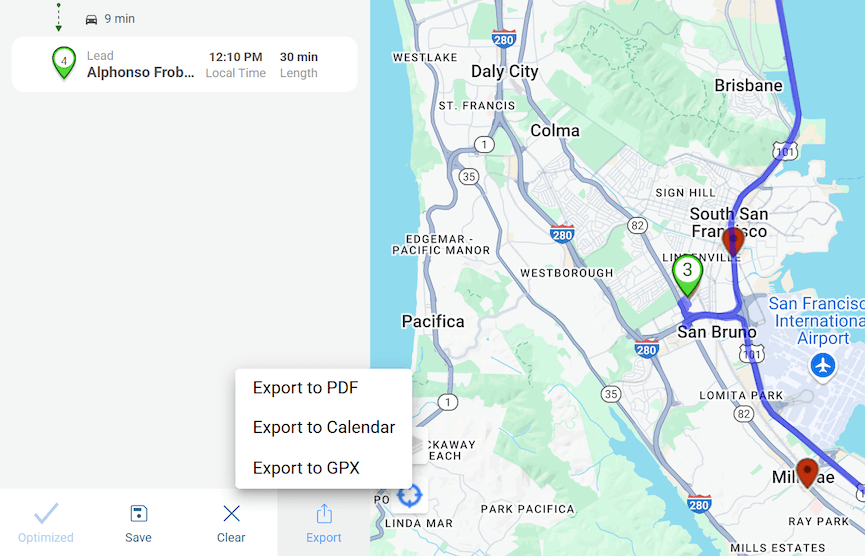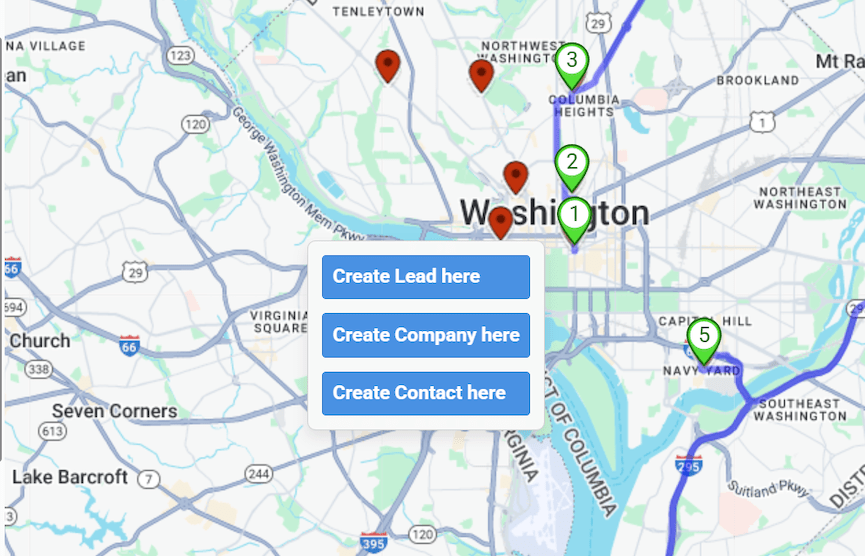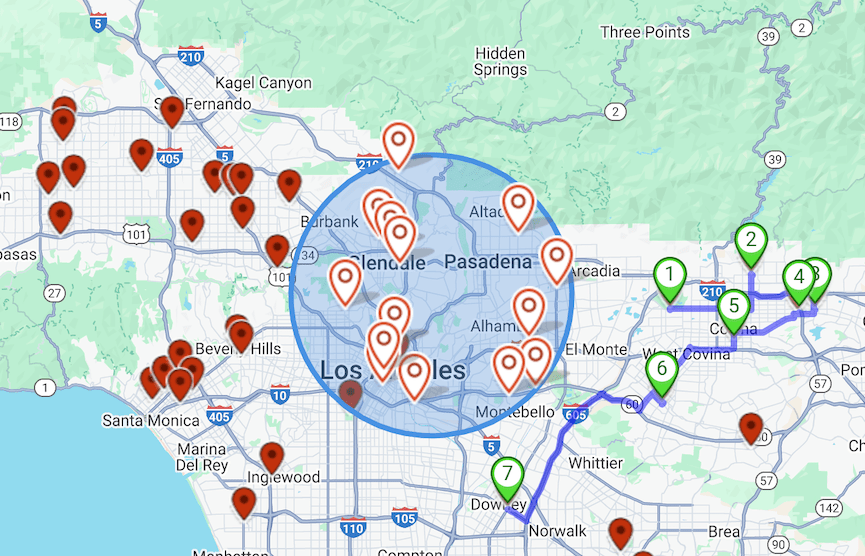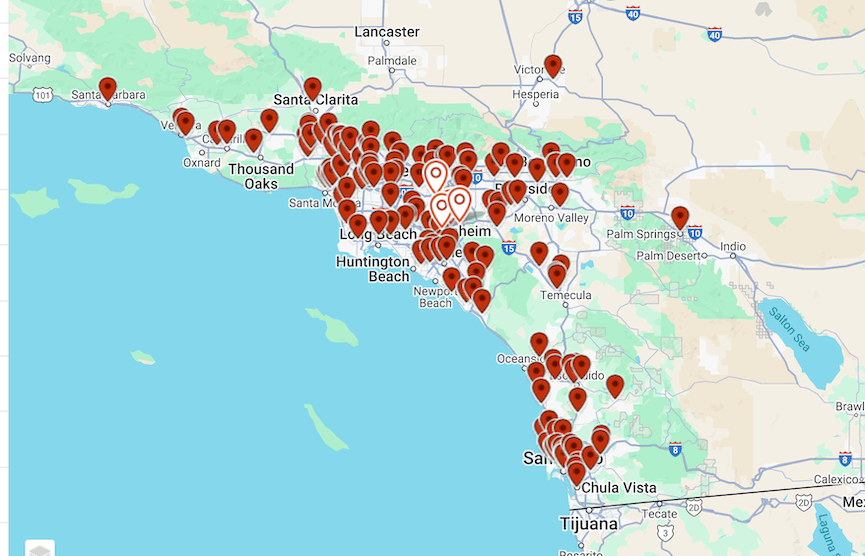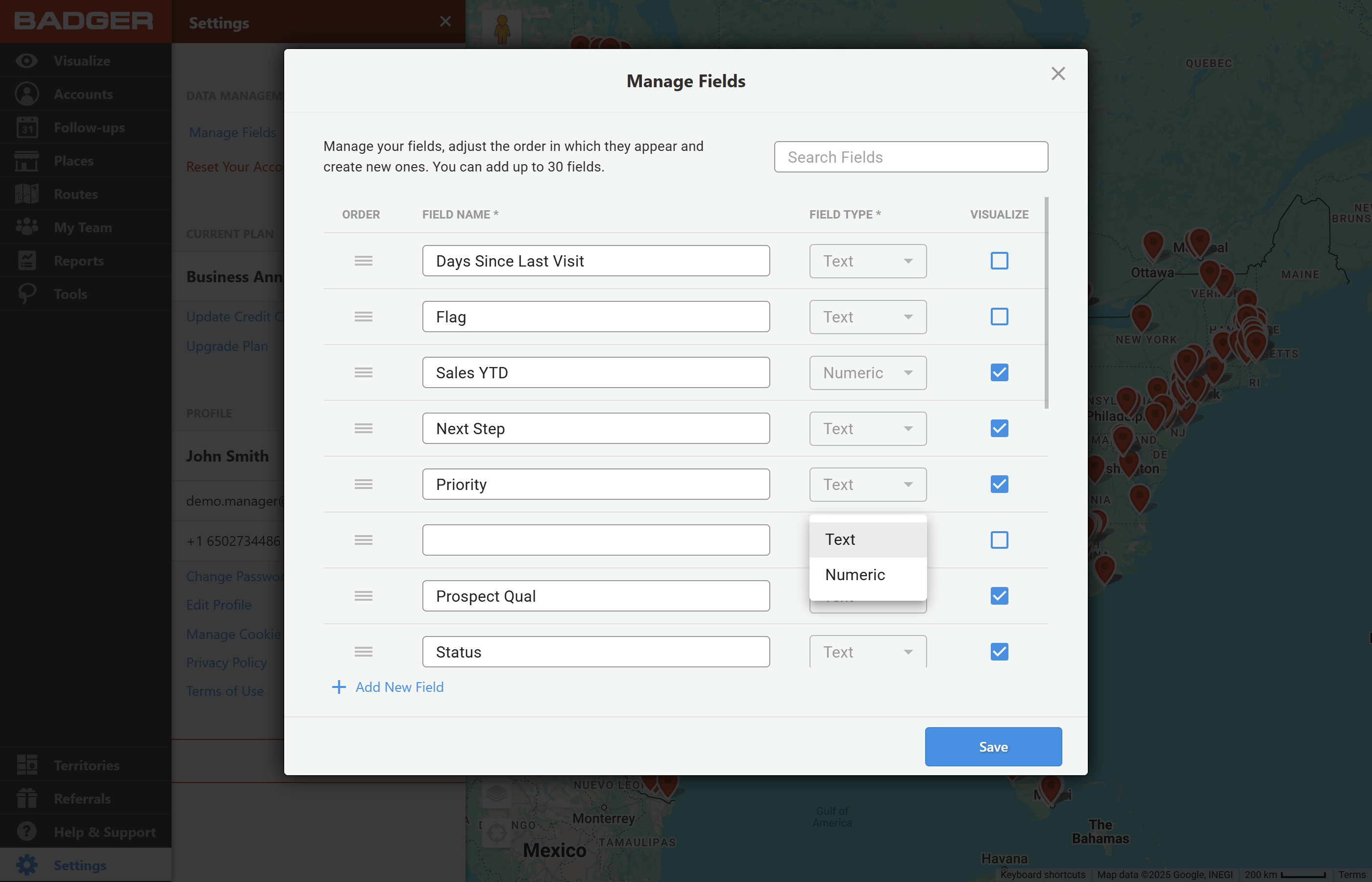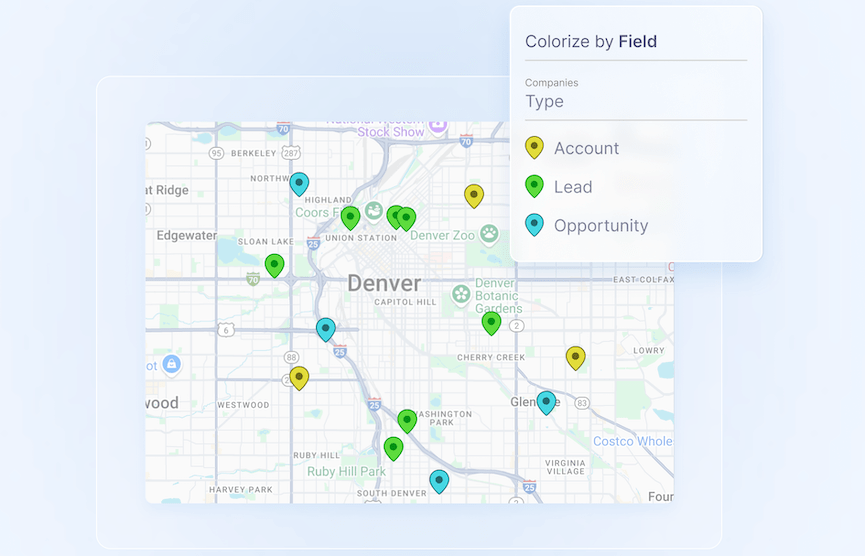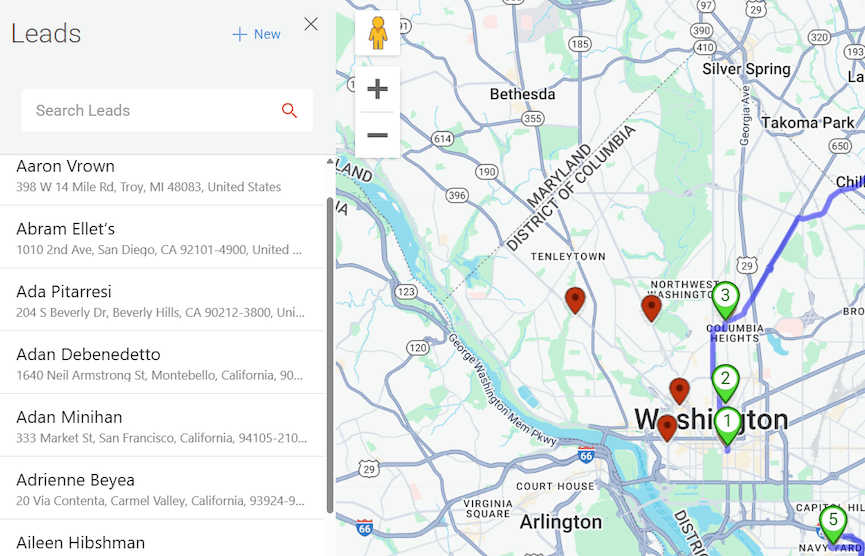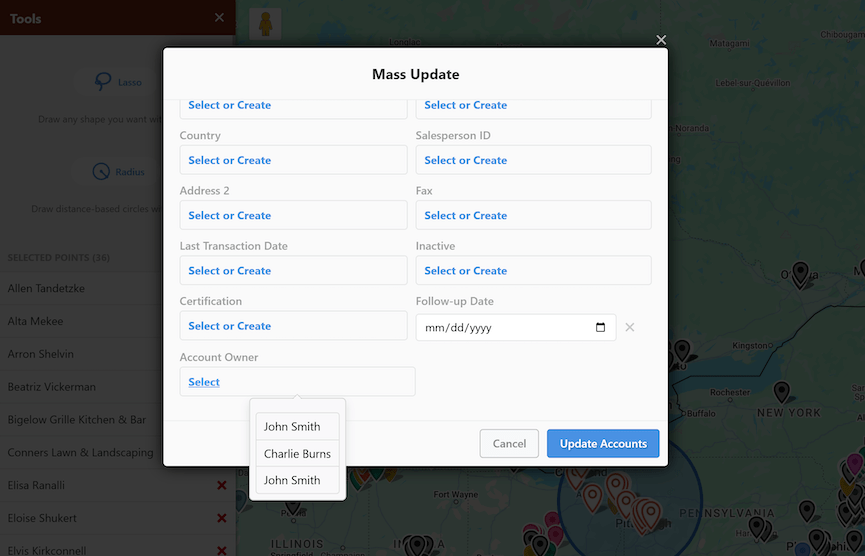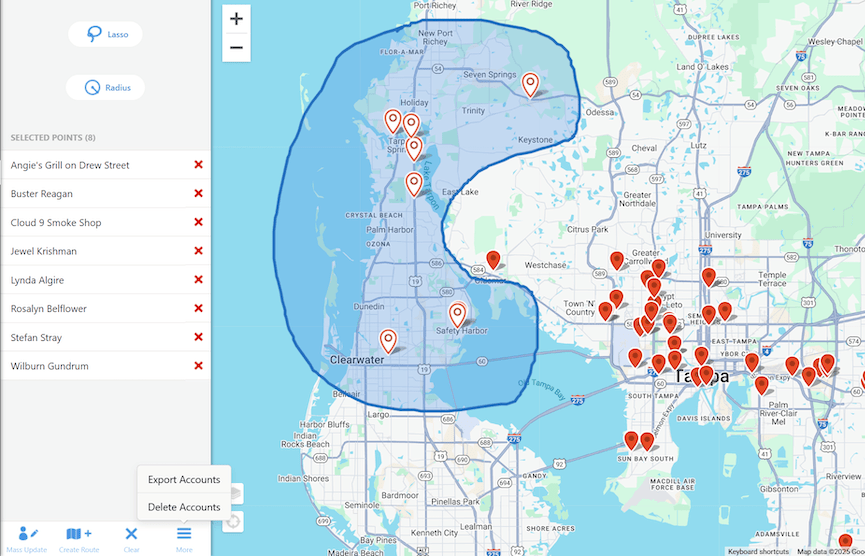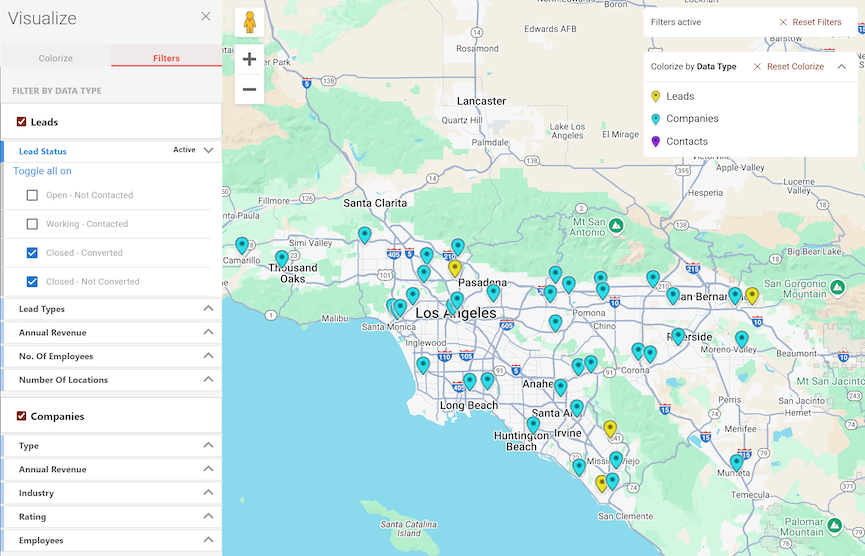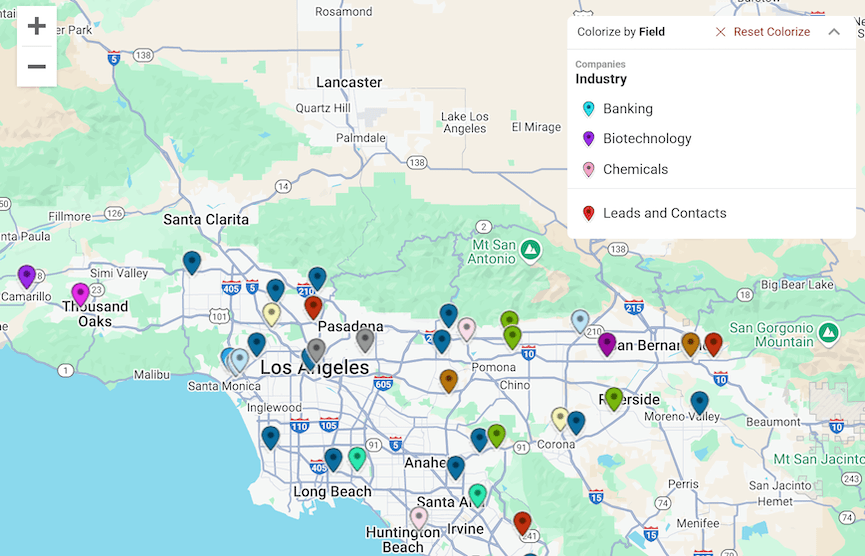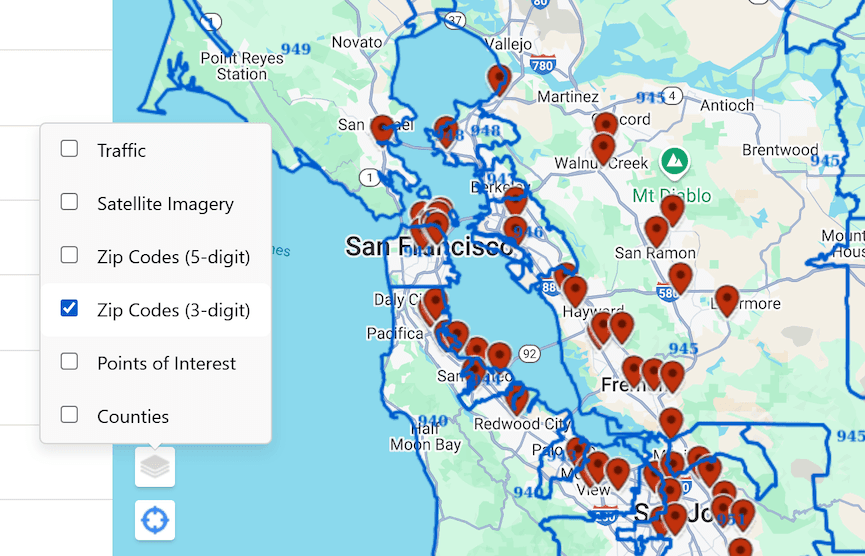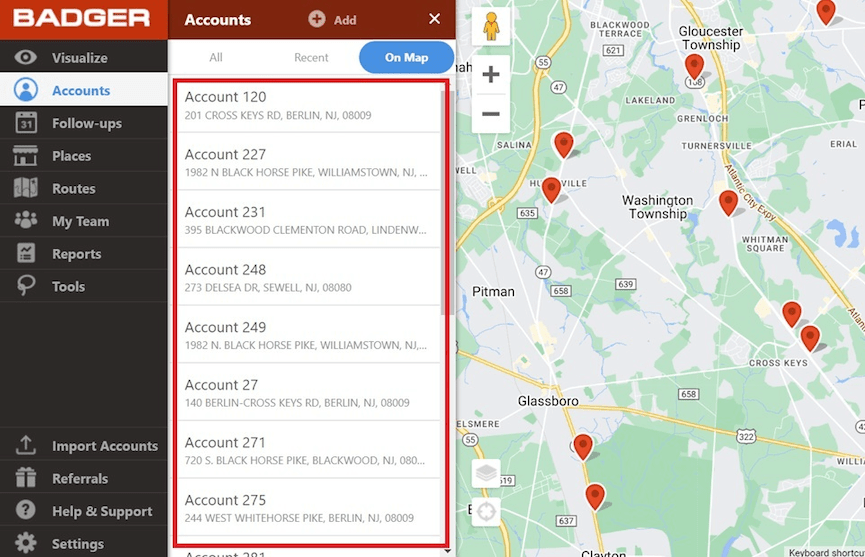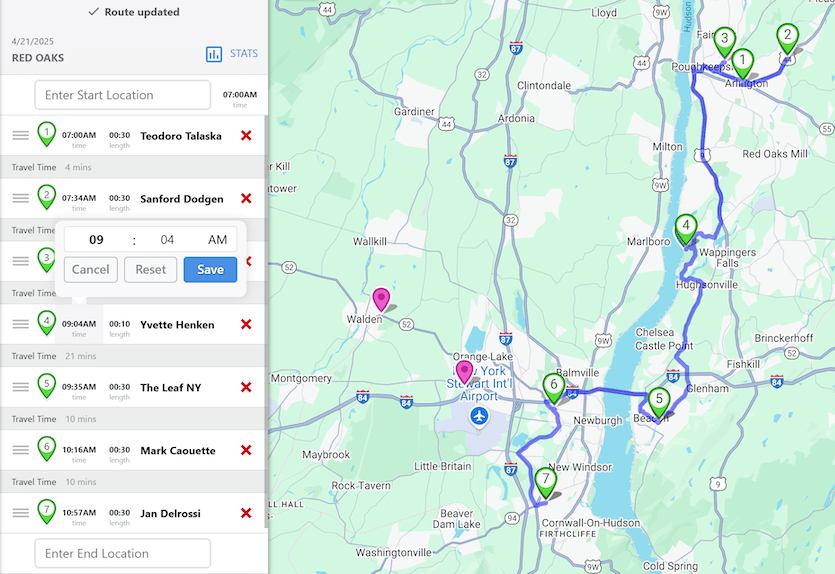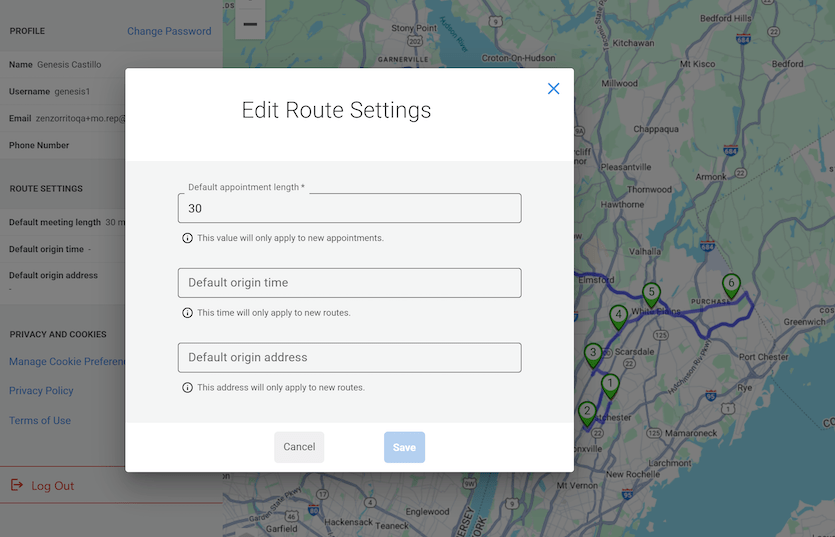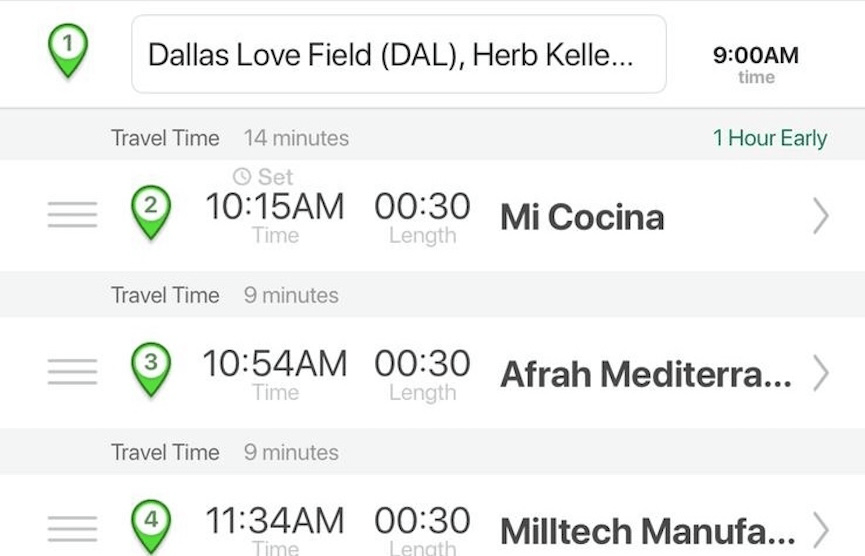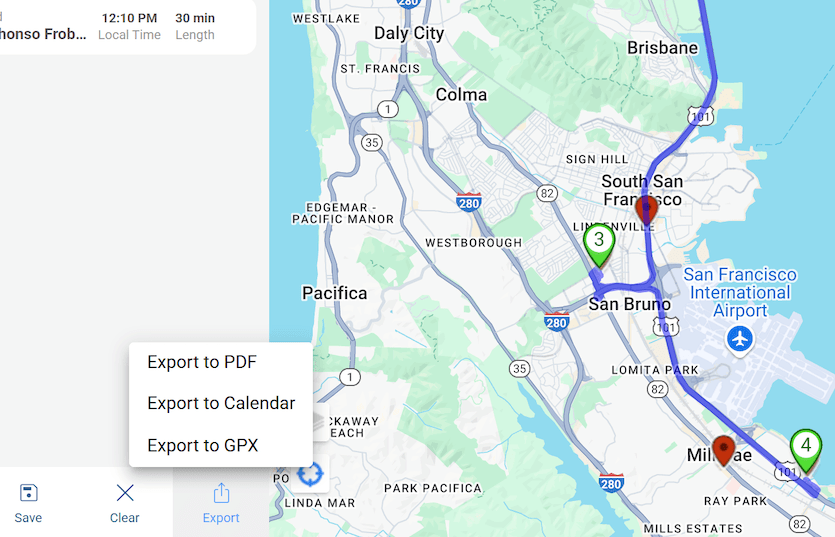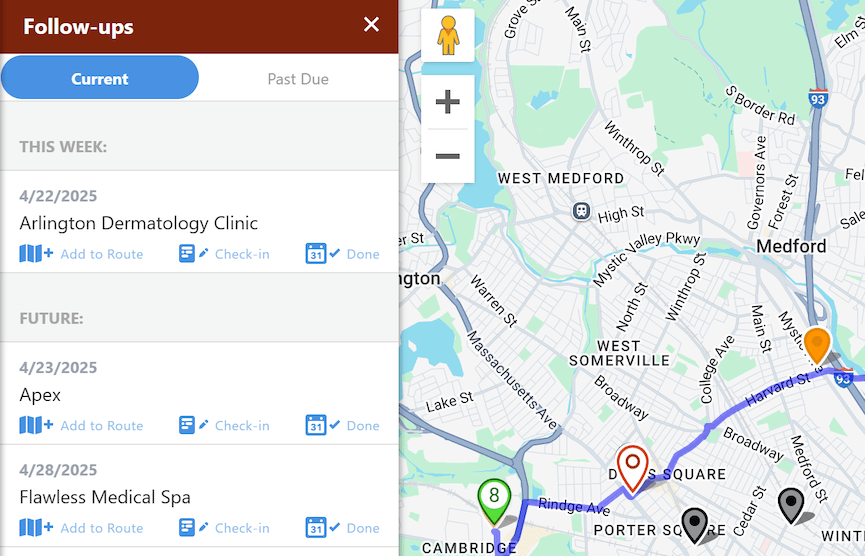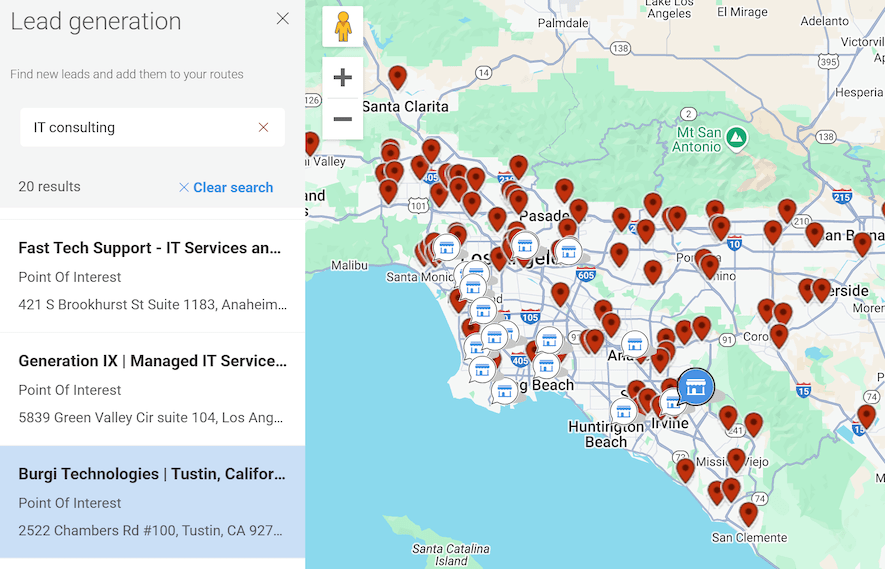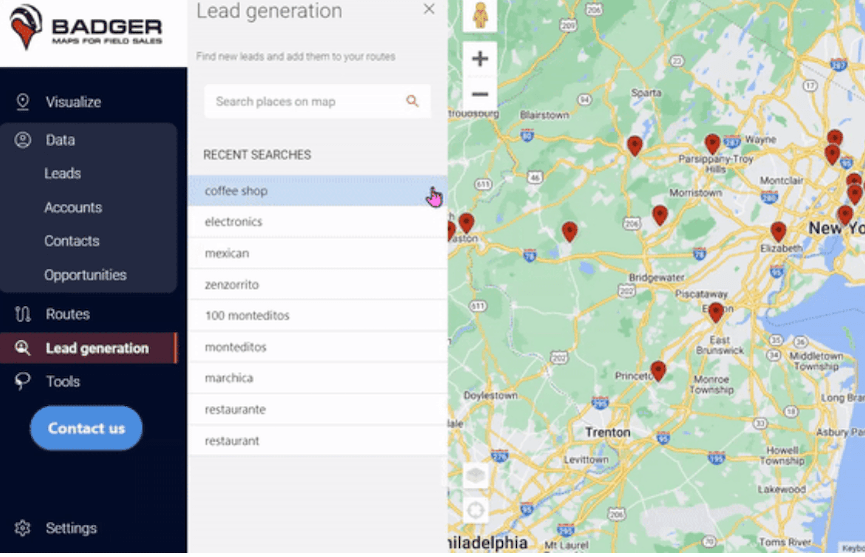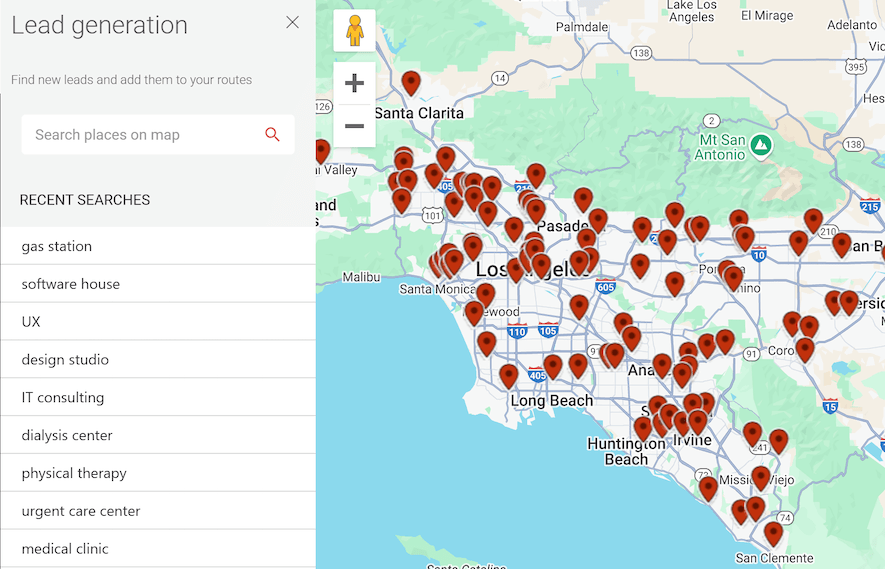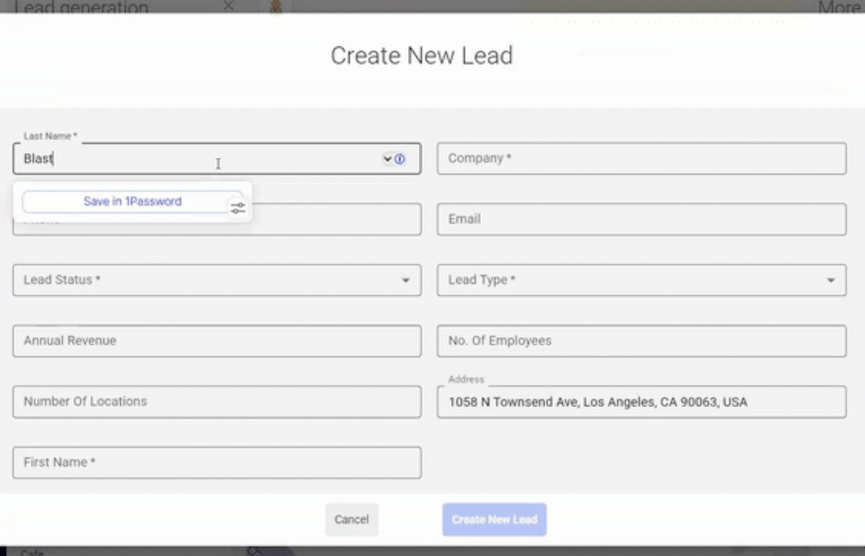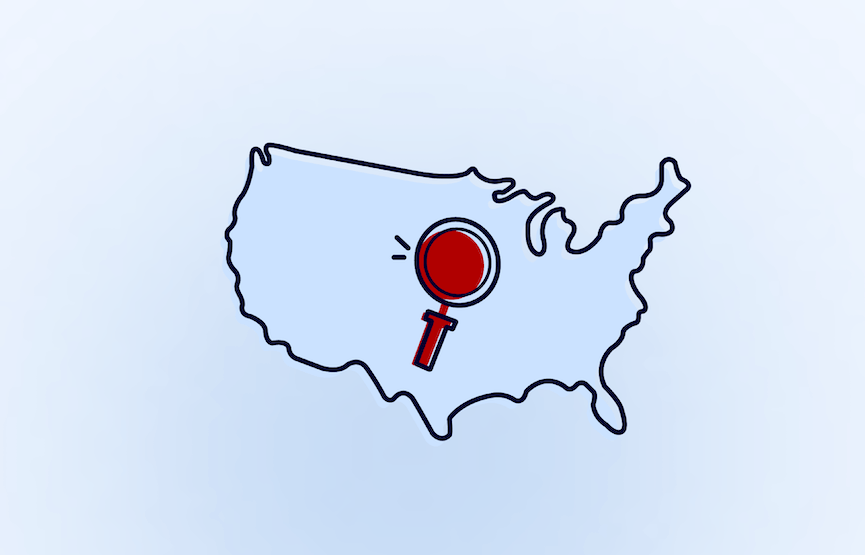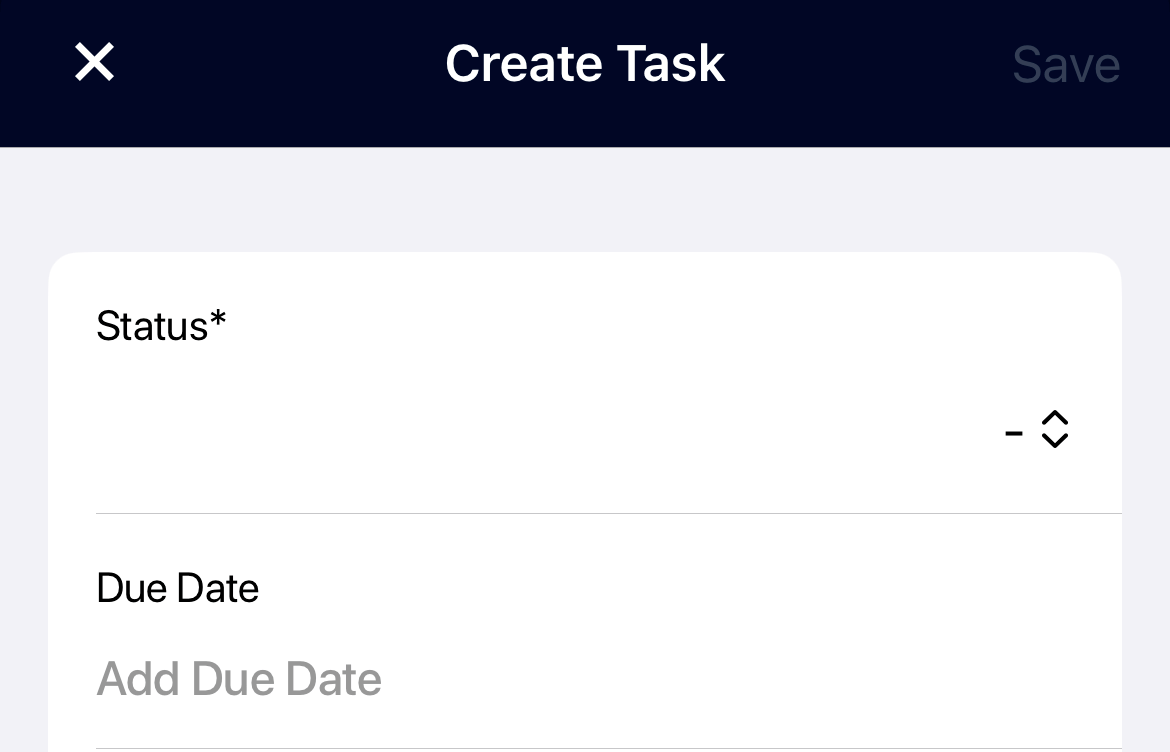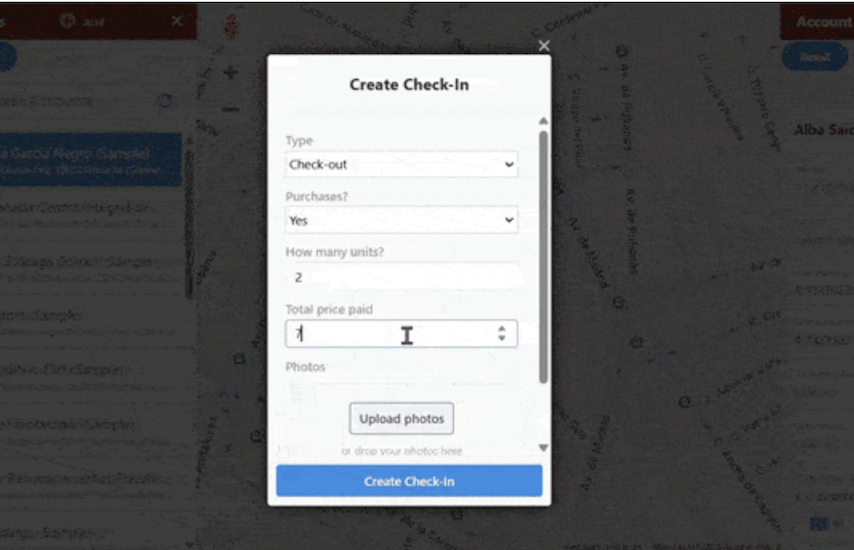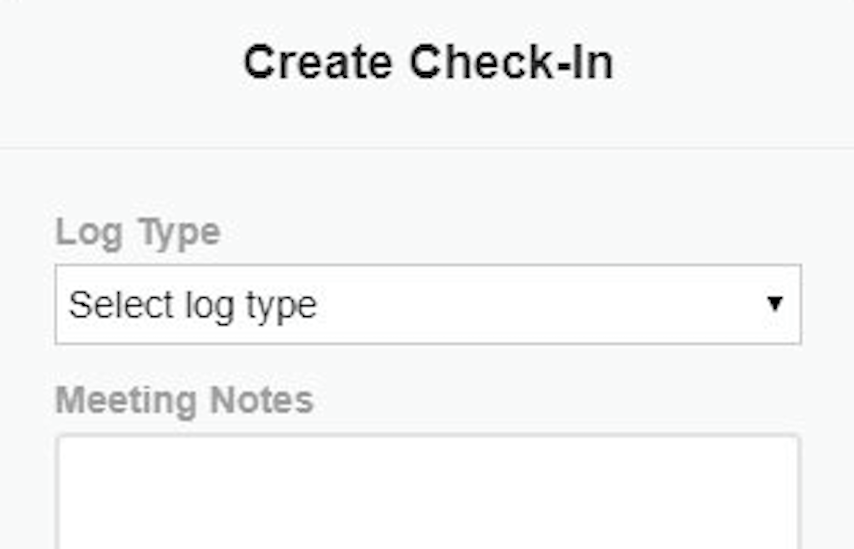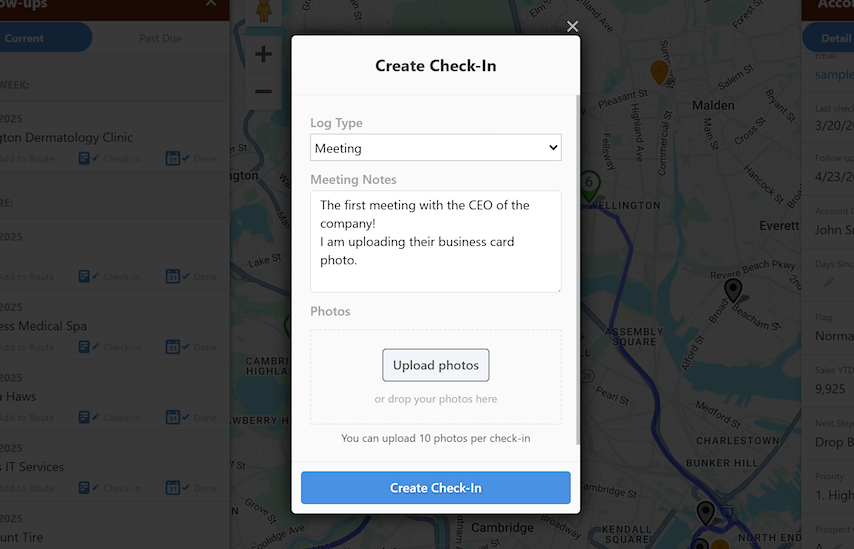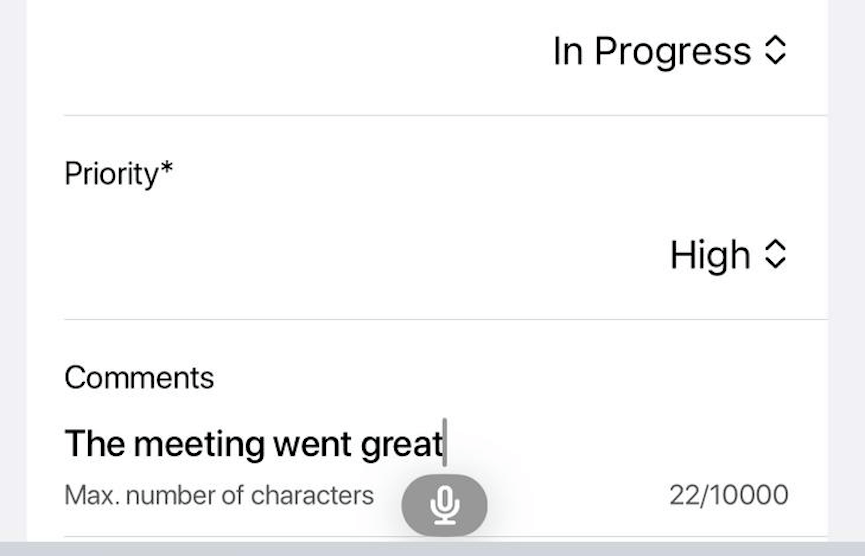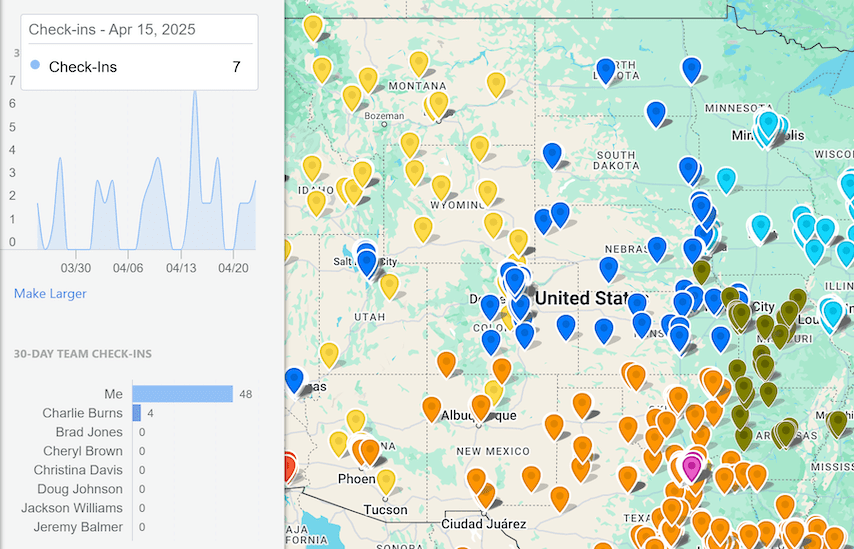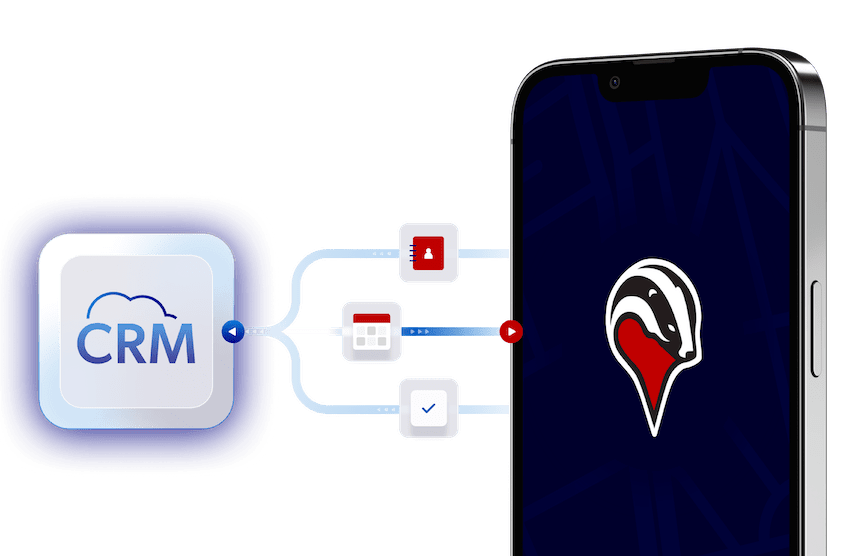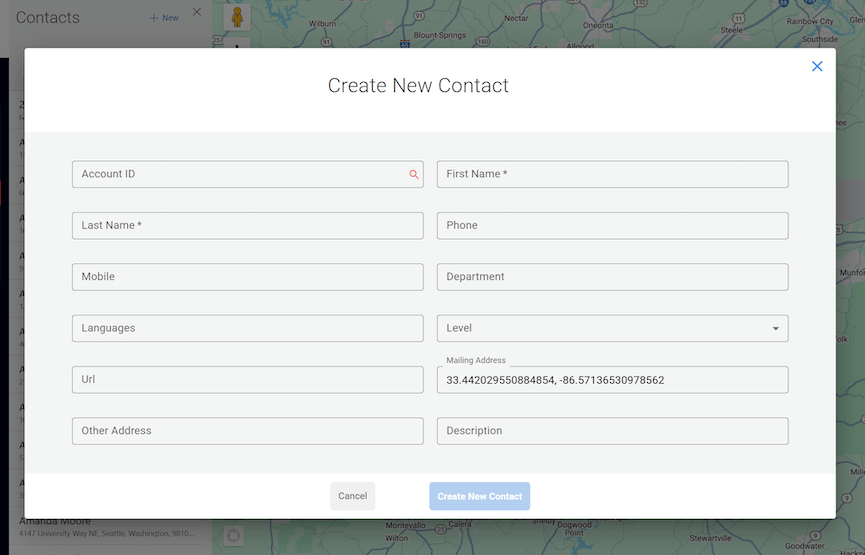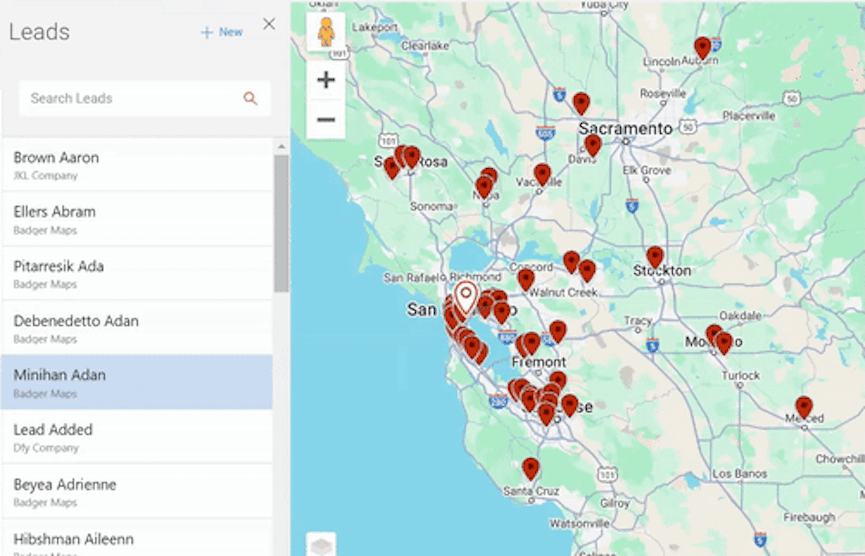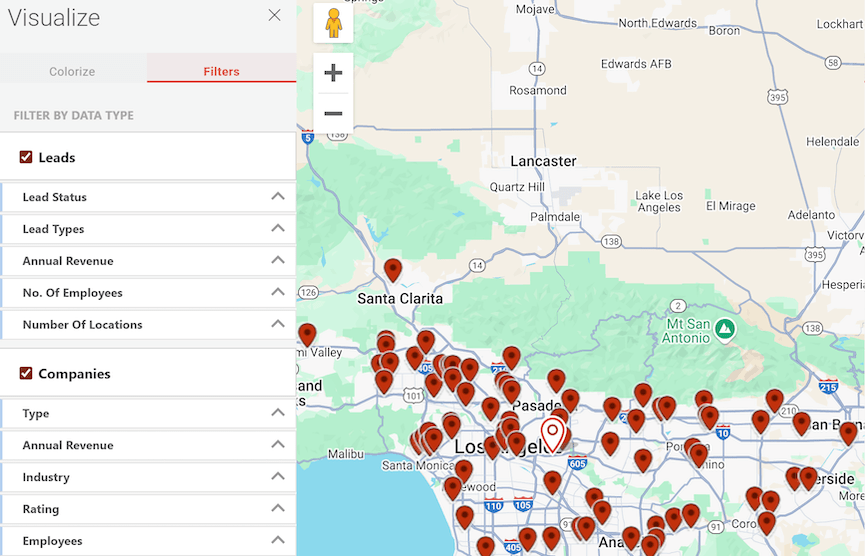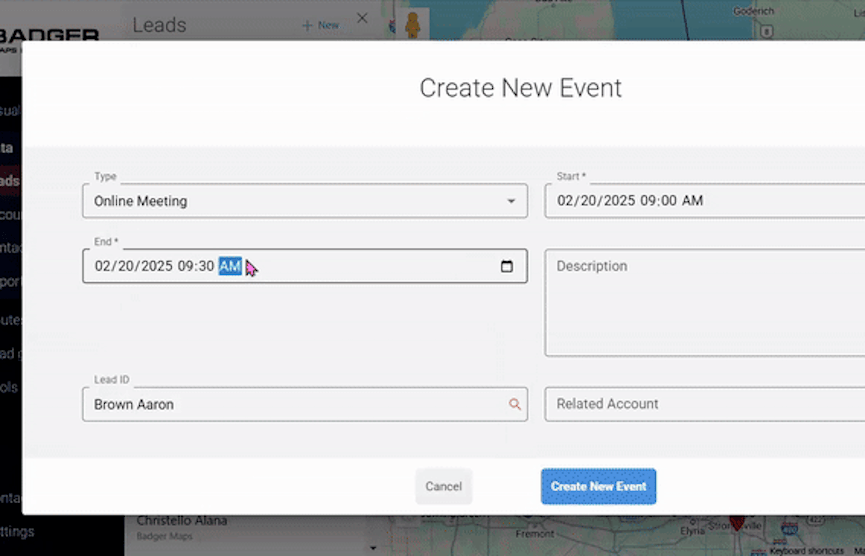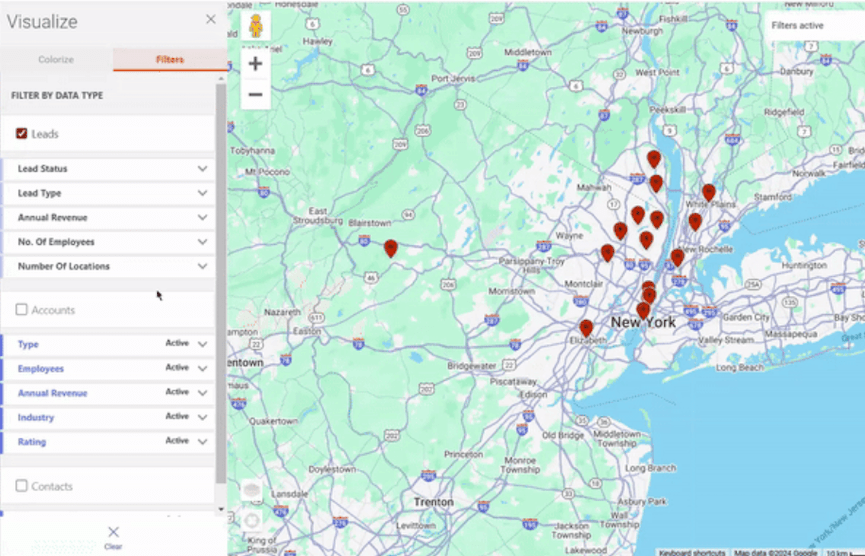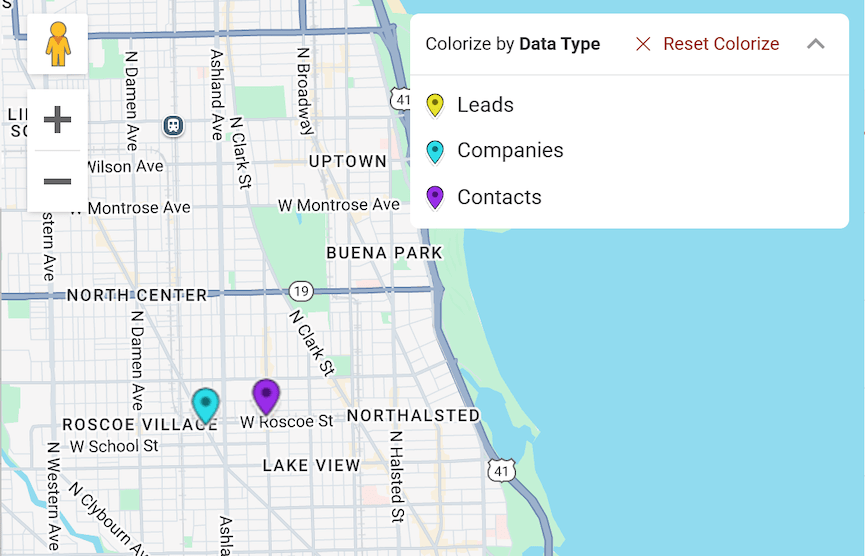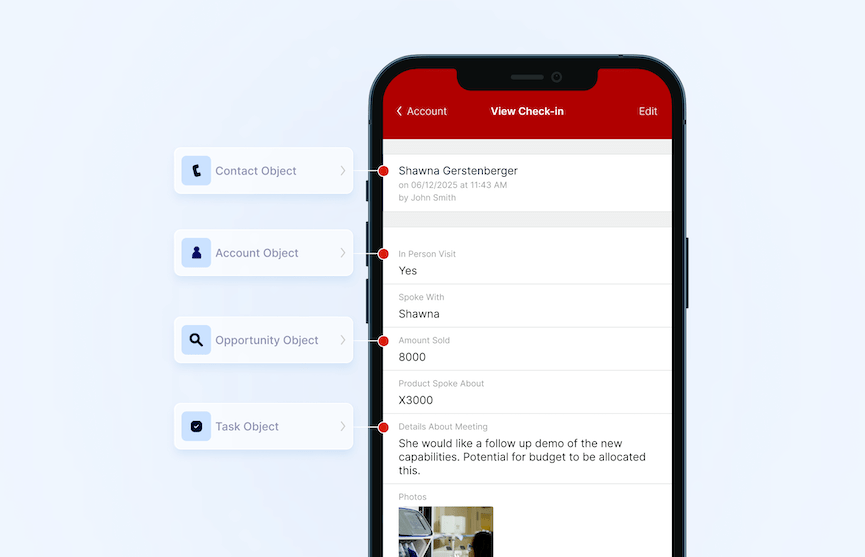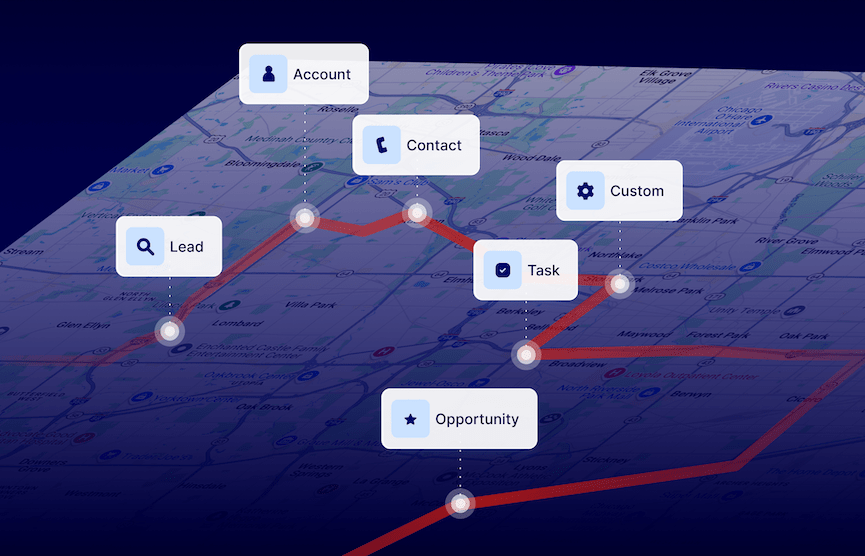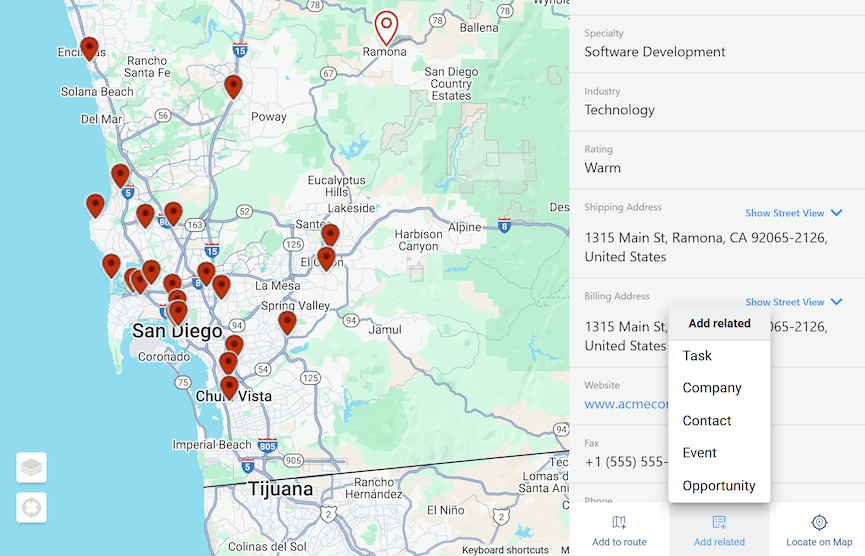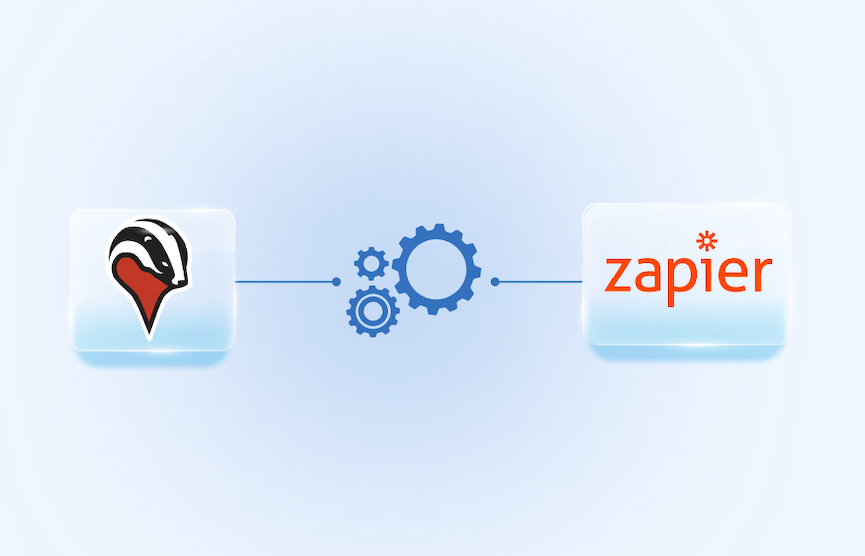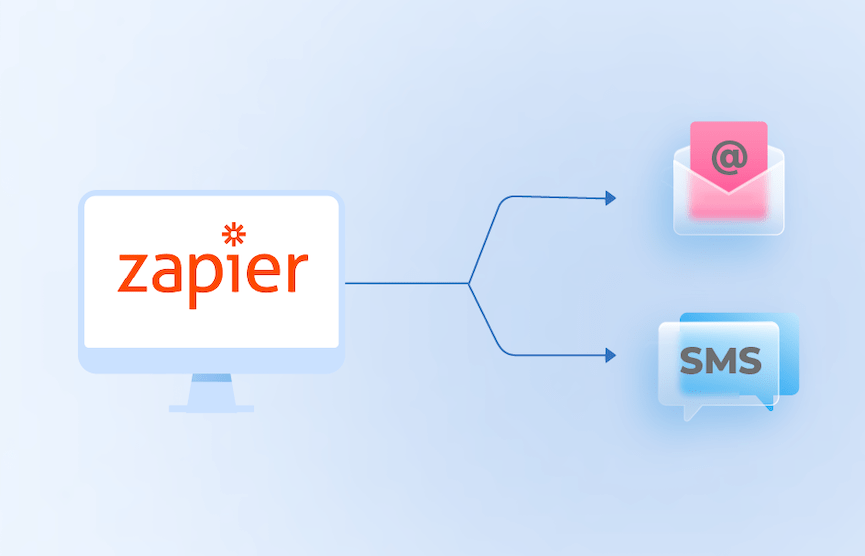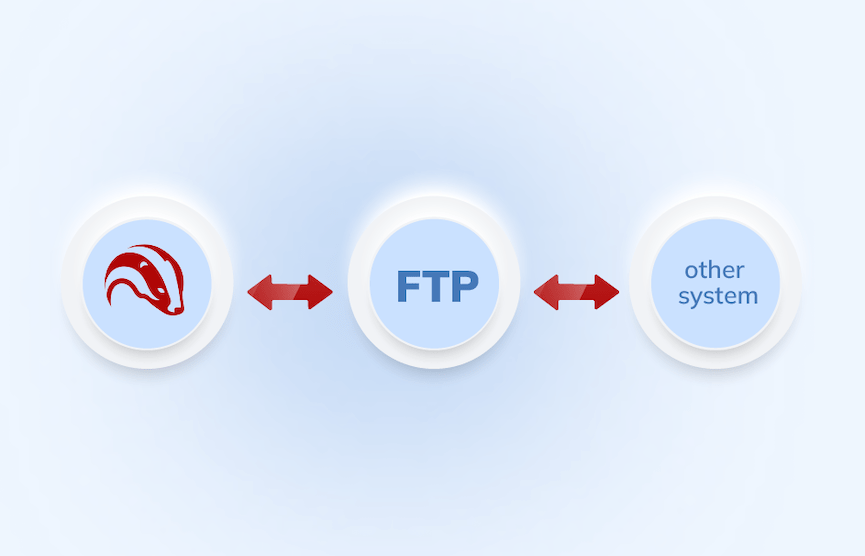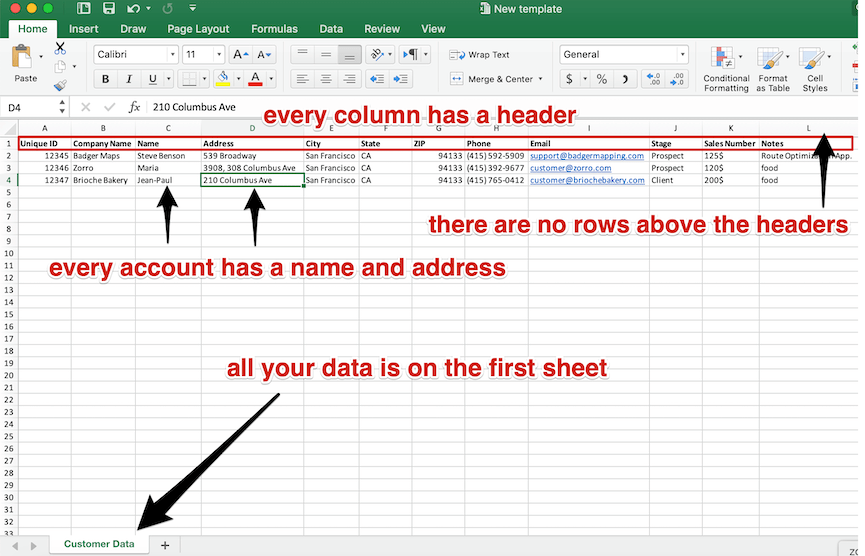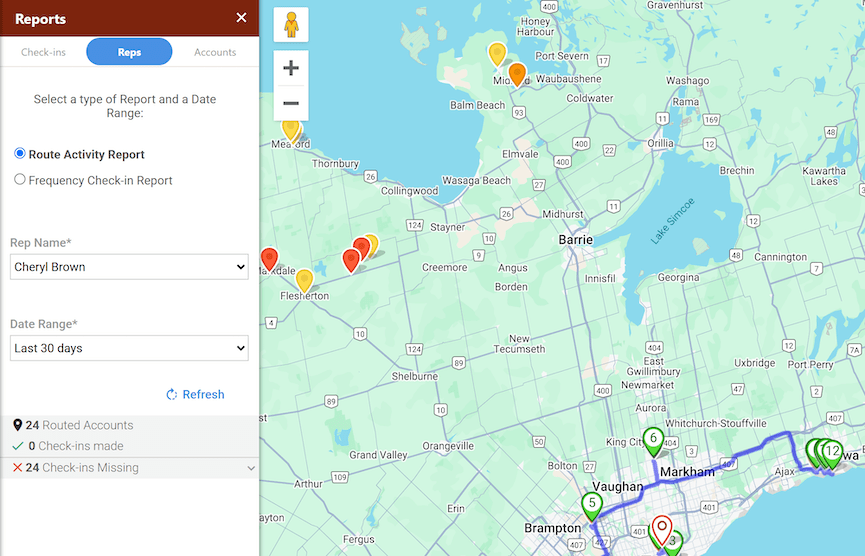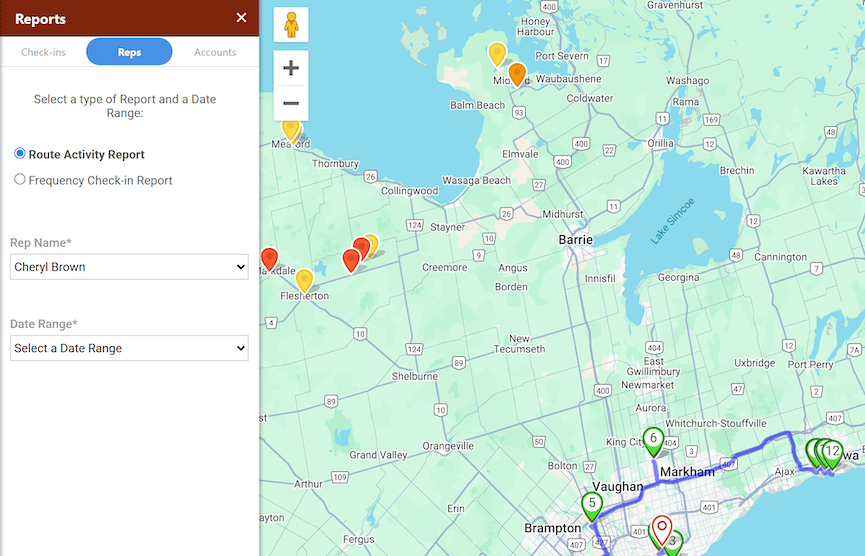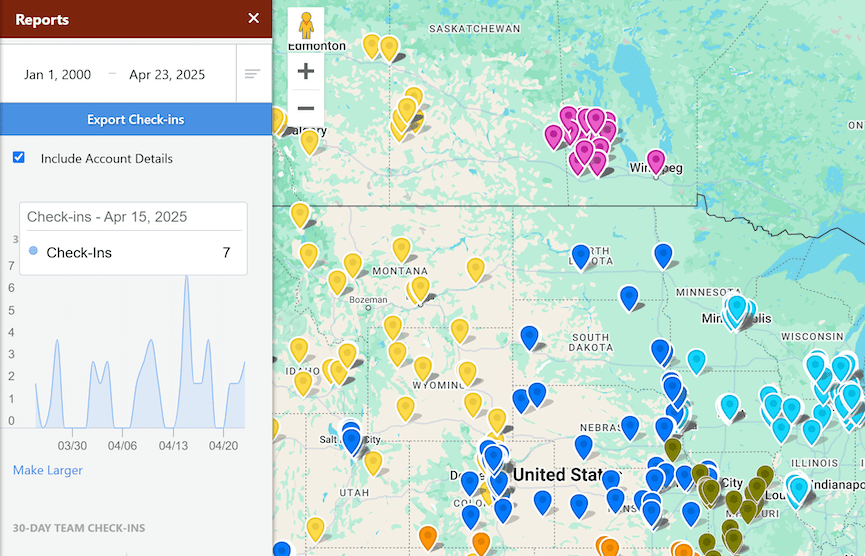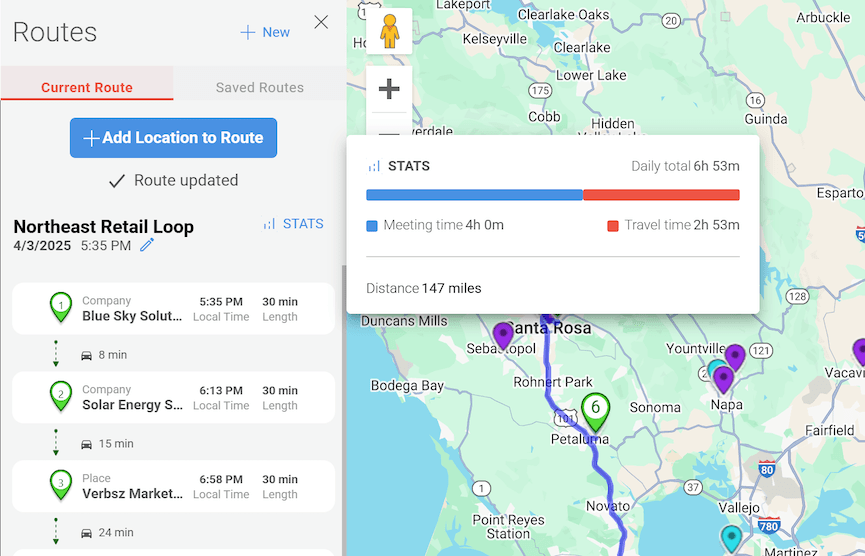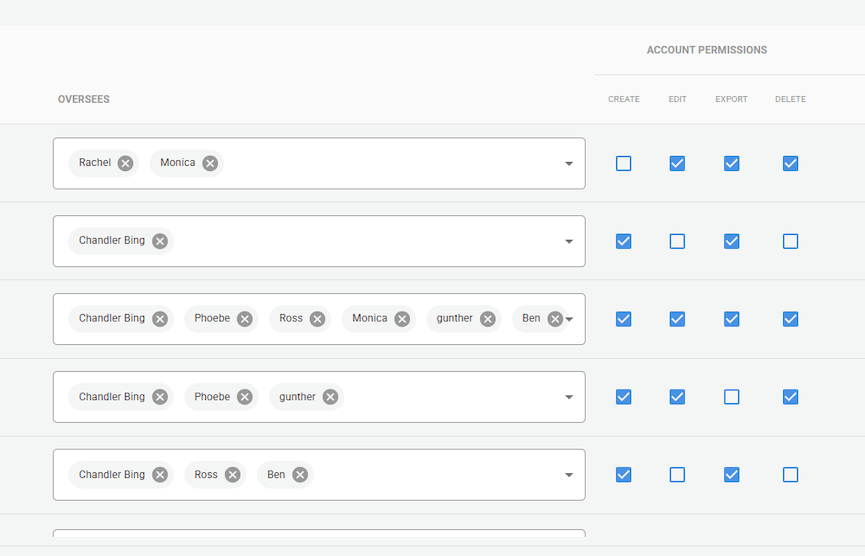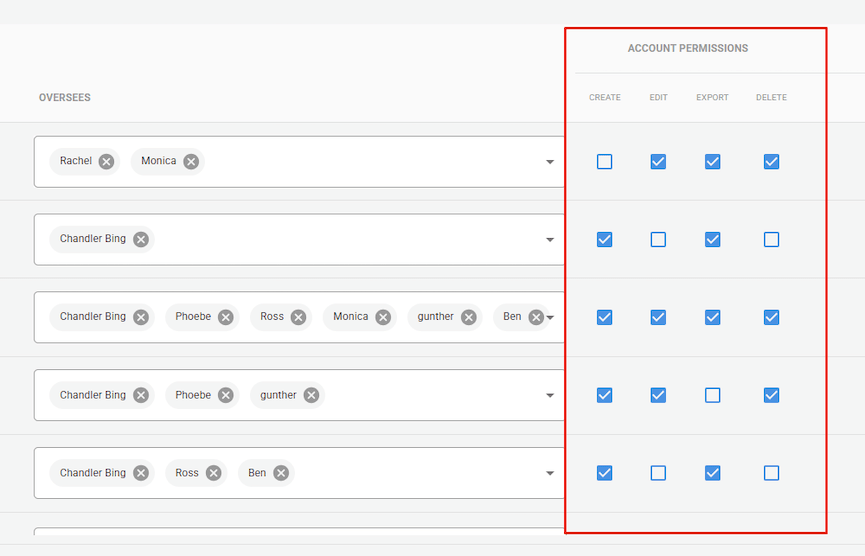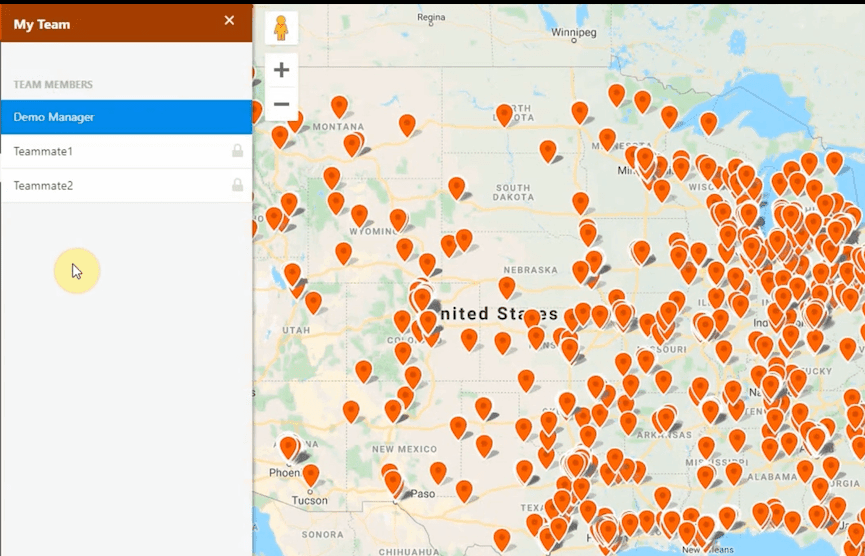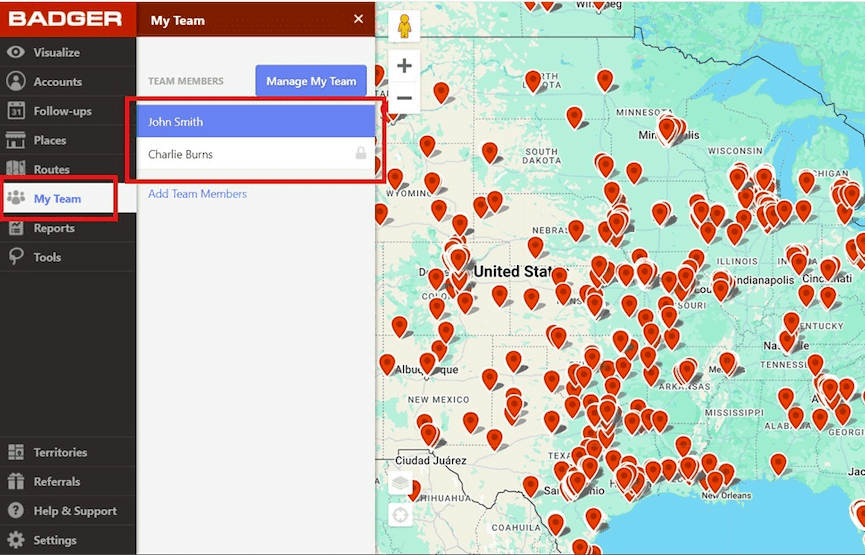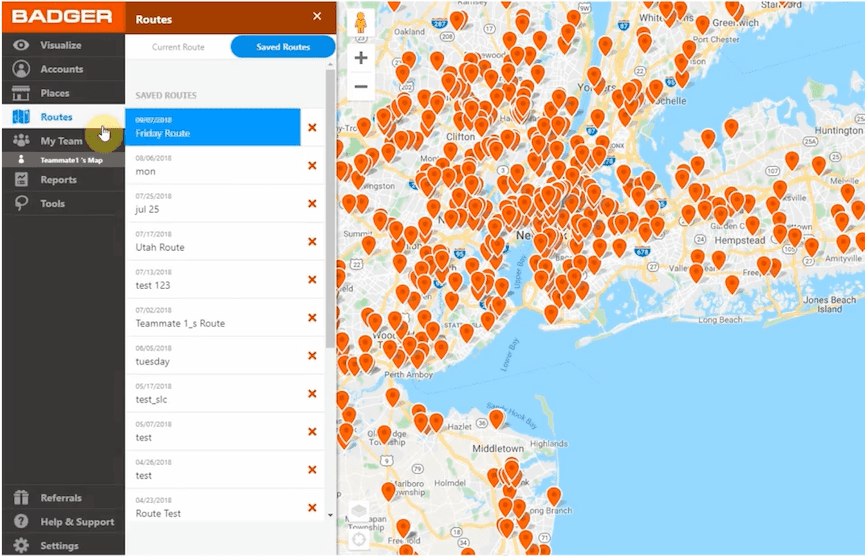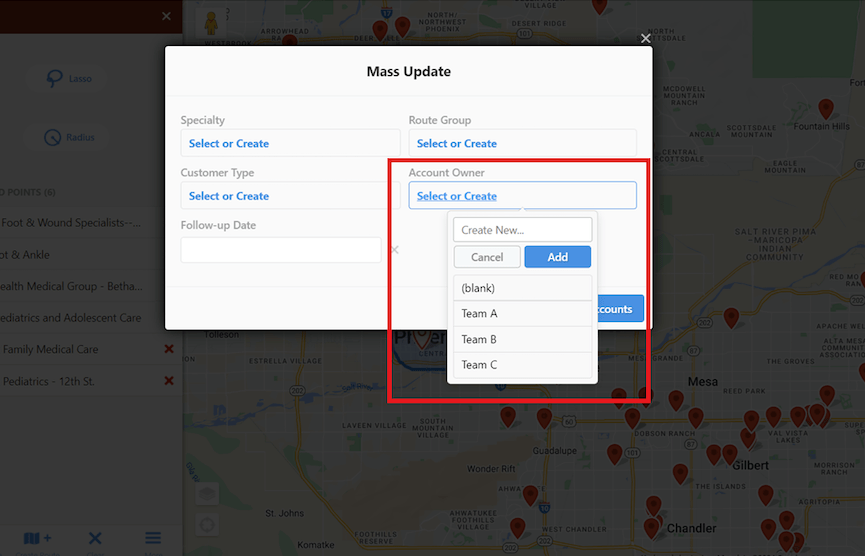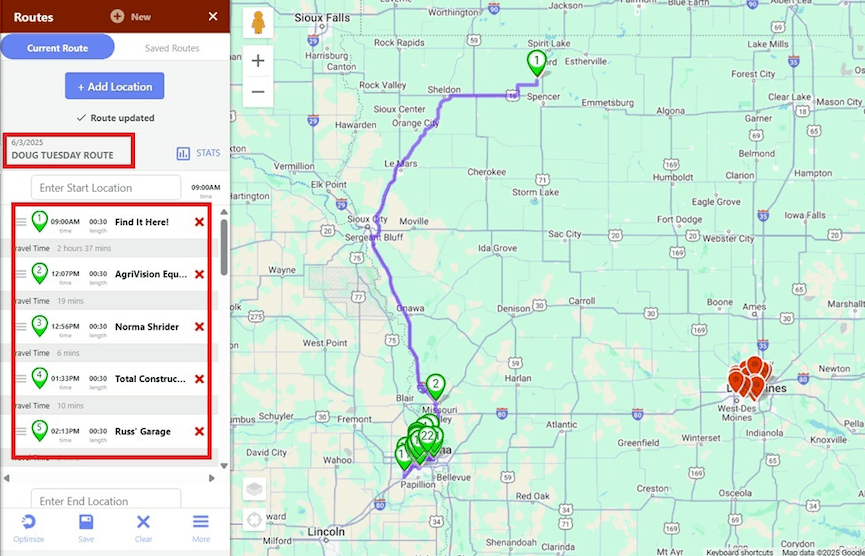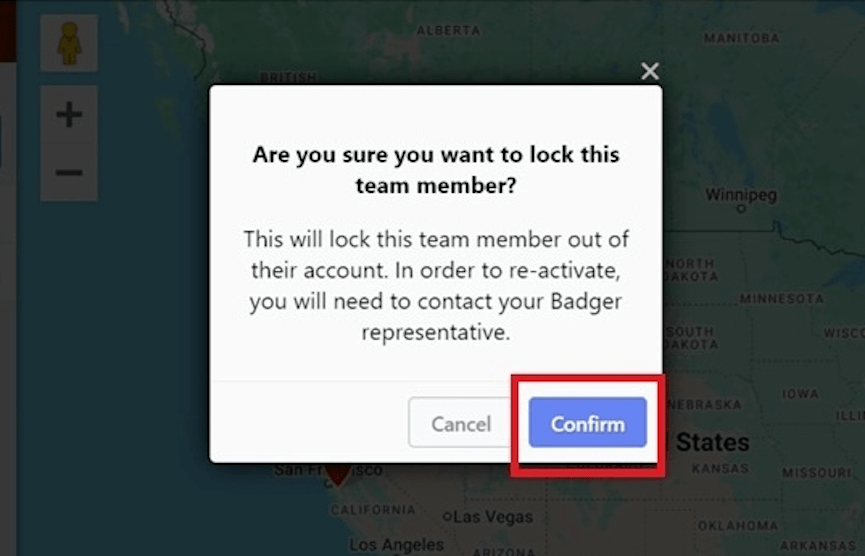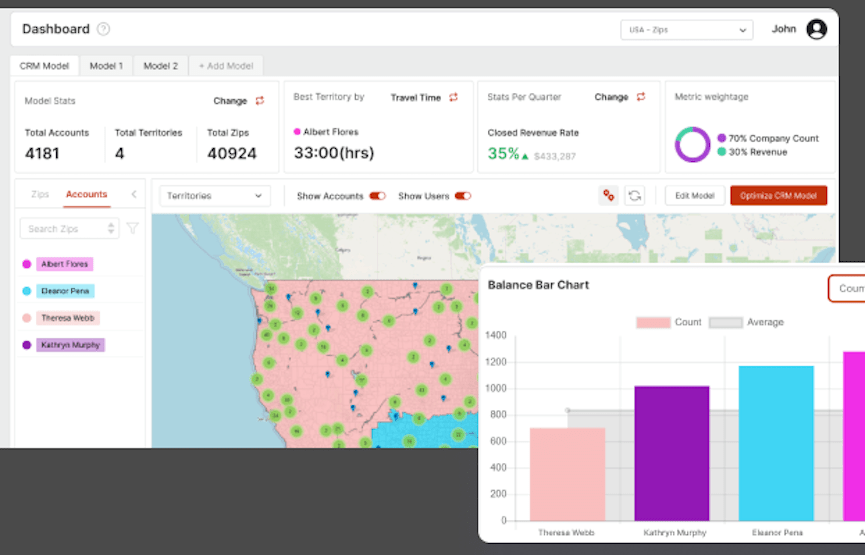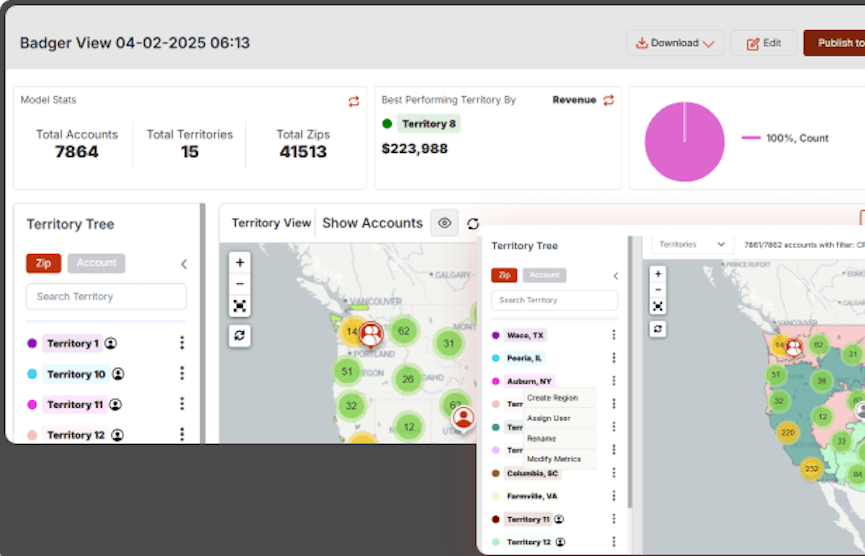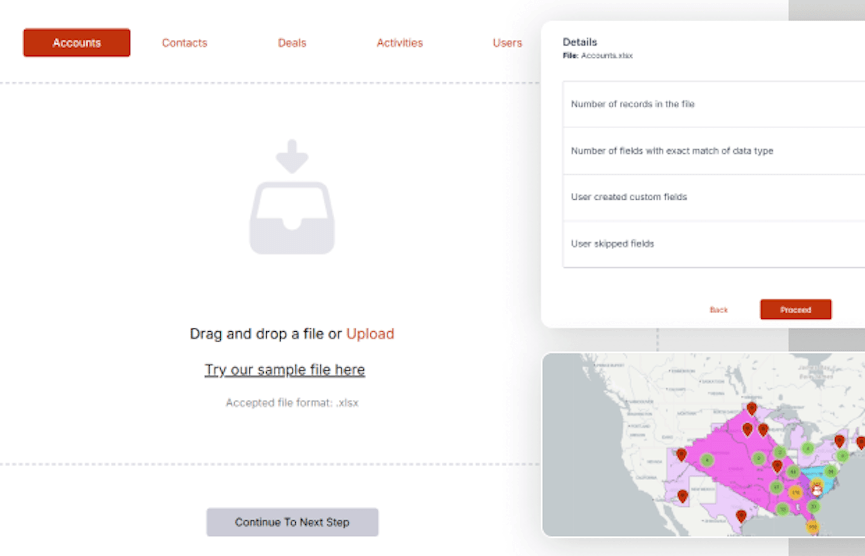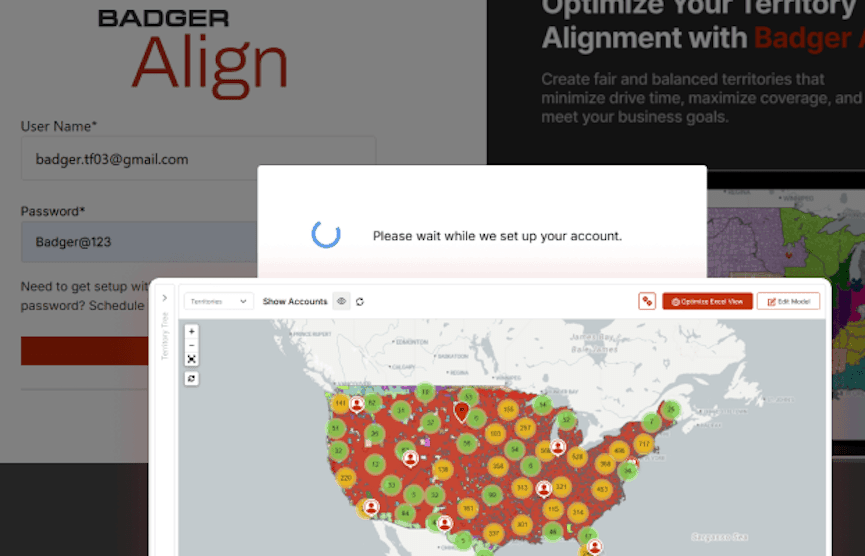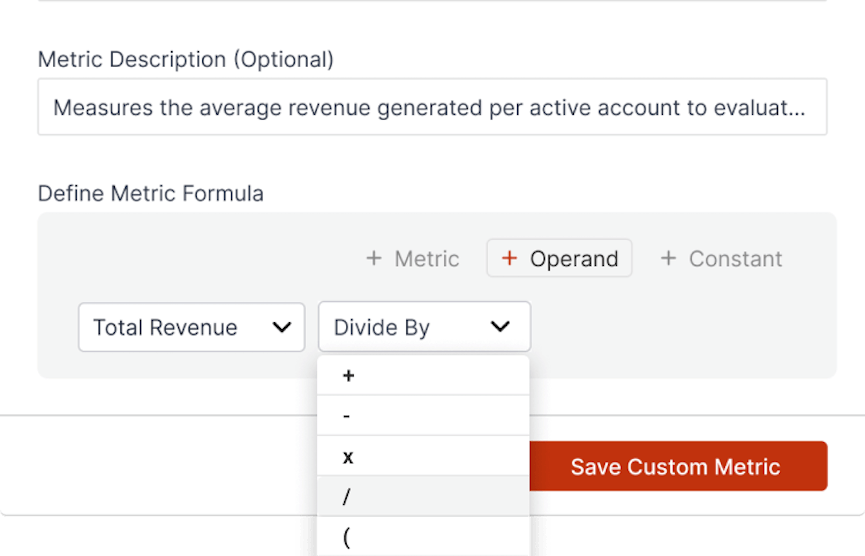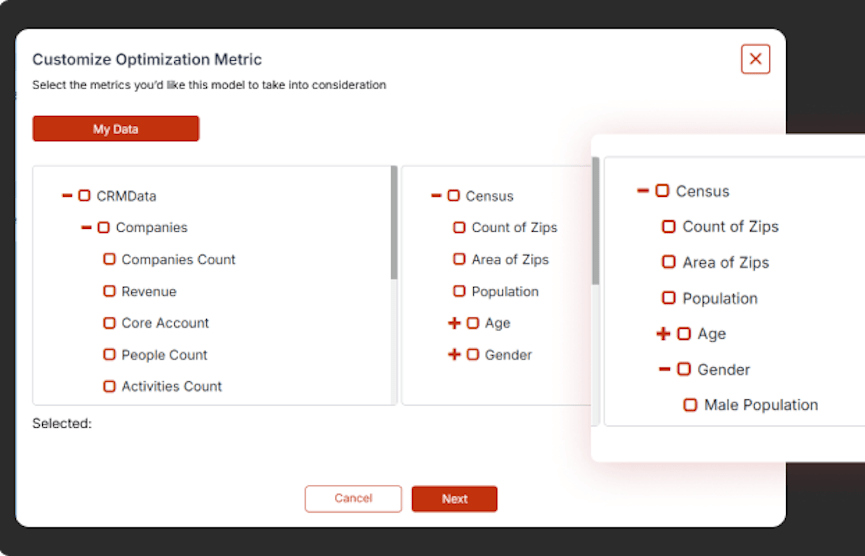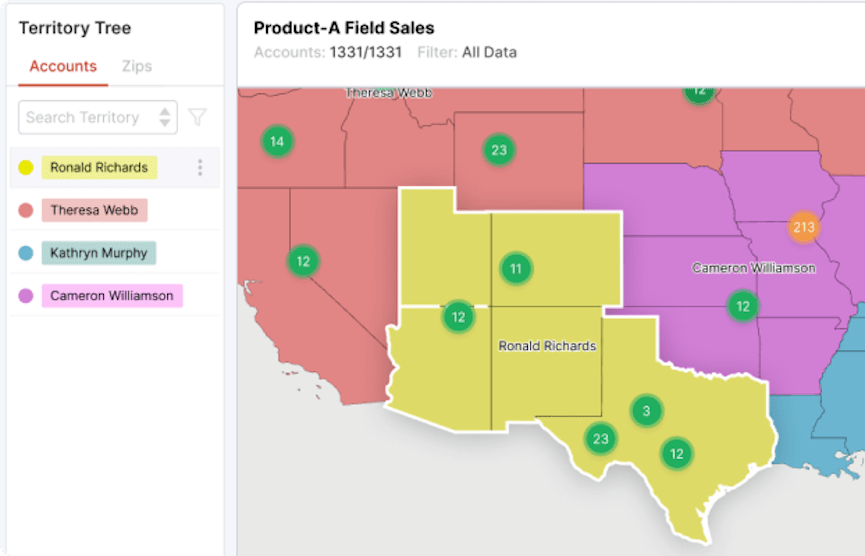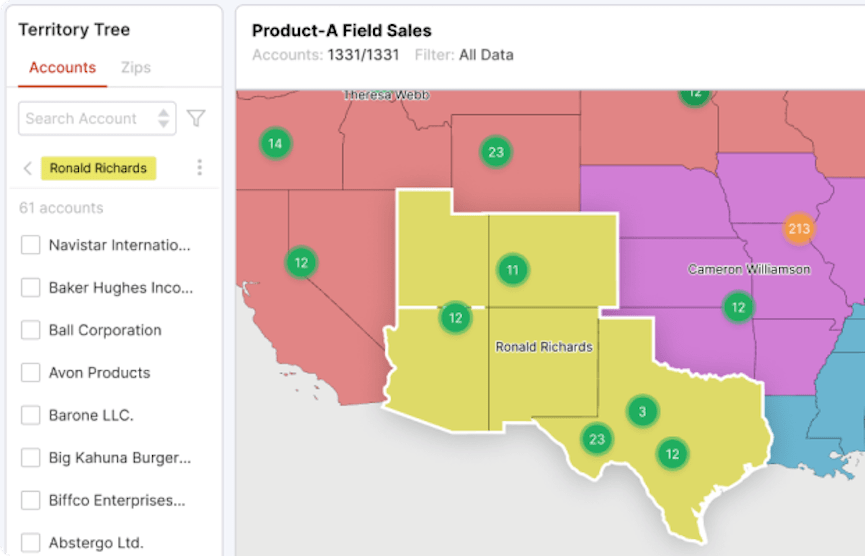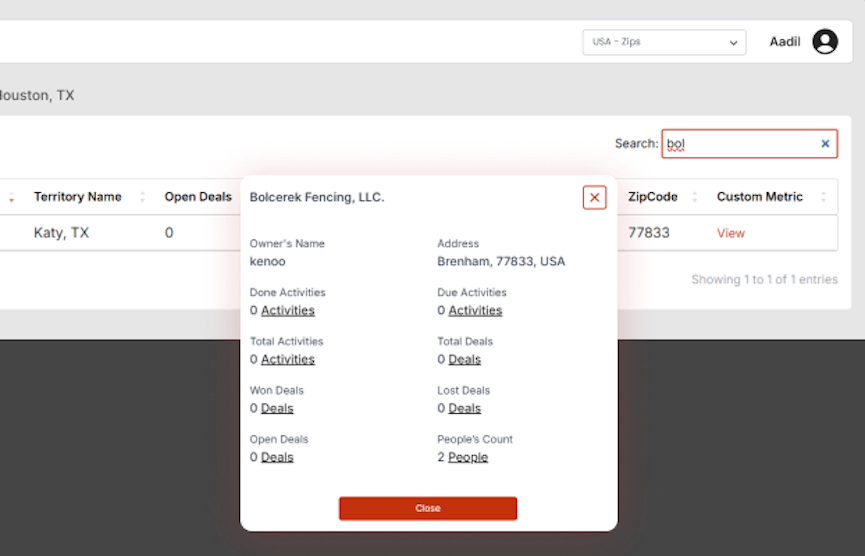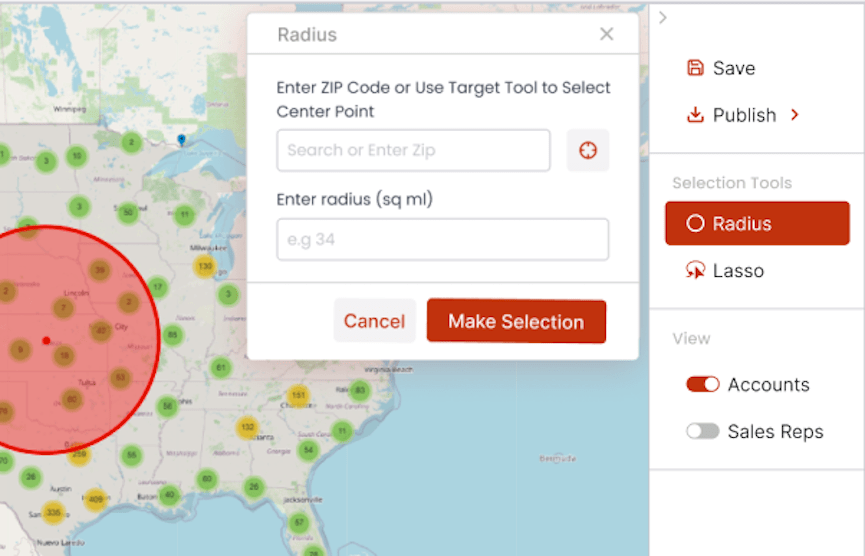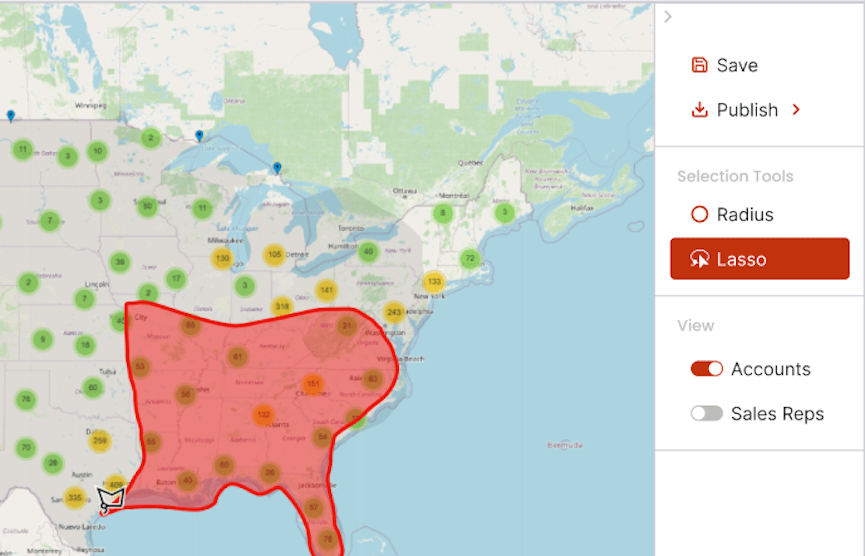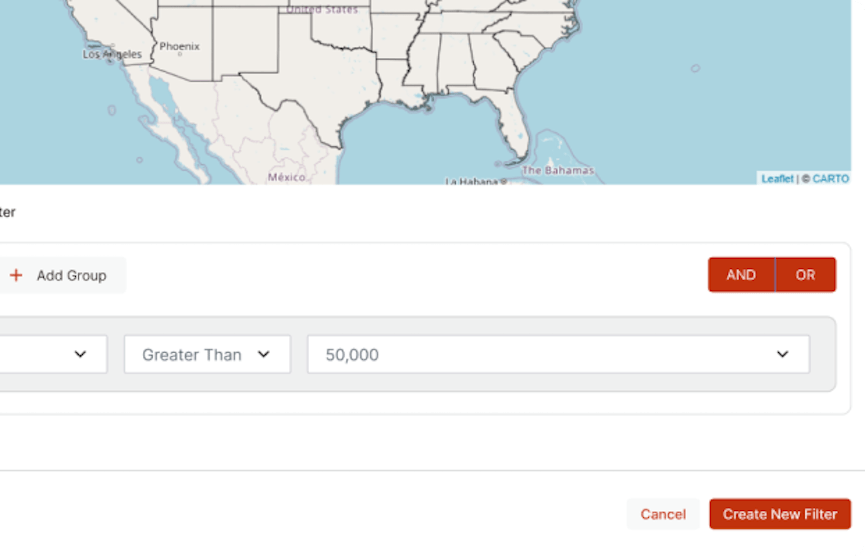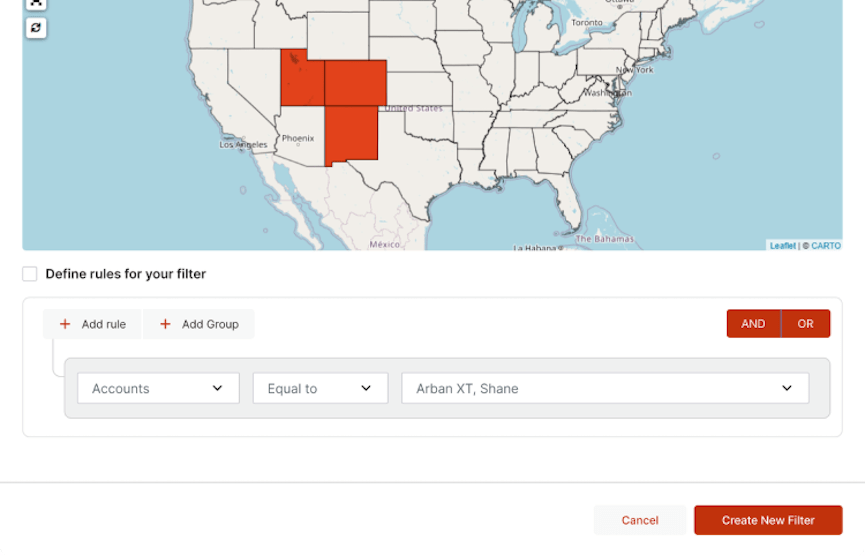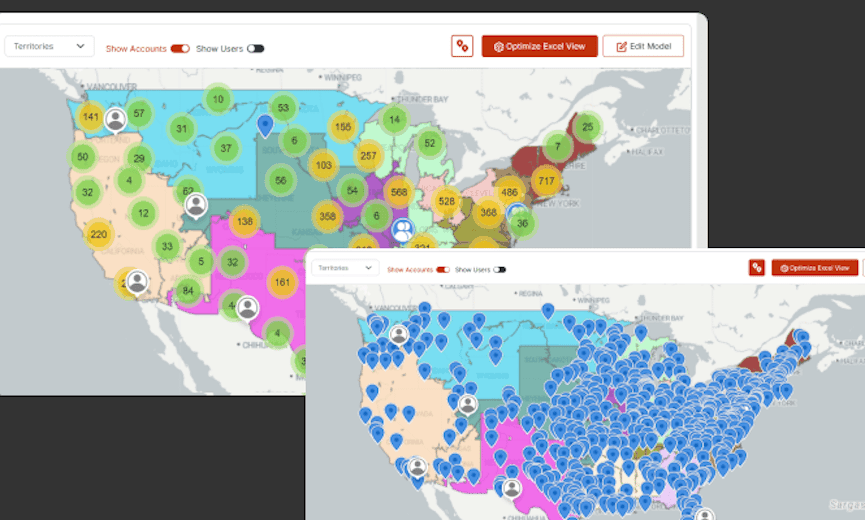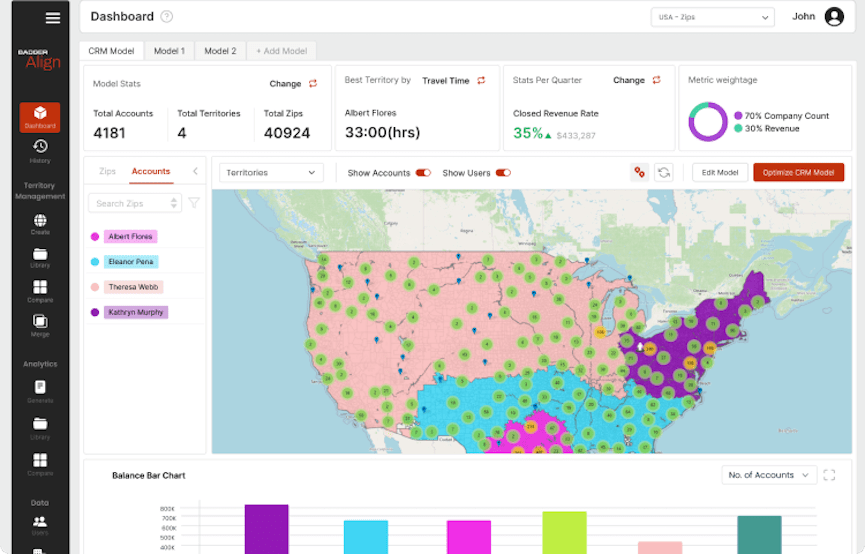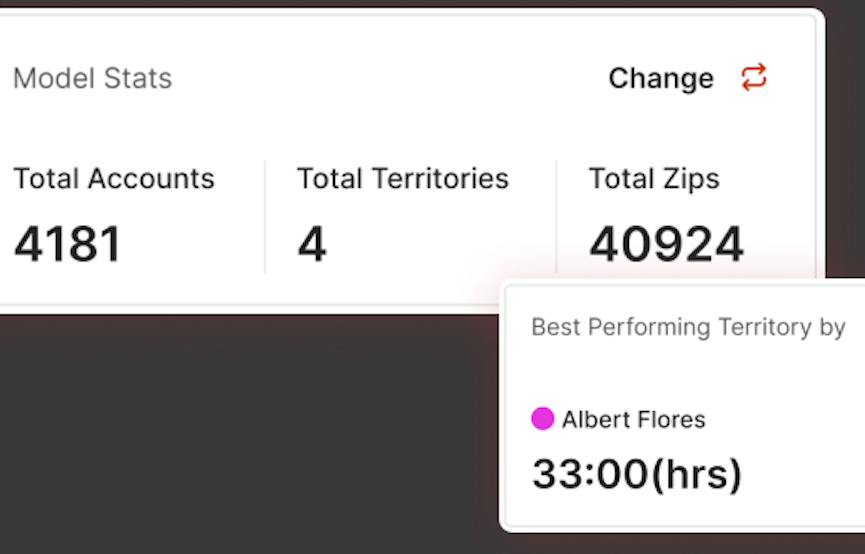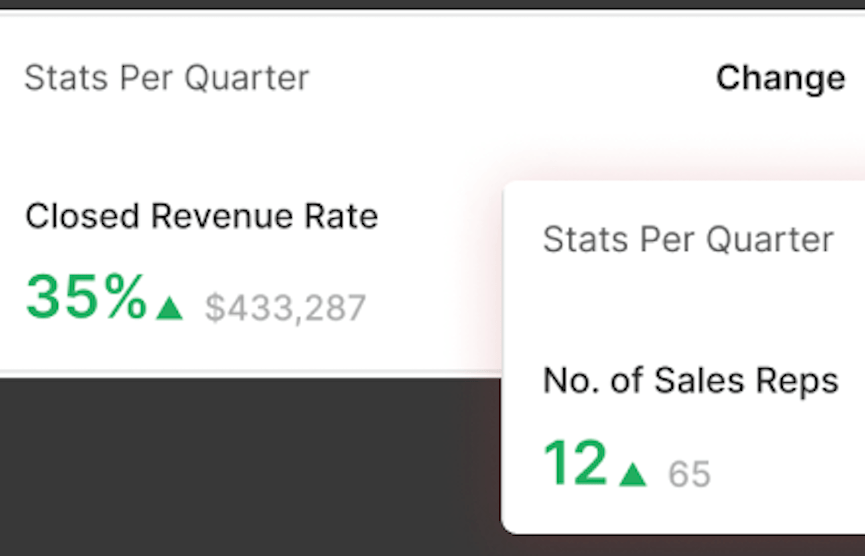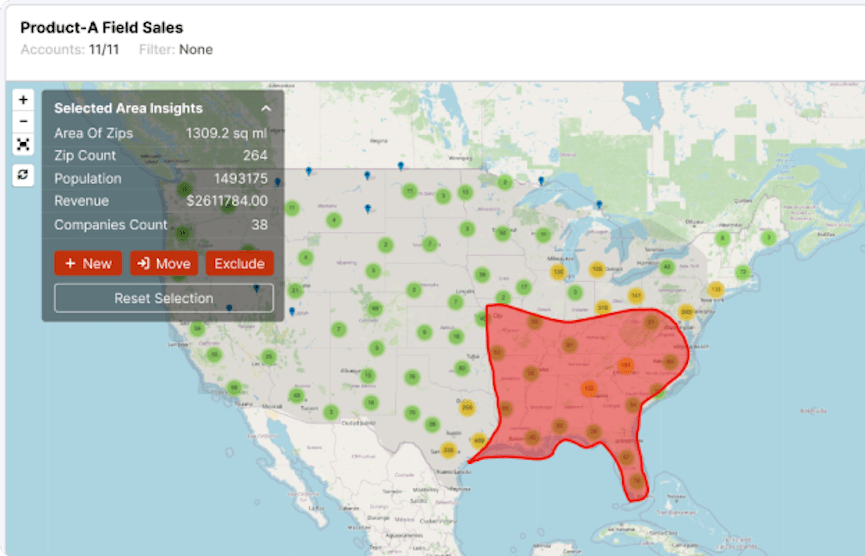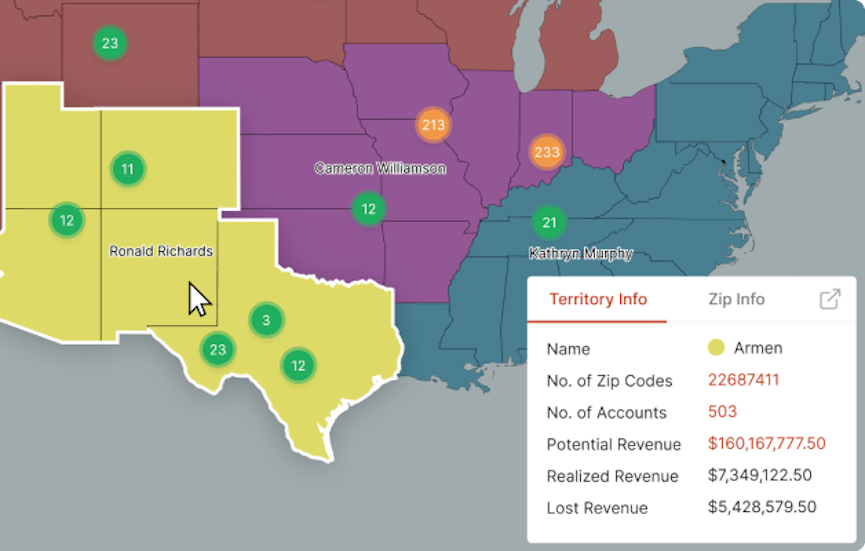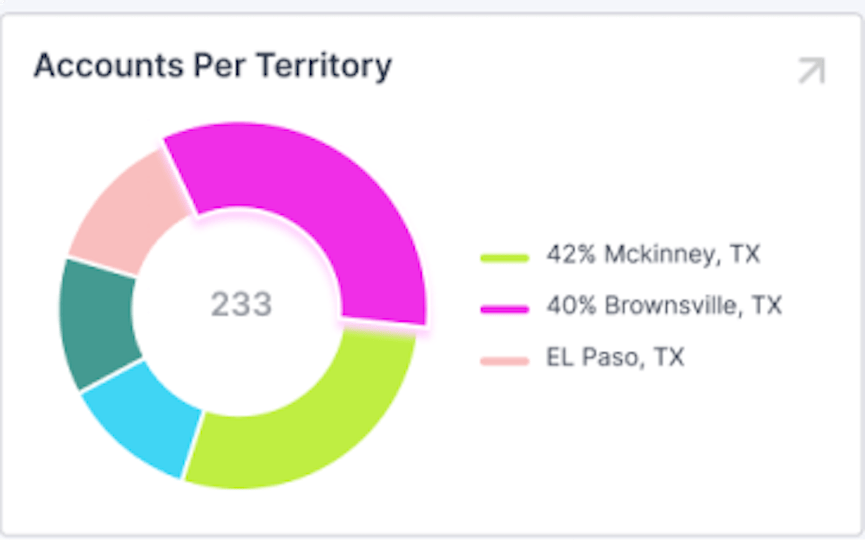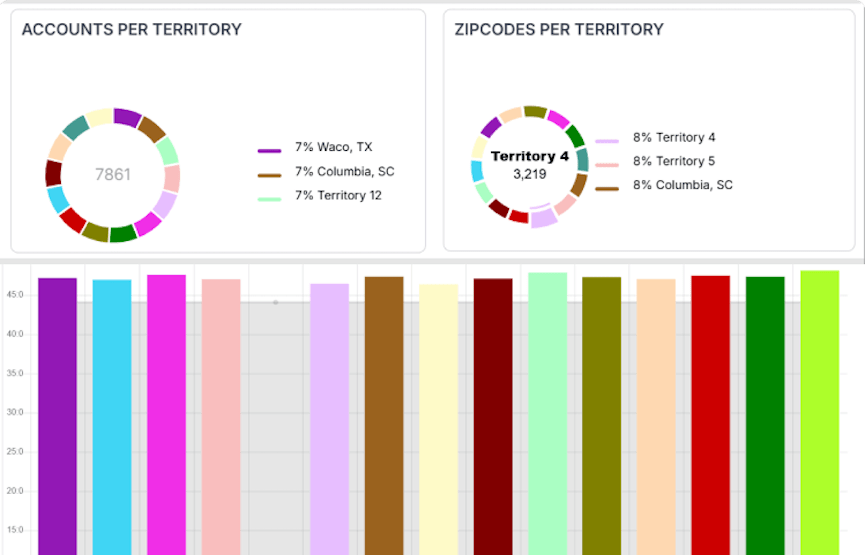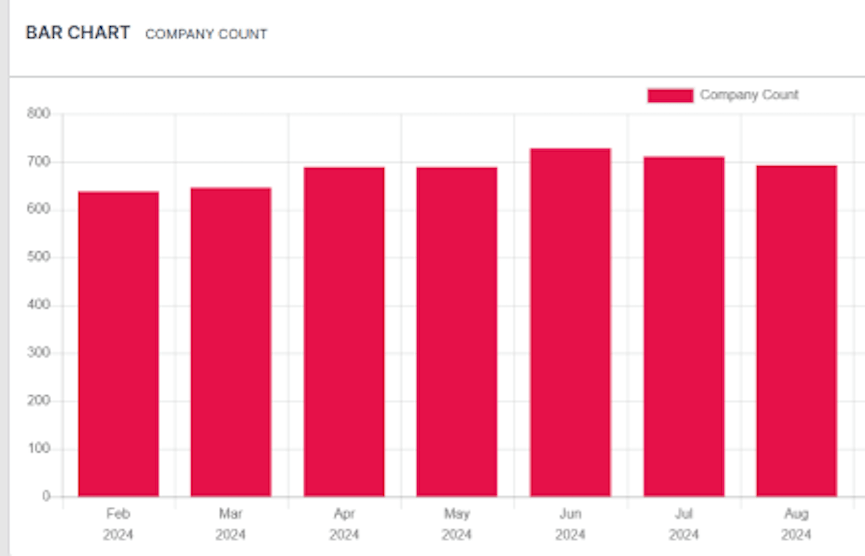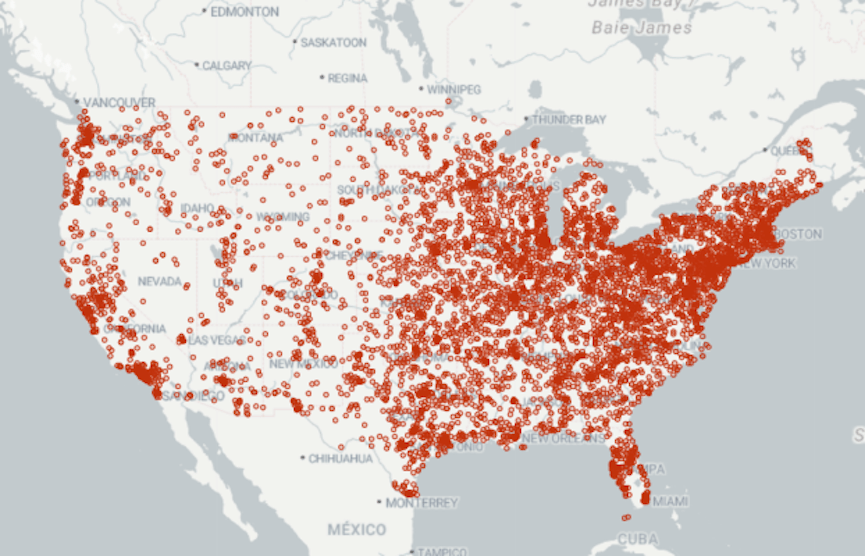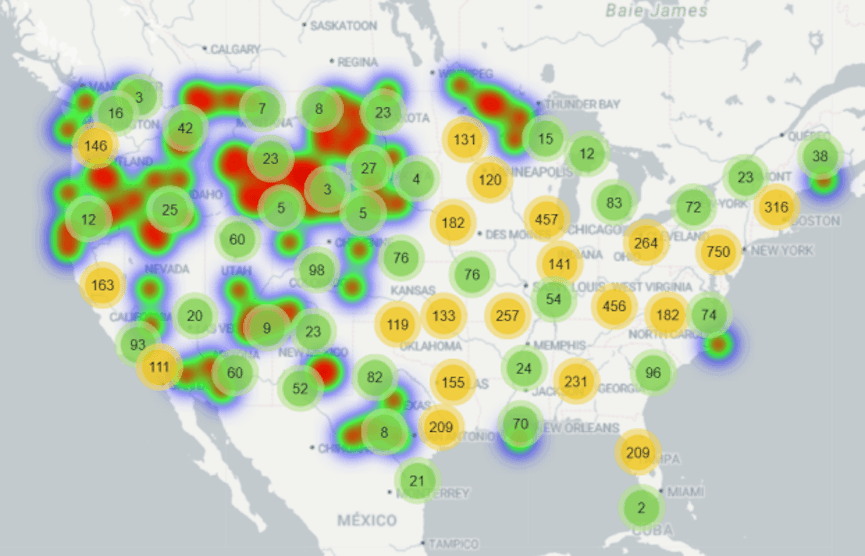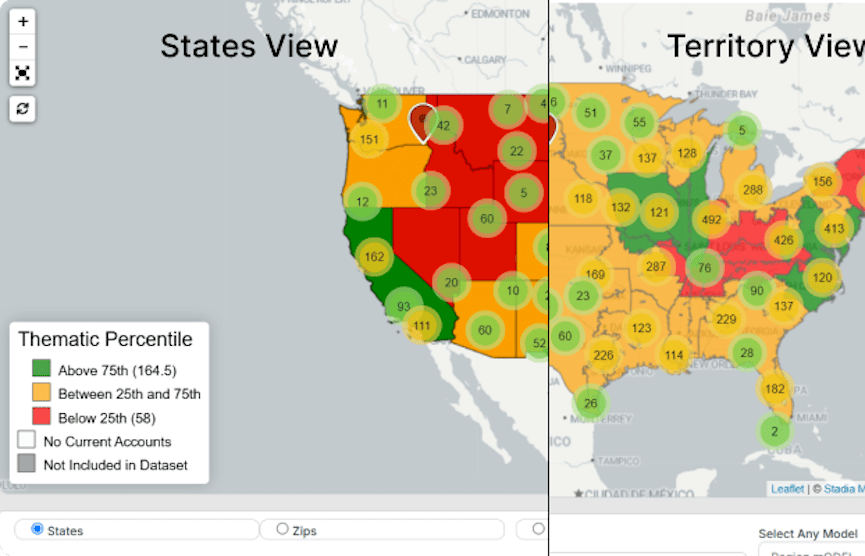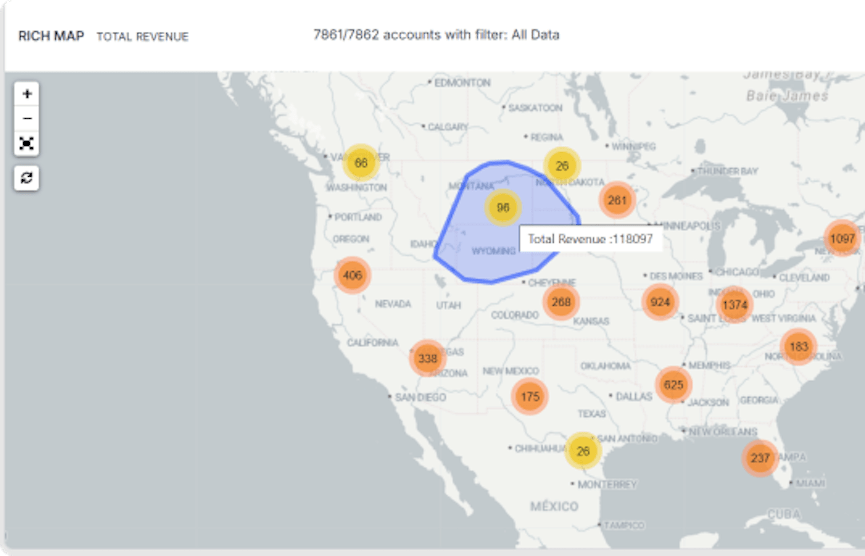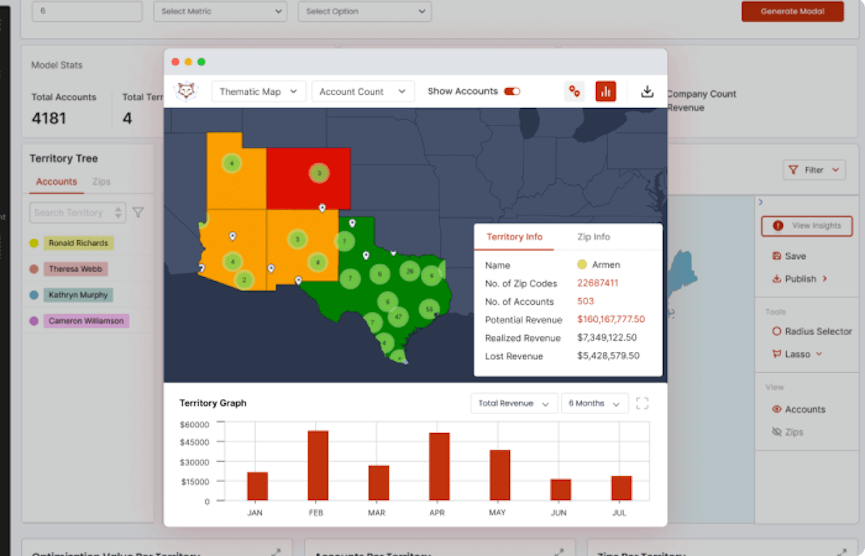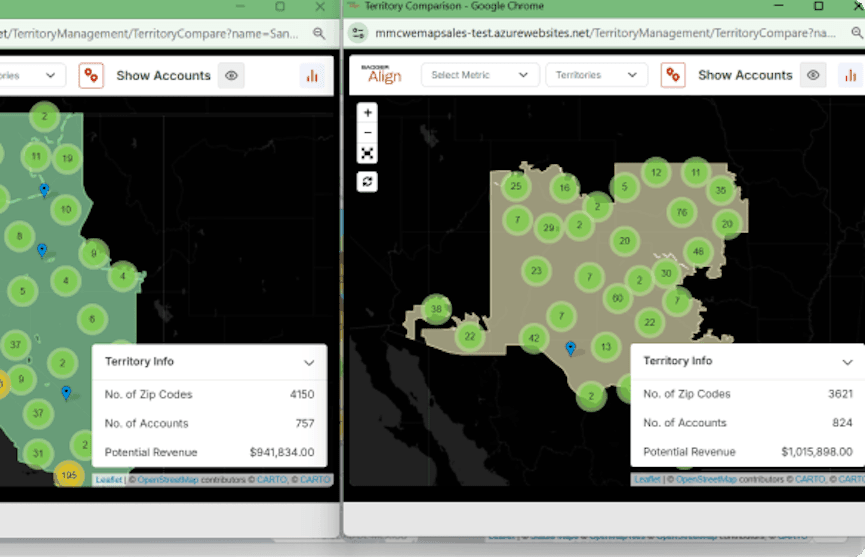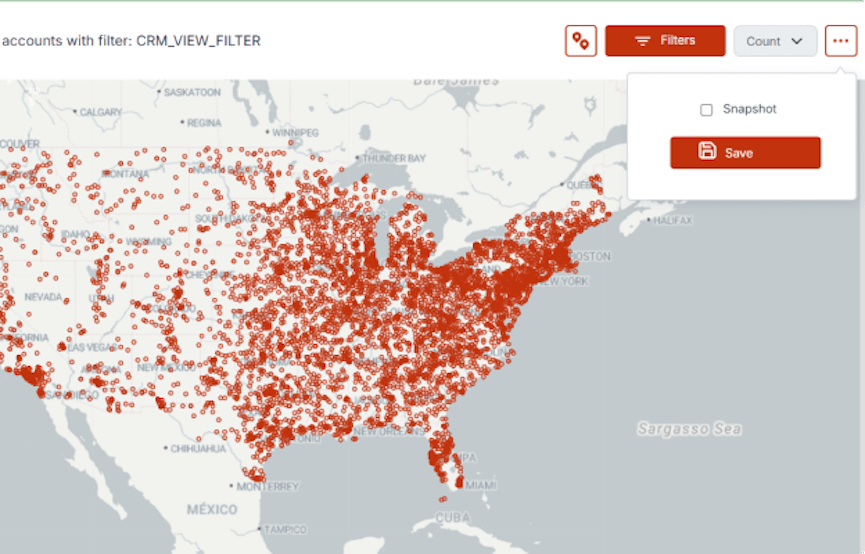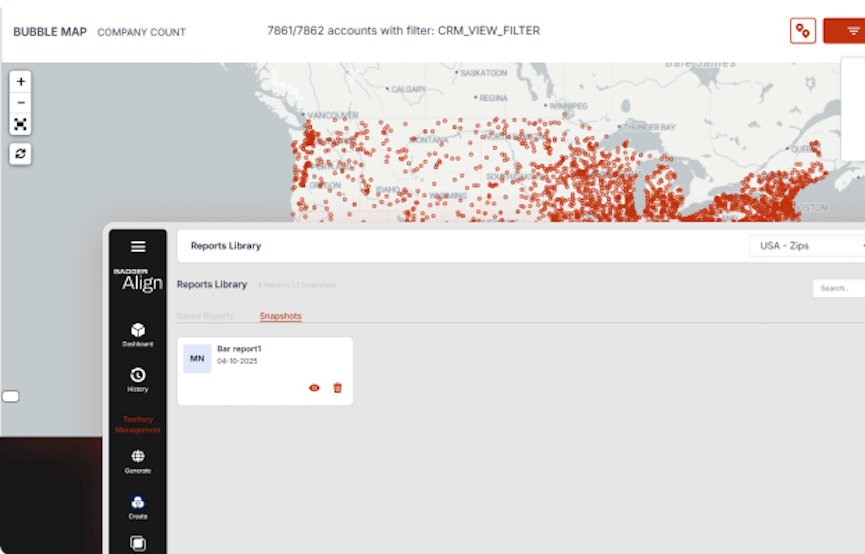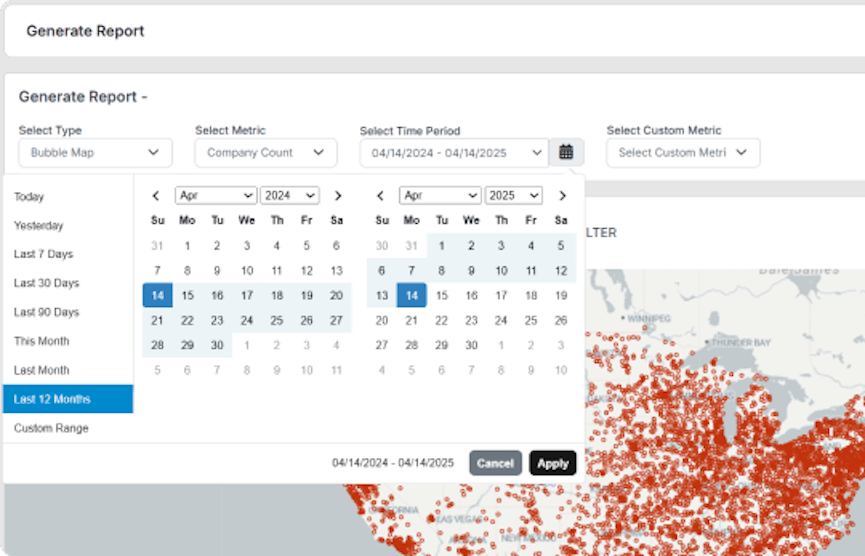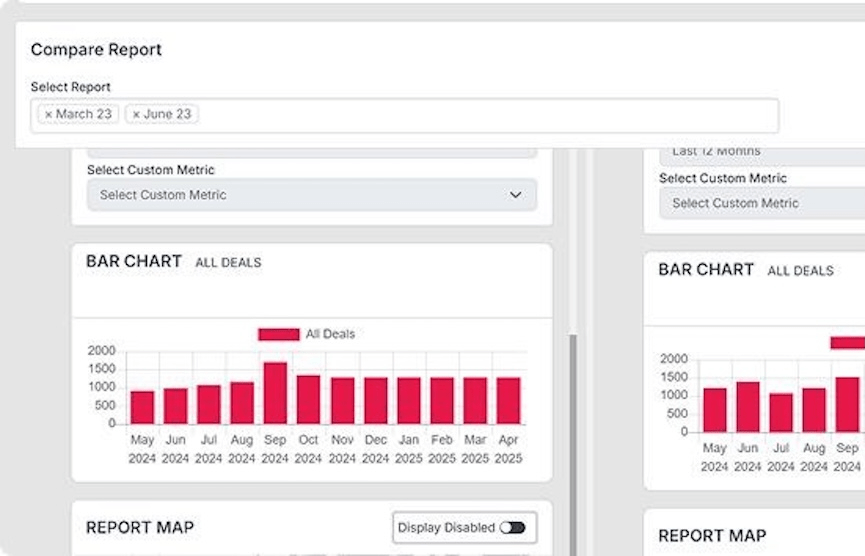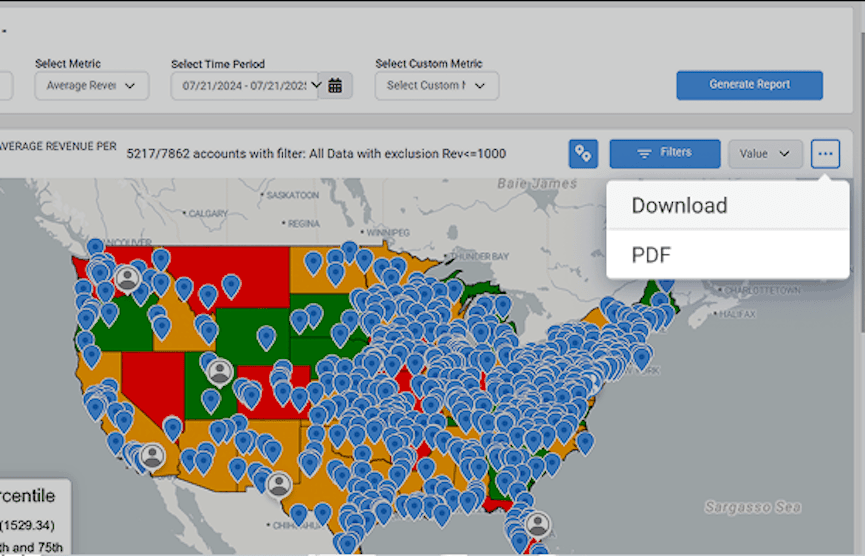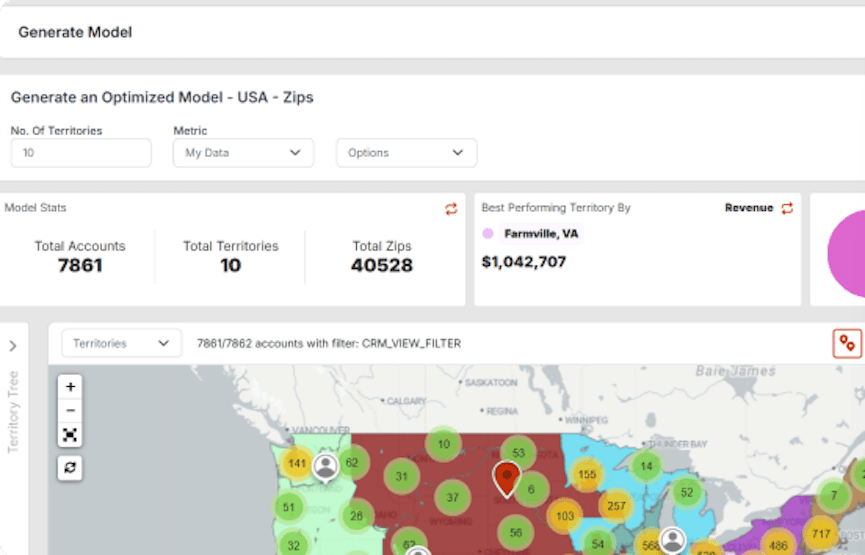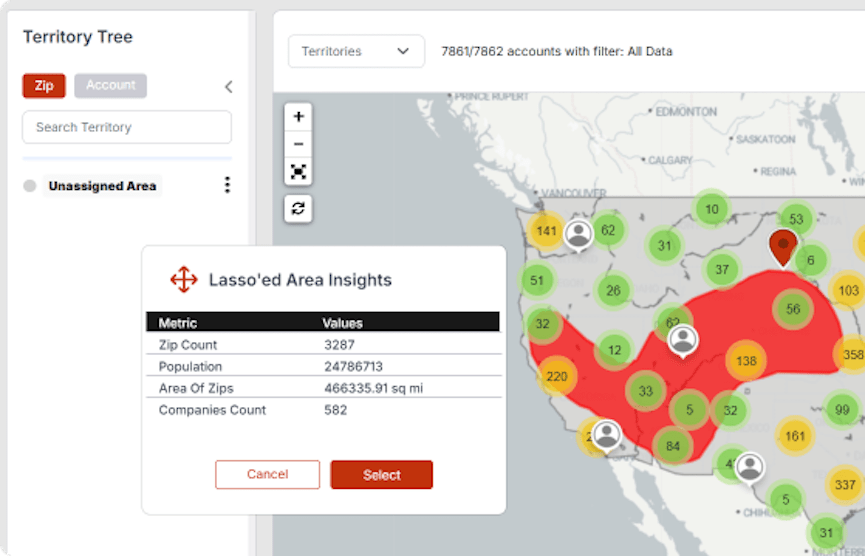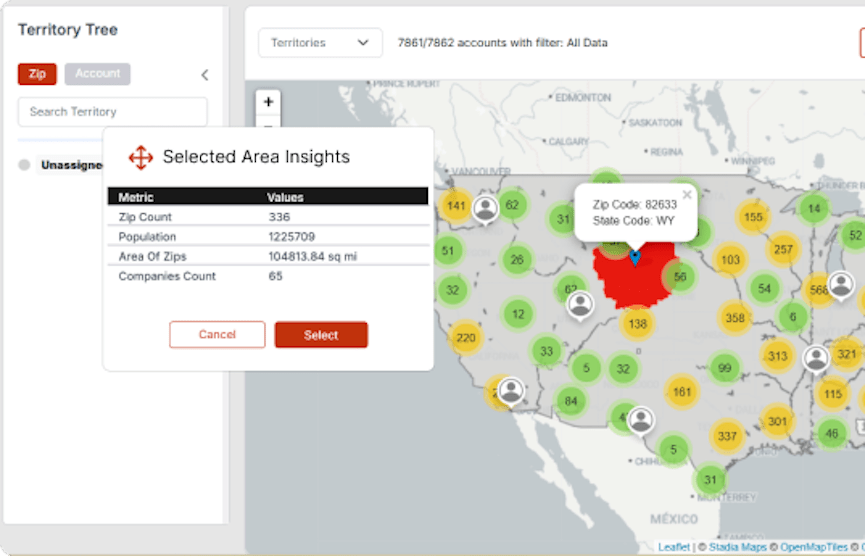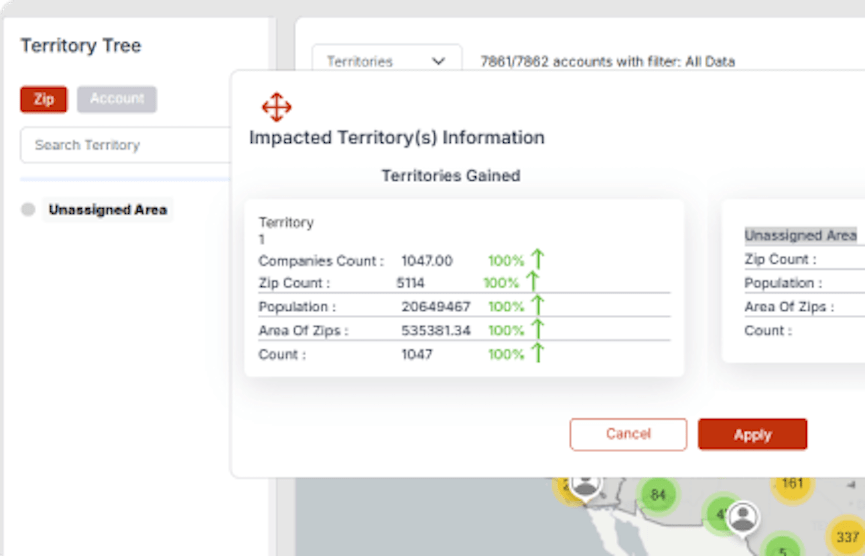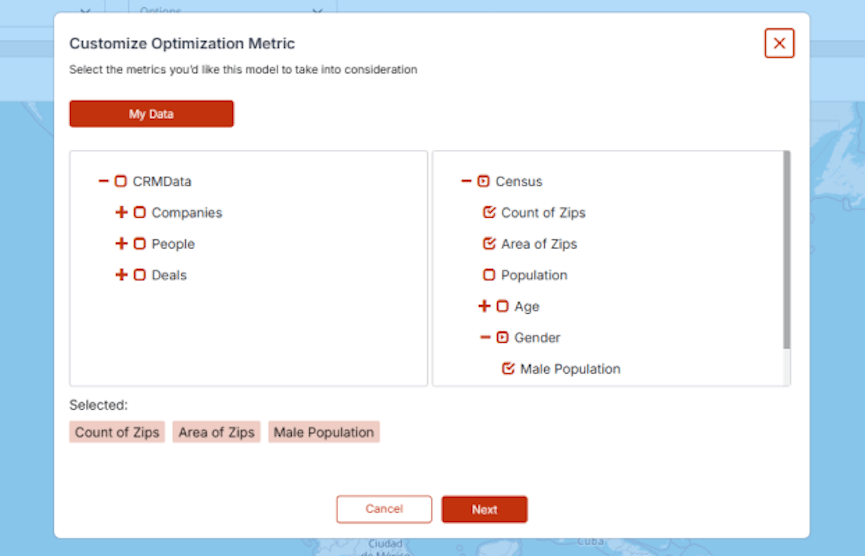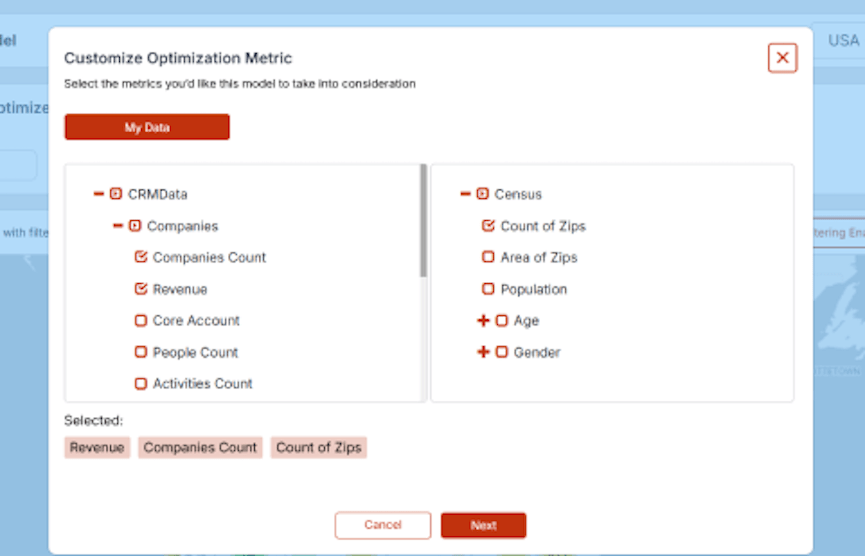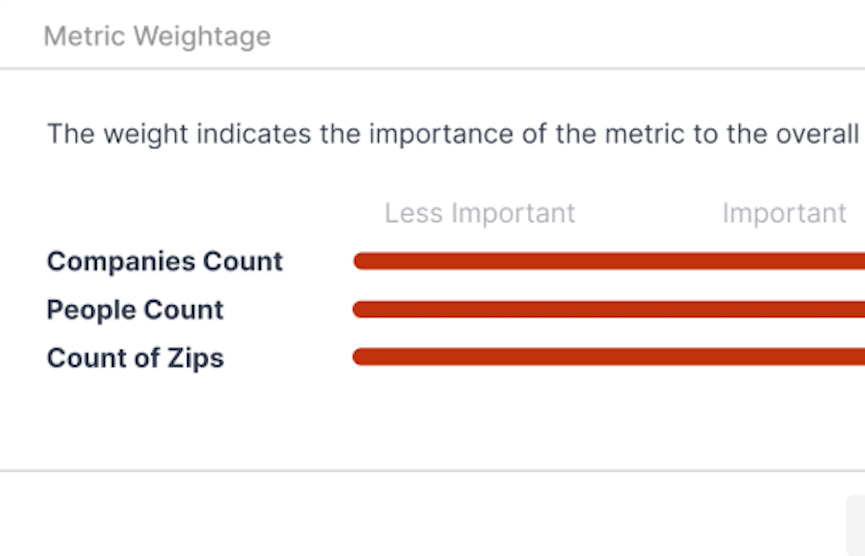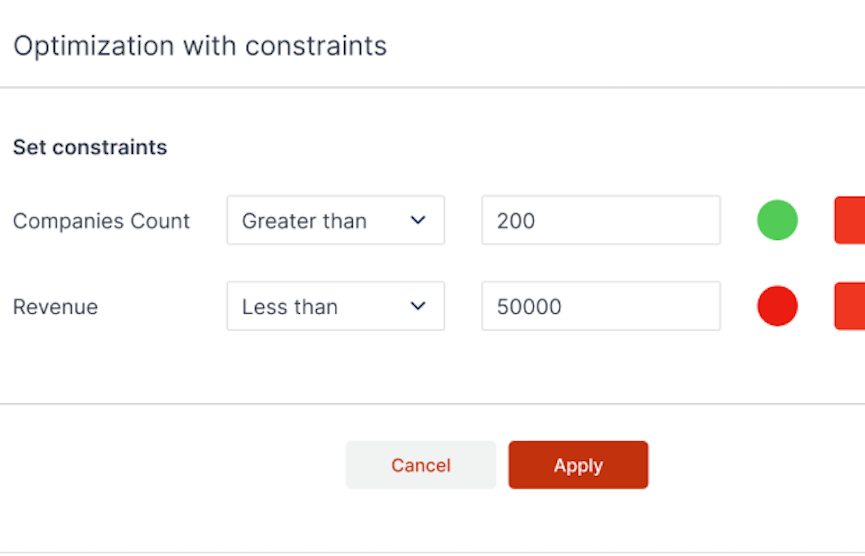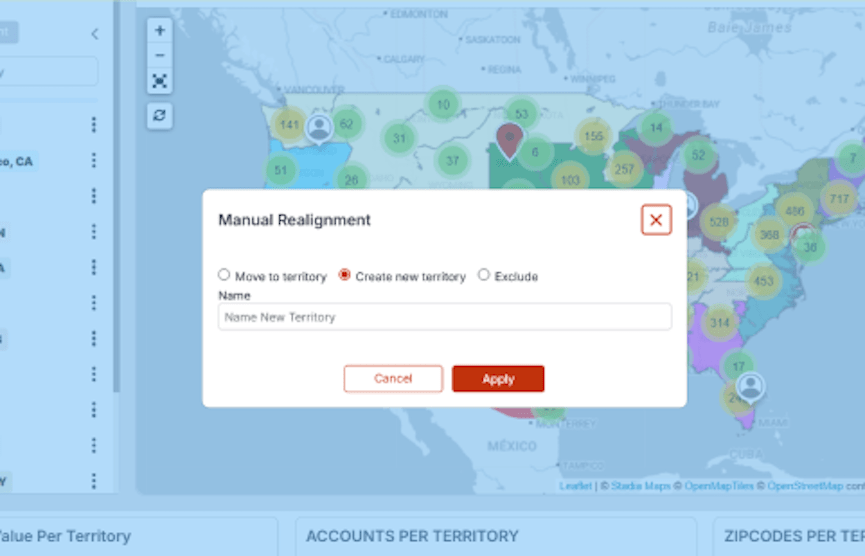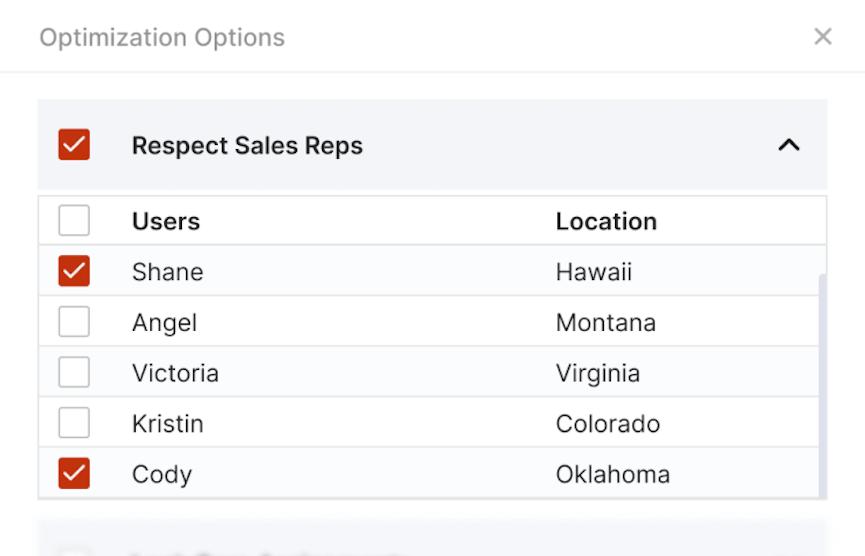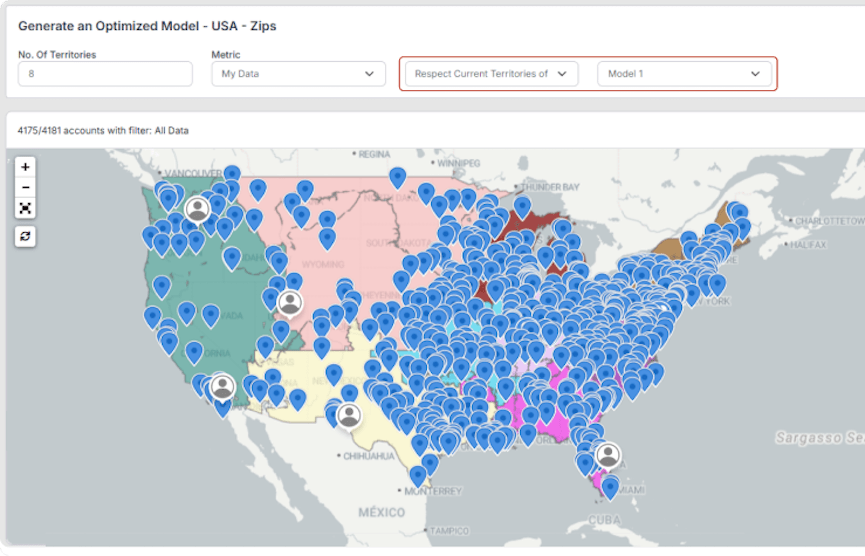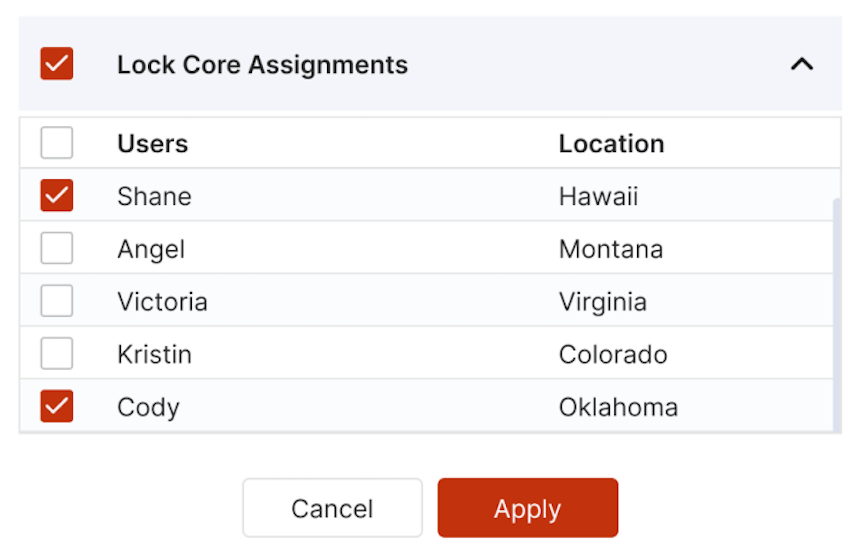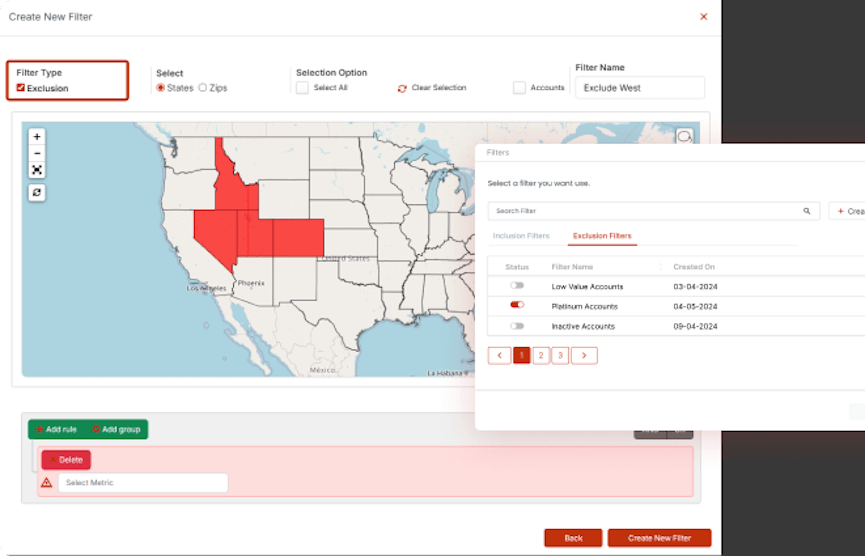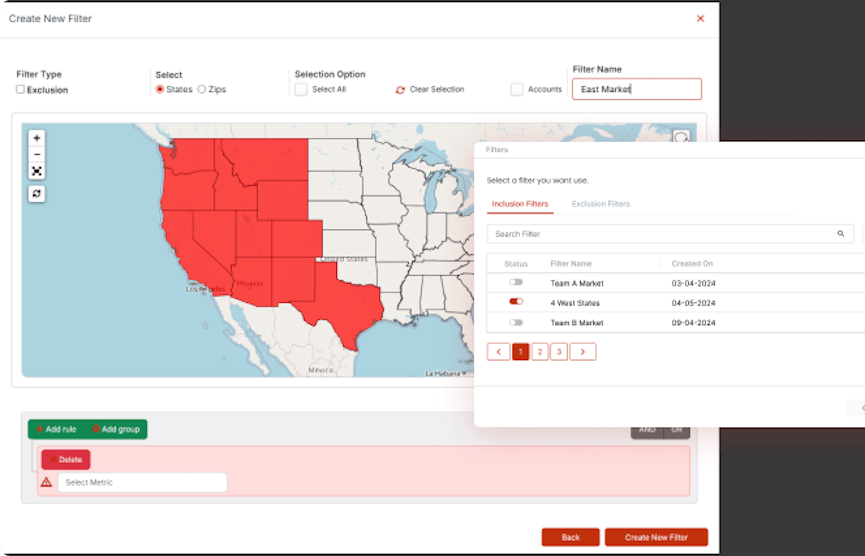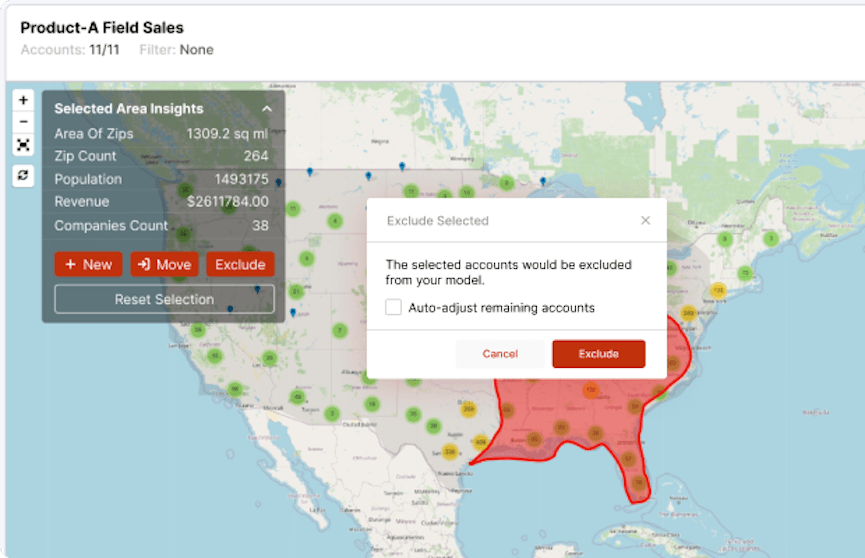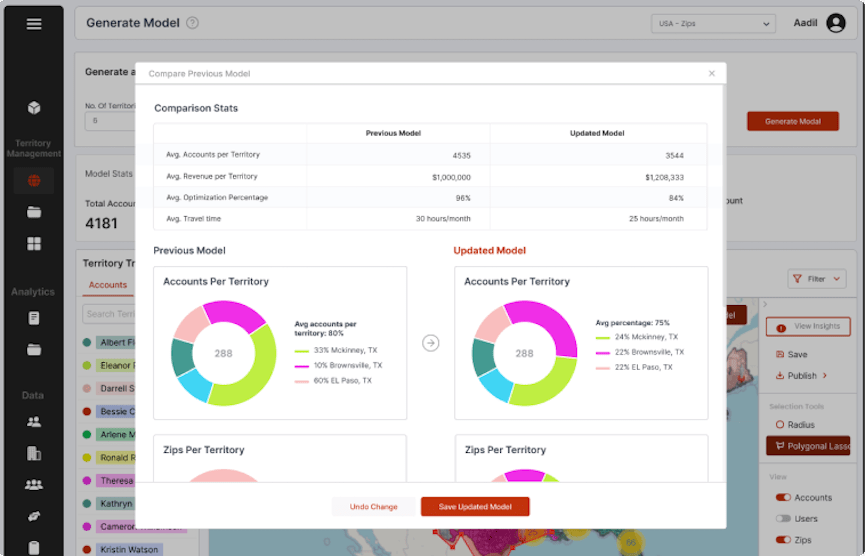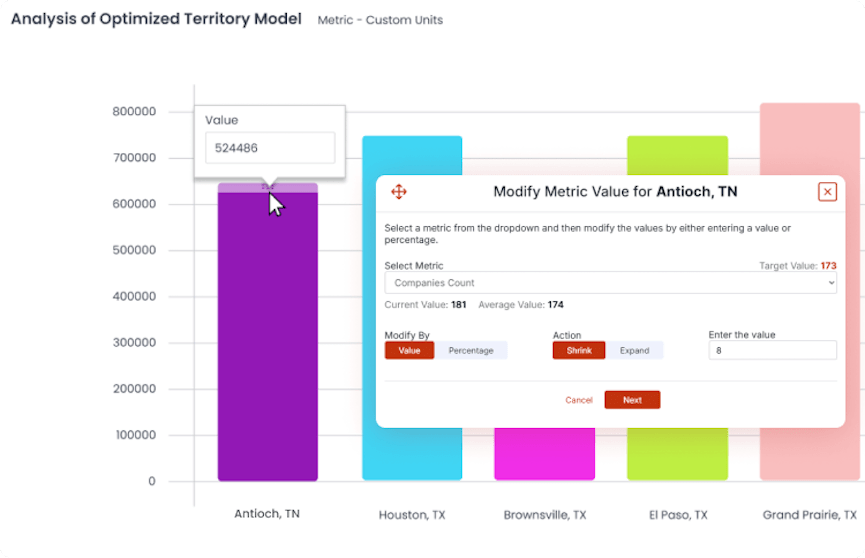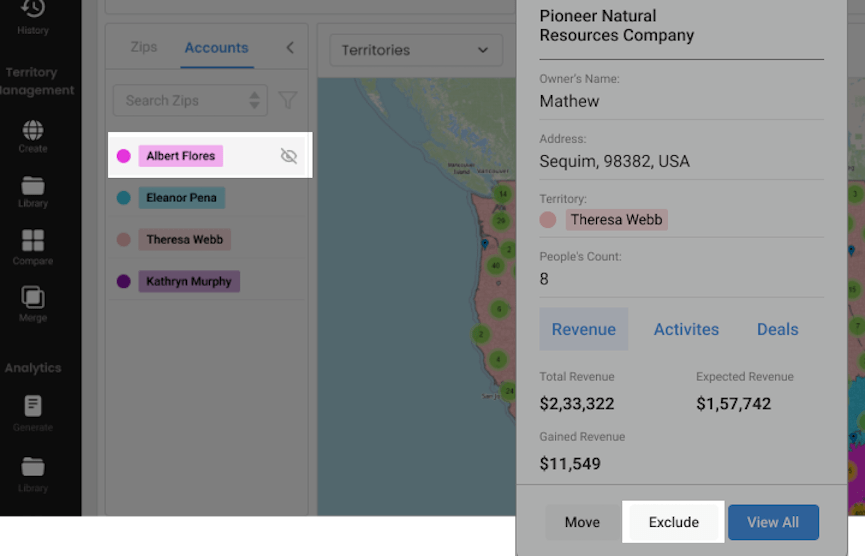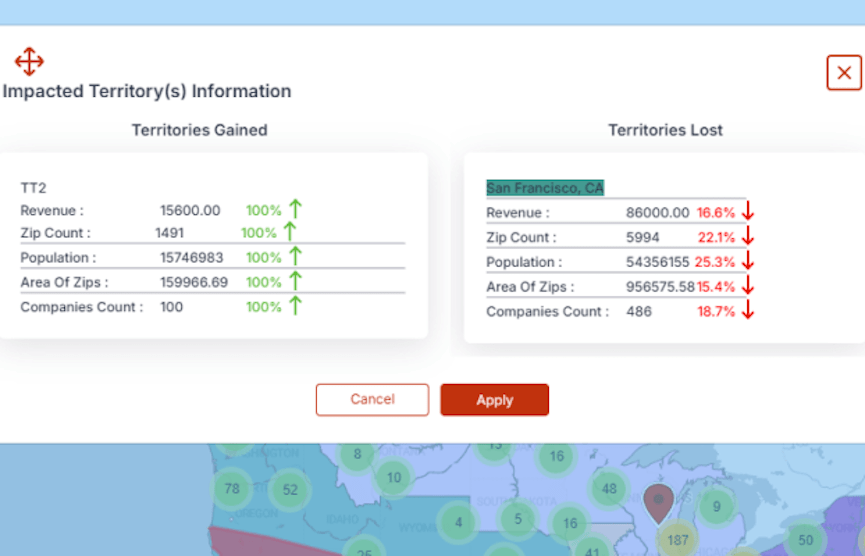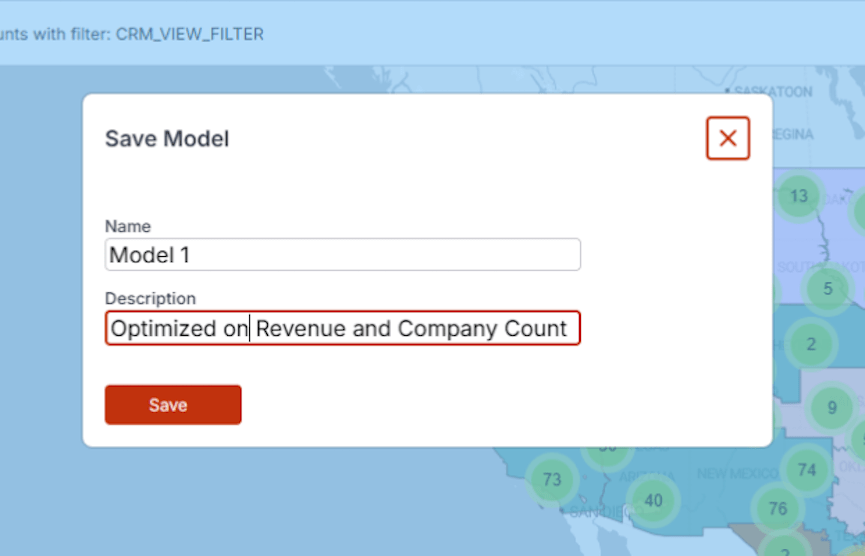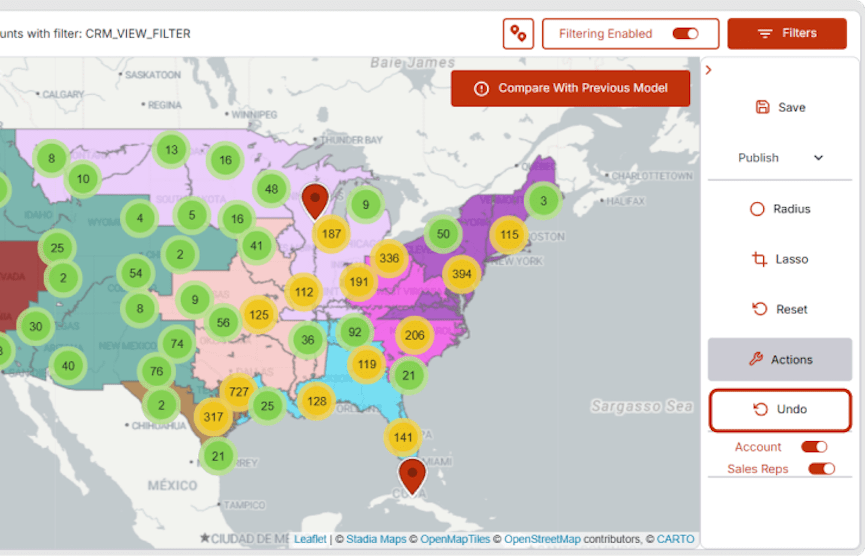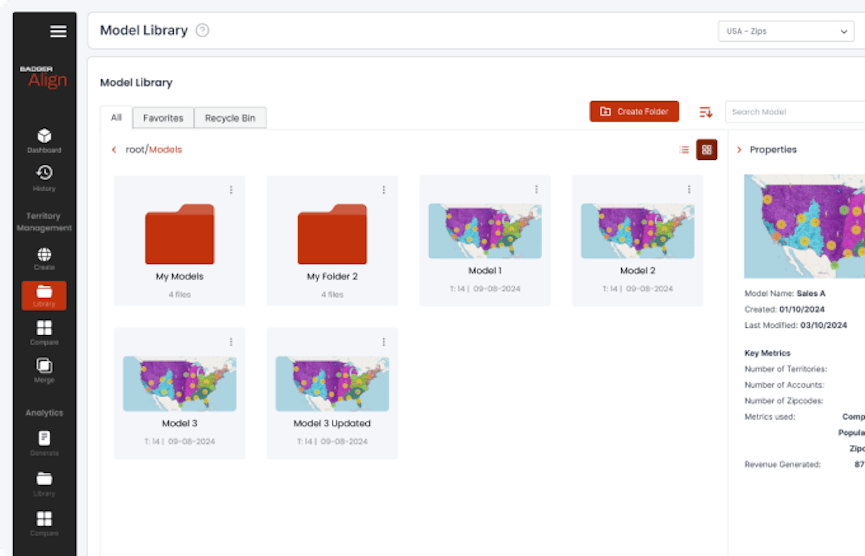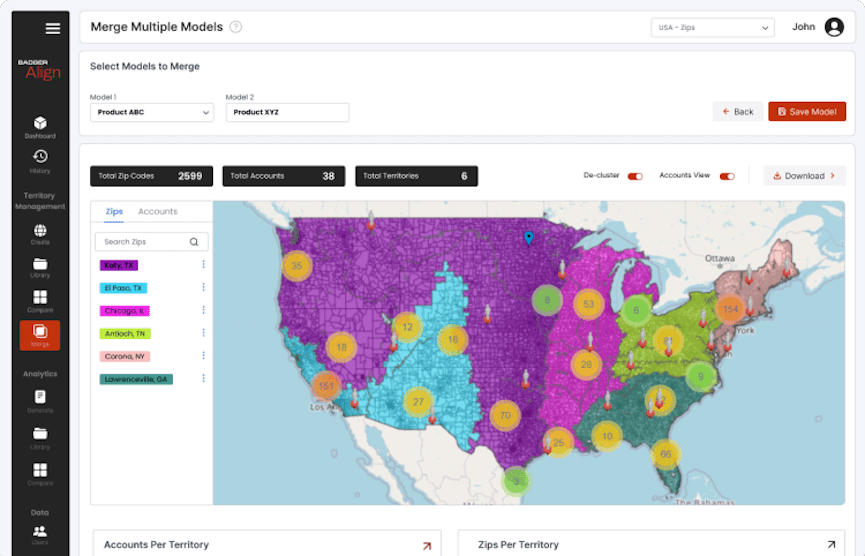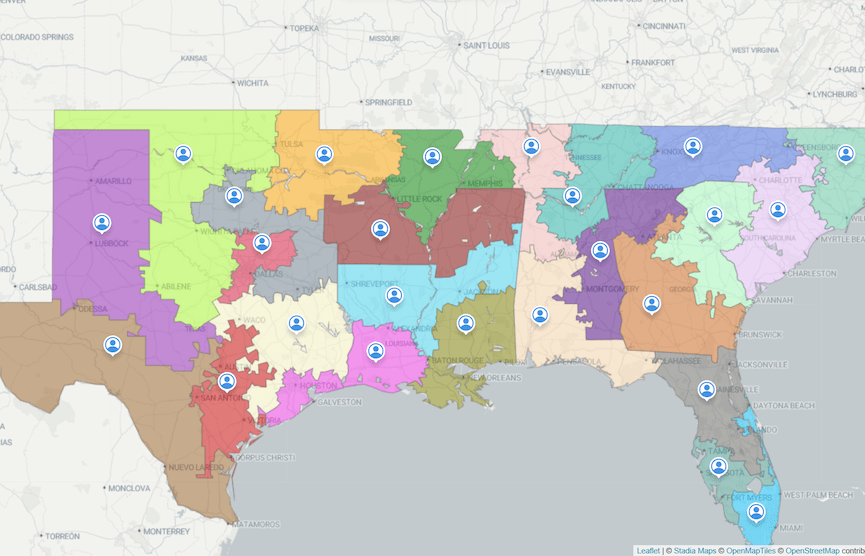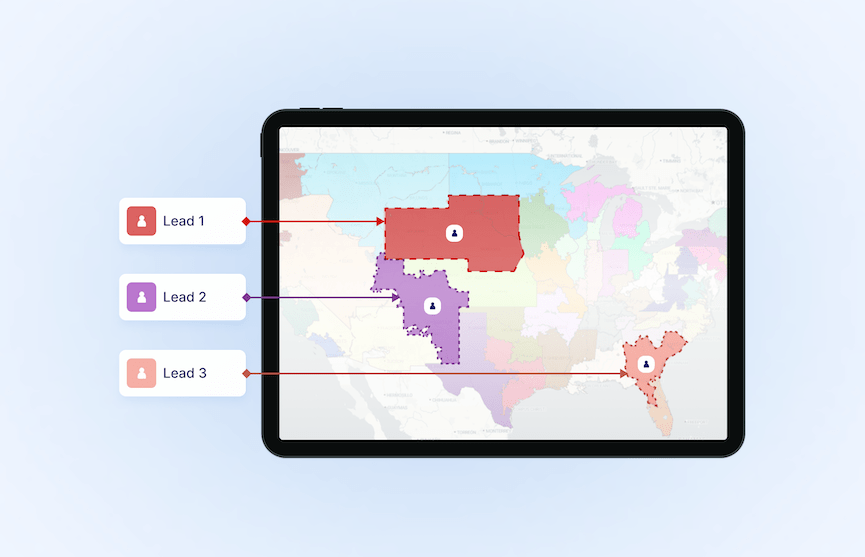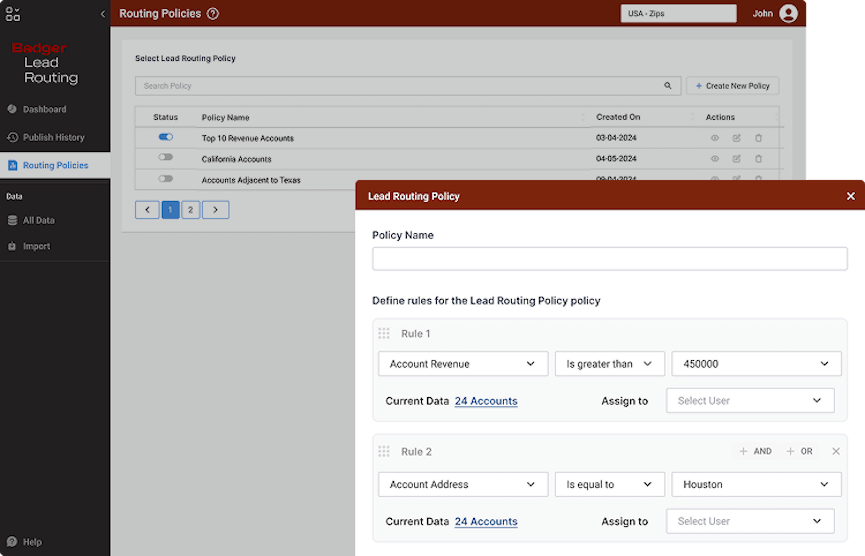Routing
Get the fastest route, and then execute it with ease and efficiency.
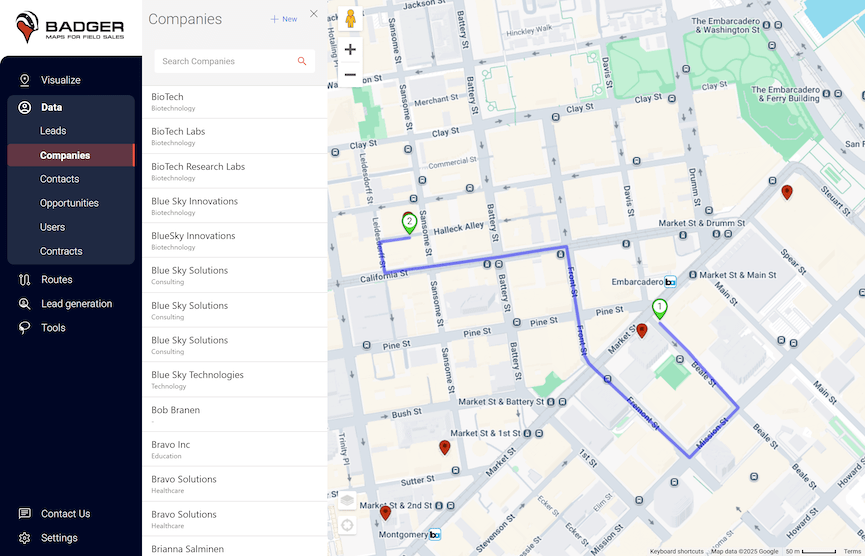
Route planning
Decide where to invest your time when you're in the field. Pick the points on your map to visit.
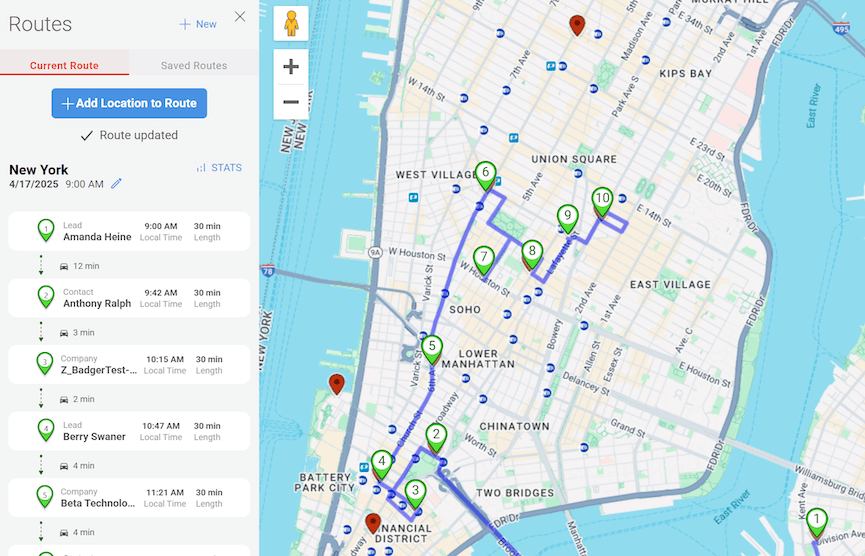
Route optimization
Badger will reorganize the points on your map to create the fastest routes with up to 120 stops.
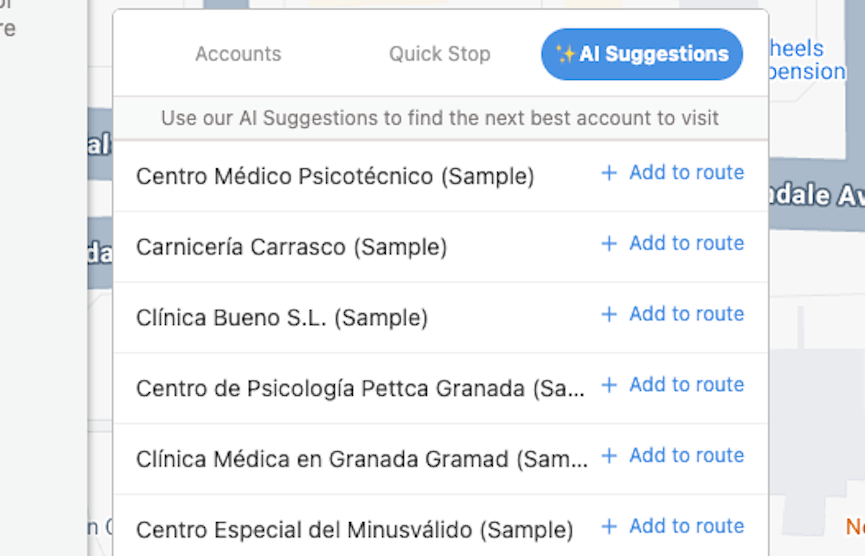
AI Suggestions
Get suggestions of whom to visit near your route.
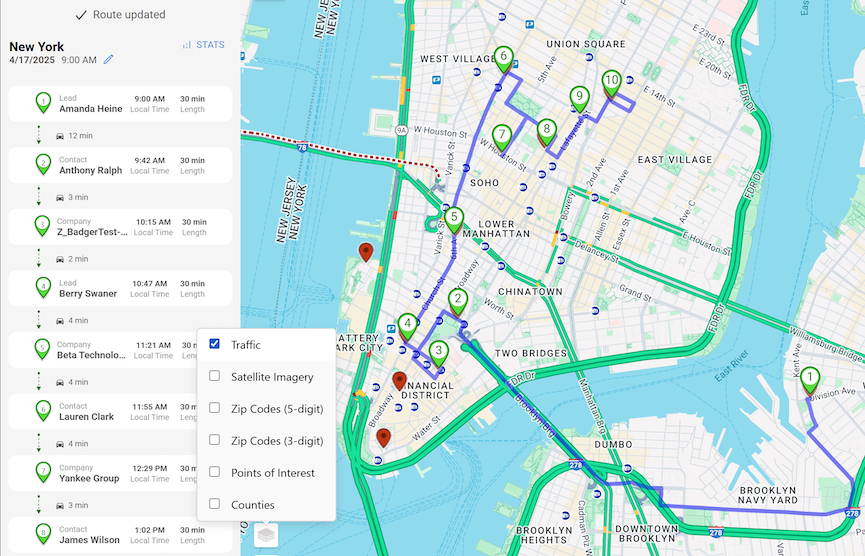
Traffic data
See traffic in the Badger Maps app as you plan your route or navigate your territory in real time.
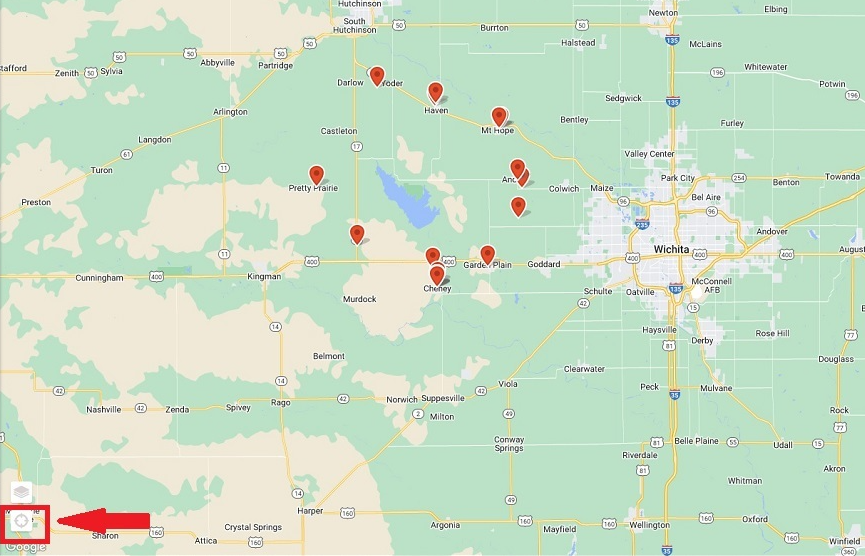
Locate me
Locate & center yourself on the map relative to your pins.
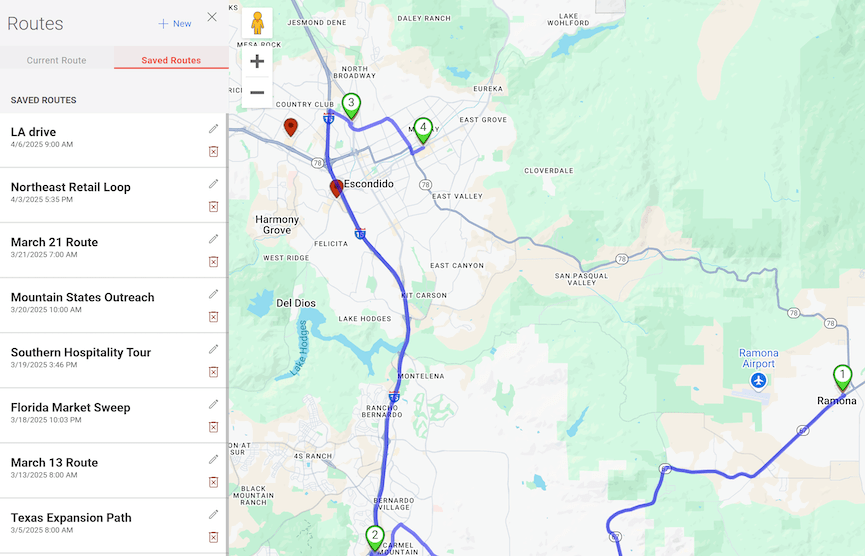
Save routes
Plan your day in advance, or save routes to visit on a recurring basis.
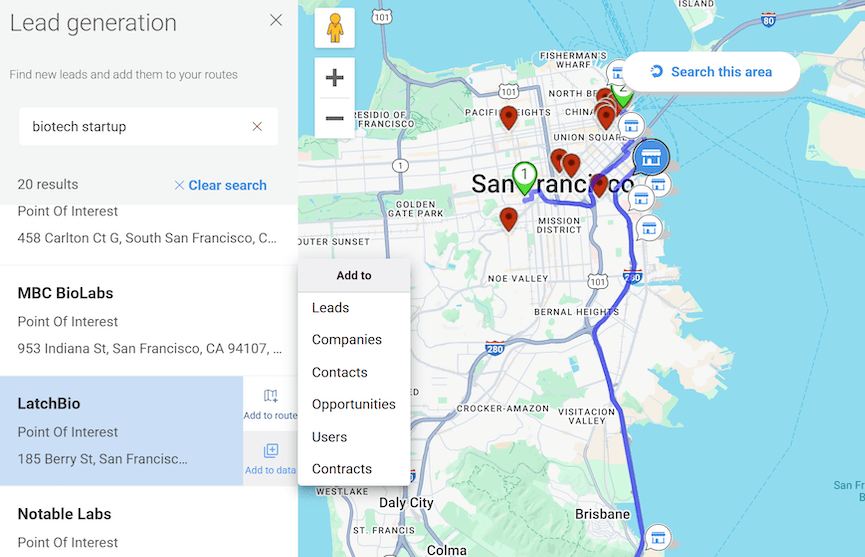
Save places
Save important places and include them in your route, like your hotel, restaurants, or coffee shops.
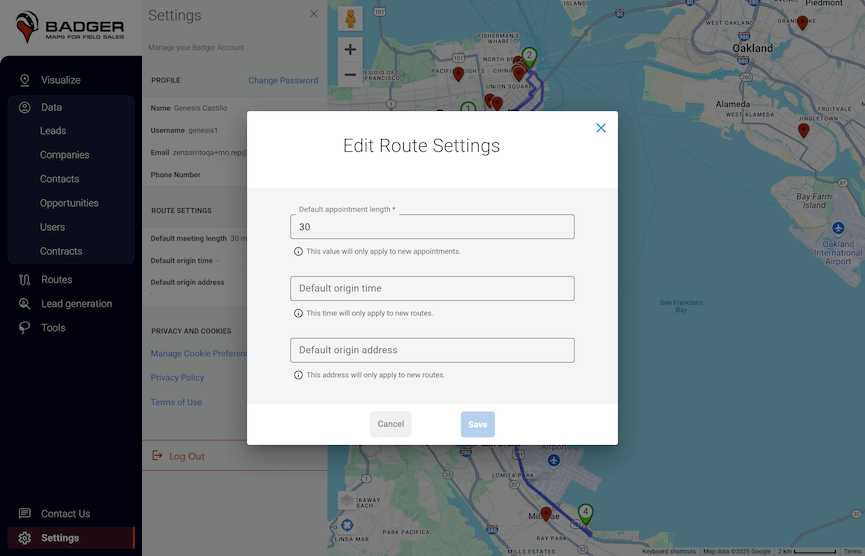
Default start & end locations
Set defaults for where you start and end your day.
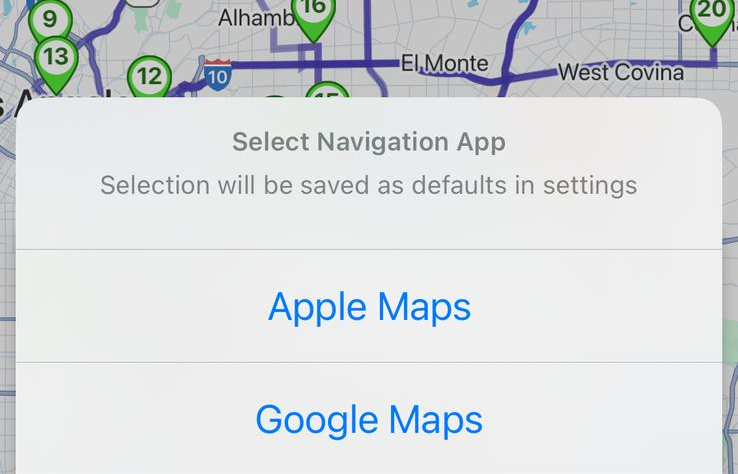
Navigation app integrations
Get turn by turn directions from apps like Google Maps, Waze, and Apple Maps. Set your preferred app as a default.