What are Custom Check-ins (check ins)?
Badger's check-in feature is a great way to keep track of customer interactions right after they happen. Compared to Badger's notes feature, check-ins allow you to keep track of your interactions with date- and time-stamped notes.
There are two types of check-in forms: standard check-ins and custom check-ins. In this guide, we'll go over what makes up each check-in form type and what's available for you to use.
Note: Custom check-ins are an enterprise-level feature that is now available for all Business Annual and up users. We found that users on these plans get the most value from custom check-ins, and we want to make sure you're as successful as possible.
Click here to download the custom check-in creator and get started!
The standard check in form (available on all subscription plan levels) has two fields:
- A Log Type field with a drop down form to select one option out of the following meeting types: Meeting, Phone, Email and Letter.
- A Multi-line text box for recording any meeting notes.

While the standard check-in form captures enough information for many Badger users, some users and most teams find that customizations to the check-in form have greatly improved their sales processes. Custom check-ins let sales reps organize their meeting notes in a standardized way and allows them to collect better and more data from the field.
What kind of customizations are available?
You can customize the check-in form to include the following field types: Log Type forms/Drop Down menus, One-line text boxes, and Multi-line text boxes.
Log Type forms/Drop Down menus: This form allows a user to choose one option out of a pre-set list. This is commonly used for noting down meeting types, account statuses, if you talked to the decision maker, and territories.
 One-line text box: This is a text box that only holds one line of text. This is meant for shorter text notes like the decision maker's name, number of employees, or number of products at a site.
One-line text box: This is a text box that only holds one line of text. This is meant for shorter text notes like the decision maker's name, number of employees, or number of products at a site.
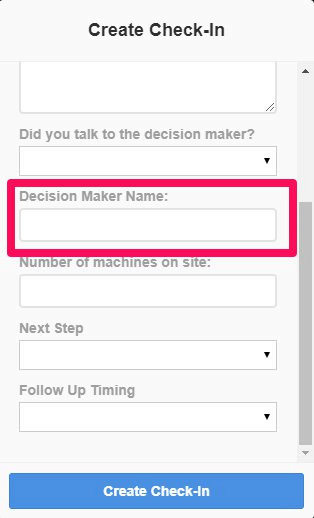 Multi-line text box: This is for long form notes and the sizing of the box can be adjusted. This is meant for notes like how the meeting went and planning for next steps.
Multi-line text box: This is for long form notes and the sizing of the box can be adjusted. This is meant for notes like how the meeting went and planning for next steps.
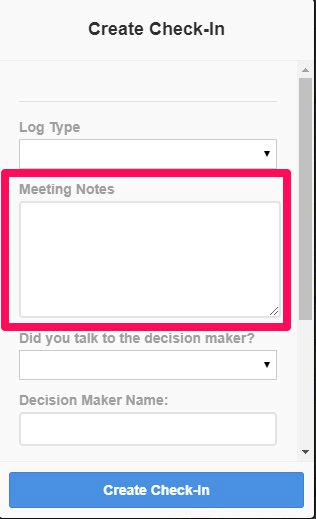
Dividing Marker: If you have multiple sections to your custom check-in form, you can add a dividing marker to separate and organize your form.
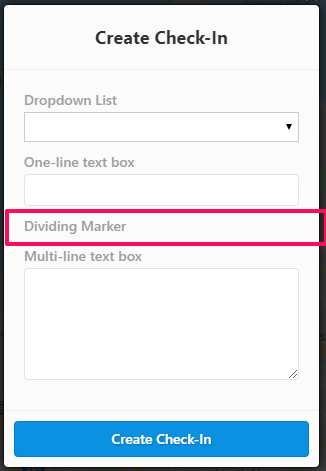
Fields can also be marked as required so that users cannot save a check-in until all required fields are filled.
Customizations are available so that you and your team are able to collect the details you want from the field in a way to stay organized and efficient.
Changing your Existing Custom Check-in Form
Removing a Custom Check-in Field
You can remove any part of your custom check-ins at any time to best fit your changing sales process.
If you remove a custom check-in field or any of the options within each custom check-in field, your check-in history within the app will be historically retained. This means that you can still access and view data from deleted fields in your old check-ins from the app and web-app.
However, deleted data will no longer be accessible through exports after any field or field option deletions. Don't worry, you won't lose your data - we'll always send you a full export of your current check-ins before any changes for your records.
Adding a New Field or Changing Field Order
You can also add a new field or change the order for your custom check-in form at any time. Your full history of check-ins will be historically retained within the web-app and is exportable to a spreadsheet with all check-in data every time.
Click here to schedule a discovery call to see how custom check-ins can work in your organization.