14 Effective Ways to Increase Sales Productivity and Boost Sales

Increasing sales productivity is one of the fastest ways to increase sales.
In fact, 79% of sales executives say a leading driver of hitting new targets is improving the productivity of sales reps.
Therefore, high productivity is a necessity for any sales team looking to boost sales.
In this comprehensive guide, you’ll find:
- Easy and effective ways to increase your sales team’s productivity
- Shortcuts to sales success
- Tips to achieving your sales career goals faster
- Expert advice on how to keep a winning mentality in sales
- A bonus hack to boost your productivity
You’ll also see how Cutter & Buck’s field sales team boosted their annual revenue by 22% using these tips.
Ready? Let’s dive in!
9 Tips for Sales Managers to Increase Sales Team Productivity
1. Build a Winning Team with Smart Onboarding
Companies that have an effective onboarding process for new sales reps enjoy a productivity advantage.
Research shows these companies have on average 10% higher sales growth rates, and 14% better sales and profit objective achievement.
These are some ways to get your team up to speed faster:
One week before new hires start, share a slideshow with them that explains your company culture. This will enable them to come in confident and prepared.
On day one, new hires should have a basic understanding of:
- Your company’s history, values, and mission
- Your team’s structure and leadership
- Your team’s trait and specialty

The trick of smart onboarding is to treat your new hires as your prospects. Leaving a great first impression on your new reps can help facilitate your future cooperation.
To do that, make them feel your support and guidance.
Chat about their life goals. People love to talk about their passions. Knowing their passions and goals allows managers to know which tasks are best suited for each rep and which projects will allow them to develop the skills they're more interested in.
Harvard Business Review found that new hires who had a one-on-one meeting with their manager in the first week experienced early growth. They also spent 2x more time collaborating with their teammates than those who did not have a one-on-one.
The next step is to set milestone-based goals with 30, 60, and 90-day plans. For example, an effective 30-day plan would be focused on learning about the products, the buyers, and the market.
Then, schedule check-ins to discuss their progress. Having open communication channels with your reps is really important to understand their concerns, needs, and pain points.
2. Utilize Sales Tools to Step Up Your Game
Did you know that high-performing sales teams use nearly 3x the amount of sales technology than underperforming teams?
Finding the right sales tools will make your management easier by improving your team’s productivity and efficiency in every aspect.
Every successful sales manager and their sales team can benefit from:
- CRM tools that facilitate better tracking of sales activity
- Prospecting tools that quickly identify promising leads
- Communication tools to interact with customers and teammates
- Route optimization apps to keep track of field activity and optimize sales territories
- Sales intelligence tools for data-based decisions and optimized sales processes

Here are some examples of the top sales software in different categories:
CRM - Zoho
Zoho is an all-around CRM that is great for collecting and organizing customer data.
Zoho stores and arranges your data to make your client relationships more manageable. It enables you to track lead statuses in real time, log customer calls, and plan campaigns.
Prospecting - InsideView
InsideView helps salespeople find B2B prospects through data intelligence.
This app enables sales reps to manage data through the cleaning and updating of accounts, contacts and leads in real-time. It also allows reps to discover new markets to expand their reach, and engage with buyers through data and insights.
Internal Communication - Slack
Slack simplifies communication. It creates a shared workspace where your sales team can exchange ideas and documents. It’s also a fun space where your team can celebrate any win.
Communication with Prospects - Intercom
Intercom makes it simple to message and track prospects.
Intercom's Inbox helps organize and respond to conversations on your website, through social channels, or via email. It creates meaningful ways to interact with your prospects and customers.
Route Optimization & Territory Management - Badger Maps
There’s no better route planner for field sales than Badger Maps.
Badger Maps does more than just route optimization with 100+ stops. It’s equipped with territory visualization, check-ins, on-the-go lead generation, and more.
Badger helps field salespeople save time planning, improve relationships with customers, and close more deals. On average, salespeople using Badger spend 20% less time driving and sell 22% more.
Badger Maps, the Highest Ranked App in the B2B Sales Mapping Apps Category
Image credit to MatrixPlace, a sales consulting firm that wrote an Analyst Report on Sales Mapping Software
3. Focus on The Right Sales Goals
Every sales team has different goals, but guess what?
Only 43% of sales professionals achieved their sales goals in 2019, and 2020 was even worse!
In most cases, the reason why sales teams miss their goals is not that goals are too hard, but they are unrealistic.
In business, resources are limited. Distributing your energy across too many projects can only damage your sales productivity.
However, if you can focus on a shortlist of high-quality sales goals, you will be more motivated to achieve them, develop better sales strategies, and hit your target faster.

Here are a few criteria of a high-quality goal:
- Specific result — Focus on optimizing one or just a few key metrics.
Bad goal: To minimize costs in 2021.
Better goal: To lower customer acquisition costs to $10 million in 2021.
- Measurable result — The progress can be measured.
Bad goal: Receive a good rating on G2.
Better goal: To increase our G2 rating to 4.8 out of 5.0.
- Target date — Set a deadline for achieving the goal.
Bad goal: To increase the number of leads qualified per month by 18%.
Batter goal: To increase the number of leads qualified per month by 18% by year-end 2021.
- Realistic — Salespeople perform at a higher level when they work toward realistic goals.
- Team-set — Sales teams who set their own goals as a group generally outperform those who have their goals assigned by their manager.
4. Automate your Sales Process to Save Time and Money
How many repetitive tasks are your reps doing every day?
On average, sales reps spend 21% of their time writing emails.
The more unproductive tasks your reps have, the less time they have left to sell. To increase sales, you can automate most parts of your sales processes.
Hubspot recently found that businesses using automation to nurture leads saw a 451% increase in qualified leads on average.
Automated triggered emails, or emails that prospects will automatically receive based on their actions, played a huge role in this astonishing growth.

(Source: Business 2 Community)
To get automate your email sequences, analyze your reps’ daily tasks and understand:
- What are the most common emails sent daily?
- Which of those are repetitive?
- To what extent each email should be personalized?
Common automated emails include:
- Welcome emails
- Lead nurturing emails
- Follow-ups
- Objection handling emails
- New customer emails
- Upsell emails
- Thank you emails
Notice a pattern here?
Yes, these are all parts of the sales cycle. Start by creating automated email campaigns on email automation platforms and you will see an instant boost in the productivity of your sales team.
Using chatbots is another way to automate some parts of your sales process.
Chatbots can save time to the sales team by qualifying website visitors, allowing them to schedule meetings, answering some product questions, and more — just like a human would, but with reduced costs.

Route optimization is another type of automation that can help you save time and costs to increase sales.
Finding the optimal route for multiple stops is a complex calculation, because of factors such as distance, traffic, number of turns, etc. That’s when you need route optimization software that uses computer algorithms to quickly compare all different scenarios and find the fastest route.

5. Keep Your Team Motivated to Reach Their Full Potential
When employees are motivated to work, they will put their best effort into their tasks.
Companies that motivate their employees regularly see a 50% increase in sales and 38% above-average productivity.
Here are some strategies you can follow to keep your team motivated:
Praise in Public
Public recognition is an easy way to boost employee motivation and engagement. Everybody likes being appreciated in front of others for specific contributions to the team.
You can host a regular meeting celebrating both big milestones and small achievements. In the meeting, recognize all the goals your team has achieved since the last appreciation meeting, then select a few high performers.
When praising your reps, be specific so that they know exactly what they did well, whether it is a powerful demo or a super effective sales pitch.
In addition, other team members should be able to recognize their colleagues. This can foster an atmosphere of appreciation and teamwork.
Build Trust
Studies prove that the levels of organizational trust have a direct impact on productivity.
Trust provides the foundation of motivation and it’s an important factor of a sales team’s success. If your team doesn’t trust you, they’ll be less driven to work.

Creating transparency in the workplace is an effective way to build trust.
It’s also important to show your reps that you're invested in helping them achieve their professional goals. For example, schedule a 1-on-1 meeting to discuss your reps’ career path, where they want to improve, and how you can support them.
Once you gain a better understanding of your reps’ objectives and challenges, you can now infer what motivates them.
If the button above doesn't work, please update your cookies settings here.
6. Make Your Reps Experts on Your Product and Your Competitors
Salespeople sell what they know.
With thorough product knowledge, reps will be able to answer any questions about the product, list all the benefits, and cater them to their prospect's needs. All of this creates trust in their prospects, which is essential to close the sale.
That’s why product knowledge training is necessary for any sales rep to perform well.
Many sales managers focus their training on the features of their product or service. But that is not enough.
Features attract buyers, but benefits drive sales. A better way to present the training is through the lens of the customer — showing your reps how to identify customer needs and how your solution can benefit them. Show them customer stories that illustrate how your products solved your prospect’s biggest pain points.

But as important as knowing your product from the inside out, it’s to be an expert on your competitor’s product and how to differentiate it from yours.
An easy way to do that is by reading customer reviews of both your product and your competitor’s. This will help your reps understand which features are most popular. Also, it will enable them to speak your customers’ language while making a sales pitch.
7. Qualify Prospects the Right Way
Are your reps chasing lost opportunities?
Over 40% of sales reps consider sales prospecting as the most challenging part of the sales process.
Prospecting may seem hard because sending as many emails as possible is no longer working.
To be productive in closing deals, your team should have a targeted prospecting process:

1. Know what your customers have in common
Before anything else, you need to understand why your customers are your customers.
Knowing which qualities your customers share helps your team understand what prospects to target.
One simple way to figure that out is through a conversation with your customer support team, who constantly talks to customers. Try to gather some common traits:
- Are they from a specific industry or have a similar background?
- Do they have a common challenge that your product helps overcome?
Or, conduct a simple survey to ask customers what they like about your solution. This way, your team can understand which features generate the most value and highlight them during their pitch.
2. Create a prospect persona
After gathering insights about your ideal prospects, it’s time to create a persona for each type of your target prospects.
Start with basic information like demographics. Then, get specific with their industry, job titles, interests, goals, challenges, and other traits that influence their buying behavior.
3. Be personalized
Now that you know who to target, you need to create sales strategies based on their traits, such as using a specific type of message that resonates best with them.
Write customized emails that include a valid and relevant reason to contact your prospects. Also, be sure to avoid these deadly mistakes in prospecting emails.
8. Monitor and Improve Sales Performance with Key Metrics
You can’t manage what you don’t measure.
The best way for sales managers to visualize their team’s activities and measure performance is through sales KPIs that demonstrate how effective and efficient the sales department is.
Having effective ways to measure your sales performance is the key to reaching your goals faster and increasing productivity.
Here are some important sales KPIs to track:
Lead-to-Sale Conversion Rate
This common sales KPI calculates the percentage of new customers compared to all your leads. It measures the effectiveness of your sales team in converting leads into customers.
If your lead-to-sale conversion ratio is low, you can give your reps some tips on how to follow up effectively. Turns out that 80% of sales require 5 follow-ups or more, but 44% of sales reps give up after 1 follow-up.
When tracking conversion rates, you may find that some of your team members are underperforming. Schedule a meeting with them to provide some personal training.
Although not every lead will turn into a customer, improving the sales process will help increase the lead-to-sale conversion rate.
Customer Lifetime Value (CLV)
CLV represents the total amount of money you expect a customer to spend on your products throughout their entire time as a paying customer.
Tracking this KPI helps you determine whether it’s profitable to acquire or retain customers. For example, if a new customer costs $40 to acquire, and their lifetime value is $50, then the customer is considered profitable to acquire.
The most direct way to calculate CLV is shown below:

Measuring CLV for different customers will benefit your decision-making. It can indicate who your most profitable types of customers are, or which products have the highest profitability.
Knowing exactly which prospects to focus on will boost your sales productivity.
There are many more sales KPIs that you can collect to monitor your sales performance, but you should always focus on the ones that are relevant to your sales process.
9. Provide Continuous Training for Continued Success
Now you know how to monitor the performance of your sales team — but that’s not the end.
It’s just the beginning.
Salespeople will forget 80-90% of what they learned in training within a month, according to Sales Alliance. To make sure your team’s productivity is always at its peak, you need to provide continuous training.
Some top training strategies include:
- Align their roles with your sales goals, strategies, and needs
Your reps should have a clear view of the role they play in the team’s sales strategy and goals. You can create a chart that links their responsibilities to your common goals.
- Adopt peer learning
Salespeople grow faster when they are surrounded by top performers. They can learn skills like self-direction, problem-solving, and people skills.
- Keep up with industry trends
The sales world is constantly changing, and so should your sales team’s strategies. By staying on top of industry trends and news, your team will be better equipped to get the job done.
Every sales team is different, so make sure you customize your training based on your reps’ unique characteristics.
Training must be an ongoing process to adapt to the constant evolution of the sales industry.
5 Tips for Salespeople to Increase Sales Productivity
1. Develop A Winning Mentality
In sports, the highest-performing athletes are not necessarily those with the best skills, but who also have a winning mentality.
No coach can create the winning mentality just by demanding it from players. It has to come from within.
This applies to sales too.
Recent McKinsey data revealed that employees who are intrinsically motivated are more committed to their job, have a 46% higher job satisfaction, and perform 16% better than others.
But what is intrinsic motivation?
Neuroscience found that intrinsic motivation is inherent, as it drives the direction of an individual’s behavior and self-determination.
- When you are satisfied by the fact of performing a task, you are intrinsically motivated.
- If you perform the task just to earn money, you are extrinsically motivated.
In general, what motivates a salesperson the most is helping customers solve a problem. This motivation is largely guided by curiosity and creativity.

A natural curiosity drives salespeople to ask the right questions. The answers to those questions help them map the solution to their prospect’s needs.
If you’re not naturally curious, no pressure. You can ask yourself a few questions before every sales meeting:
- Who - Who will you talk to? Who are the decision-makers?
- What - What are their objectives and challenges?
- Why - Why do they need your solution?
- How - How can you help them? How will you convey your message?
Also, never underestimate your creativity.
What makes selling interesting is that you can’t sell a solution to every prospect the same way. That means you constantly need to come up with a new approach to highlight the value of your product. By regarding selling as a creative and non-repetitive task, you will get intrinsically motivated.
When you are genuinely interested in solving problems for your prospects and customers, you’ve got a winning mentality in sales.
2. Achieve Your Goals Faster with Sales Efficiency Tools
Speaking of winning mentality, something that winners do is working smart, not hard.
In sales, that means using cutting-edge sales tools to increase sales productivity.
Top-performing salespeople use technology to their advantage — to focus on selling instead of spending time doing busy work.
Digital calendars and appointment setting tools are designed to optimize your daily schedule and coordinate it with your prospects. Google Calendar and Outlook Calendar are industry favorites, while Calendly allows prospects to schedule meetings for time slots that work best for them.
For outside sales reps, there’s no better time-saver than route planner apps.
Badger Maps is the best example of such a tool — this app helps you find the best sales routes and streamline every aspect of your job, from territory mapping to lead generation.
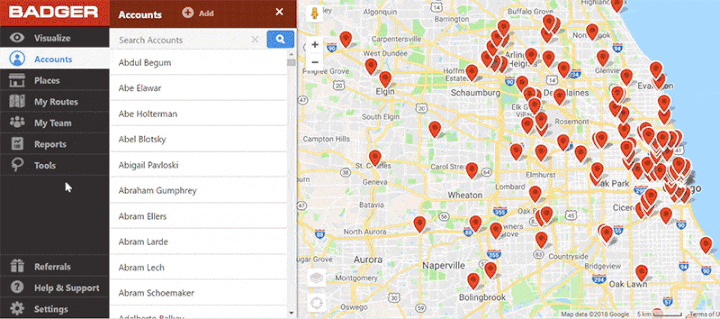
3. Generate High-Quality Leads
Research shows that 50% of salespeople's time is wasted on unproductive prospecting.
It’s good to have a long list of leads that you can pitch to and gain as customers, but it’s better to have a shorter list of great leads who have a higher potential to purchase.
If you can select leads that are most suitable for your product, you’ll not only boost productivity but also benefit from a higher conversion rate.
To find high-quality leads, the best tool is LinkedIn.
According to Hubspot, LinkedIn is 277% more effective for lead generation than Facebook and Twitter.

(Source: Hubspot)
Why?
LinkedIn has highly active users, and it involves professionals with purchasing power:
- Over 60 million senior-level influencers
- More than 40 million decision-makers
With LinkedIn Sales Navigator, you can save contacts or organizations that may be in your pipeline. These leads will then be displayed in your Sales Navigator news feed.

(Source: Brainshark)
Inmails, LinkedIn’s version of a direct message, enable you to communicate with leads even if they're not your connections.
However, generating high-quality leads requires more efforts:
Post Targeted Content
Content is king, even on LinkedIn.
Check out which topics your prospects follow, then offer top-notch blog posts or webinars around those topics. It’s a great way to answer their questions and show your expertise, even before starting a conversation with them.
Remember that users who are not in your network can still follow you from your published content, so your next post will be seen by them.
Join LinkedIn Groups
LinkedIn Groups provide a place for professionals in the same industry or with similar interests to share their insights, ask for guidance, and build valuable connections.

Joining a specific group helps you filter and qualify your target leads. More importantly, that’s where your conversation begins.
By focusing on the right leads, you’re working towards an increased CLV and, therefore, you’re increasing your productivity.
4. Master Time Management
If you did generate great leads, congratulations — 80% of sales come from 20% of clients.
But to be able to close those deals, you need more time spent on revenue-generating tasks.
Time blocking is an effective technique that frees up your busy schedule.
All you need to do is divide your day into blocks of time — each block is dedicated only to a specific task.
For example, spending a specific amount of time prospecting each day. Sending follow-up emails at the same time each day rather than checking your inbox all day long.

Grouping the same tasks together leads to higher productivity because when you focus on one activity at a time, you dedicate your full attention to that task and the amount of time it deserves.
To execute time blocking effectively, here’s your checklist:
- Plan your blocks at least one day ahead to start each day with a concrete schedule.
- Review any unfinished tasks at the end of the day.
- Preview any new tasks for tomorrow.
- Adjust your blocks based on the tasks.
- Follow your schedule.
When you plan your days in advance, you can save much time from constantly determining which task to focus on.
5. Create a Killer Sales Pitch
Salespeople spend about 1/3 of their day talking to prospects.
If you don’t know how to present your pitch effectively, most of that time is just wasted.
The best way to get action out of your prospect is to connect the dots between your product’s features, its benefits, and the business value that they can get.

Here’s a real-life example of how you can deliver a winning sales pitch:
Our product, Badger Maps, helps salespeople plan their multi-stop routes and optimize their schedule. So the feature to highlight is: “Badger Maps has the ability to optimize your route and help you build the best schedule for your day.”
The benefit is that they can save time driving that they can use to meet more customers.
So, what is the business value of that?
Ask the prospect: “What is your sales reps’ time really worth and how much more would your sales reps sell with two more meetings every single day?” If that business value is worth a lot more than your product, then half of your sales job is done.
Here is how Badger Maps CEO, Steve Benson, gets prospects to nod their head and say: “Yes, I agree. This has huge business value, so obviously I should do that.”
- Steve: So, Mr. Customer, currently your company is losing out on sales opportunities because reps aren't able to spend their time as effectively as they could when they're out in the field. Reps end up zigzagging around town. It sounds like you're losing out on a lot of potential deals.
- Prospect: Well, that's right. That's why we're looking at your system right now.
- Steve: Okay. Well, if you could make a guess: How much more would your sales reps sell if your rep were able to spend their time more effectively and have two more meetings every day?
- Prospect: Well, I haven't really done the math on this, but I'd say about $5000 per rep per month.
- Steve: Wow! $5000 per rep and you got 25 reps, that's 1.5 million dollars in lost deals every year. Well, I'll show you how we can be doing this with Badger so that your reps will be able to get those extra two meetings a day and make those extra sales.
By asking the right questions and getting actual numbers out of your prospect, you can show with their own numbers how much they stand to gain if they use your solution. That's how you can move a deal forward.
Bonus to Increase Outside Sales Productivity with Badger Maps
Badger Maps is a powerful multi-stop route planner that provides all the tools that outside sales teams need to be successful.
Sales reps using Badger Maps cut drive time by 25%, freeing up an average of 8 hours a week. Teams report an average of 10 additional meetings per week thanks to the extra time.
How?
1. Easily Manage Your Sales Territory
Badger Maps enables a visual representation of your territory that makes your management a whole lot easier.
Color Filters present prospects as colored pins on the map according to criteria set by you, whether it is by “the date last visited” or by “the product you sold them”.

Having all the relevant data about your accounts at hand allows you to make strategic decisions on the go.
2. Find Optimal Sales Routes
The Routing feature analyzes real-time traffic and distances to give reps the most efficient route possible, and it provides turn-by-turn directions with your favorite GPS. To target specific prospects, users can either choose from their accounts or use the Lasso tool as shown below.

3. Prospect from Anywhere
The Places tool is designed to make your prospecting smarter. You can find new contacts on your map by keywords like industry, business name, and product type. This way, you can generate leads around your territory to add to your route.

4. Log Meeting Information Right from the Field
Check-ins are a great way to record meeting interactions right when they happen. These are time-stamped notes tied to every account you import into your Badger Maps account so you can keep track of what happened in every meeting.

Badger’s custom check-ins provide a lot of flexibility and can be created based on your organization’s needs.
You can add customization to include the following field types: Log Type forms/Drop-Down menus, One-line text boxes, and Multi-line text boxes.
You’ll stay organized and productive by collecting the details you want from the field.
Read on to discover how Cutter & Buck increased annual revenue by 22% by almost doubling their weekly meetings with Badger Maps!
Final Thoughts
In sales, the pursuit of productivity is never-ending. If you can streamline your sales process by:
- Setting better goals
- Embracing the right tools
- Qualifying your leads
- Monitoring your performance
- Mastering time management
Then you’ll be able to increase sales with less effort.
Sales is a marathon, not a sprint. The above sales tips should help you understand that every change you make today will pay off in the near future.
The Best App for Field Sales People
Learn how you can maximize your sales routes & sell more with Badger Maps
Related
Solutions
Sales Manager Sales Reps Sales Trainers Features Customer Stories Pricing Team Pilots Field ServiceResources
Blog Careers Product Updates ROI with Badger Sales Podcast Streets and Trips Alternative Badger Sales University Watch a Demo VideoLooking for our logo?
Grab a Zip packed with our logo in PNG and EPS formats.
Get Started now with a free trial of Badger Maps, no credit card required!
free trial


