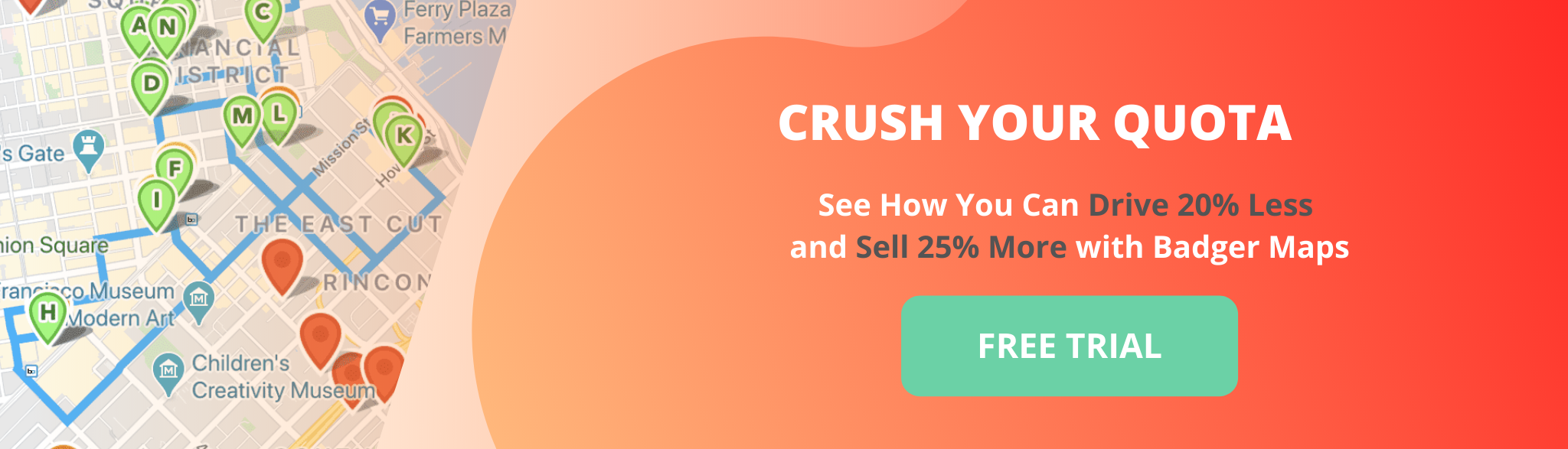Route Optimization: The Complete Guide for 2025
Imagine this: you’re juggling multiple meetings across your territory. Every week, you waste hours stuck in traffic, rerouting, burning through your fuel budget, and doing clerical work on the fly - all because your routing system is inefficient. Sounds familiar? If so, you’re not alone.
Now imagine a tool that, if used correctly, cuts your driving time by 20%, giving you back 8 hours each week - and can boost your revenue by 20%. That’s the power of route optimization.
From field sales to delivery services, route optimization is essential for industries that rely on efficient travel. Whether you’re trying to save time, conserve fuel, or increase customer satisfaction, using a tool handles your route optimization can make all the difference.
In this guide I'll touch on the what, why, and how of route optimization and provide you with tips on what to look for in a route optimizer.

What is Route Optimization?
Simply put, route optimization is the process of determining the most efficient route for traveling between multiple stops. While everyone has had experience with Mapquest or the Google Maps route planner at some point in their lives, broad navigation apps like these aren’t designed to handle multi-stop routing efficiently.
Because efficiency is time and money, this is where a route optimization app comes in.
A route optimizer calculates the best route for multiple destinations, factoring in real-time data such as traffic, road conditions, distance, and client priorities. The goal is to minimize travel time and fuel consumption, while maximizing productivity - whether it’s for sales reps meeting clients or delivery drivers making drop-offs.
How Does Route Optimization Work?
The best route optimization apps and software take into account several factors to create the best possible route:
- Traffic conditions: Combining historical data with real-time updates allows software to smoothly predict and respond to traffic changes.
- Road conditions: Real-time road closures, construction updates, accidents, and more must be factored in for the most accurate routing.
- Customer priorities: High-value customers can be prioritized for visits, ensuring the most important stops are paid attention to.
- Number of stops: The best route optimizers can efficiently manage hundreds of stops while factoring in the most time-effective sequence. The ability to handle unlimited stops is not only ideal, but necessary for most users in the field.
- Dynamic route adjustments: Cancellations? Last-minute changes? When meeting circumstances change, the software must be able to route in real time without causing delays.
For example, meet Dwight, a field sales rep who arrives at a noon appointment only to be canceled on. With this extra time, he decides to pursue a nearby lead and finds he has a few options. Option X is two miles away from Dwight, while Option Y is three miles away. As a salesperson, Dwight uses his specialized navigation app and his app selects Option Y. Why? Even though it recognizes that Option X is closer, it also considers that the route requires crossing over a bridge, through a construction area, and is located in an area with high traffic during the afternoon, which makes it a worse choice over Option X.
Why Route Optimization is Important
In industries with reps on the road, route optimization is a game-changer. Not only does it save time and money, but it also allows you to focus on what matters most - building relationships with your customers and closing deals!
A study conducted by Nissan and the University of California Riverside assessed the impact of incorporating real-time traffic information into routing systems compared to those without it. The results were significant: using traffic data reduced average travel time by 16.2% and improved fuel economy by 7.8%.
These improvements were achieved by only using one feature of a robust route optimizer - real-time traffic information. Now let’s take a look at a real-life example of the results of a focused, full-featured route optimizer.
NCR Aloha, a leader in Point-of-Sales systems, faced inefficiencies with outdated sales processes. Reps were manually tracking leads, meetings, and notes, leading to wasted time and excessive driving across large territories, trying and failing to fit up to 30 - 40 meetings per day. Costs in fuel and lost time increased.
After adopting the Badger Maps sales route planner, Aloha saw significant improvements. Planning time dropped by 50%, daily drive time was reduced by 25%, and overall monthly sales increased by 20%. Their chosen route optimizer allowed for better customer targeting, improved accountability with CRM integration, and boosted productivity with lead generation during gaps in scheduling.
“Knowing our most valuable accounts, and the best way to get to them, saves us a ton of time driving. Badger’s route optimization cuts our drive time by 25%”
John O’Kain
Territory Manager, NCR Aloha
Let’s break it down and summarize. The benefits of route optimization come down to:
- Time efficiency: Less time spent driving means more time spent meeting customers.
- Cost savings: Reducing mileage lowers fuel costs and wear-and-tear on vehicles.
- Increased productivity: By optimizing routes, field teams can squeeze in more meetings each day, directly leading to increased sales.
- Increased CRM usage: By incorporating your route optimizer into your existing CRM tech stack, your reps will utilize it more as a whole.
- Better customer experience: Optimized routes ensure timely arrivals, reducing delays and missed appointments, which leads to happier, more satisfied customers.
When searching for the right tool for you and your team, your goal is to find the correct software that exemplifies these benefits.

Factors & Features to Consider When Choosing the Best Route Optimization Software
Not all route optimization apps are created equal. When choosing the right solution for you and your field team, here are the key factors to keep in mind:
- Overall Mapping Ability & Real-Time Dynamic Adjustments: Mapping apps have been around for decades, and they can all get you from point A to point B. But you need the most updated information and to be able to adjust in real time. Therefore, you need a route planning app that not only utilizes the most up-to-date maps and street-level routing, but also incorporates predictive traffic and live updates.
- CRM Integration: Ensure that the route optimizer integrates with your existing CRM (e.g. Hubspot, Zoho). Native CRM integration that allows real-time data syncing is the goal here, and we want to avoid manual data entry. Otherwise, you lose much of the time you are trying to save!
- Ease of Use: Most field reps rely on their phones while on the road. So while the app should have a good, intuitive user interface, you must also make sure the software works flawlessly on both iPhone or Android, and not just on a desktop PC.
- Unlimited Stops: Look for apps that offer unlimited stops - it’s frustrating to run into arbitrary digital limits while in the middle of a route. For example, MapQuest, a more casual or general-purpose route optimizer, only allows for up to 26 stops.
- Free Trial - Try Before You Buy: Don’t just click through promo videos or take a demo. You should be able to test the app with your actual data in real-world conditions before settling on an app and committing to a purchase.
- User Reviews: You don’t have to take just my word for it - research reviews on platforms like G2, Capterra, or the Google Play Store. Look for consistent themes that are relevant to you and your industry.

Badger Maps, the Highest Ranked App in the B2B Sales Mapping Apps Category
Image credit to MatrixPlace, a sales consulting firm that wrote an Analyst Report on Sales Mapping Software
Best Route Optimizer By Industry & Purpose
After weighing all the critical factors - ease of use, integration, real-time adjustments, and more - I present to you the top route optimizers tailored to five key industries where route optimization has undeniable impact. These sectors demand efficient, time-saving solutions, and the tools listed below deliver exactly that.
Field Sales | Best Tool: Badger Maps

Checking off every box of our previous criterion, Badger Maps is the go-to solution for route optimization for field teams and outside sales.
Price: $58/month - Business, $95/month - Enterprise, Free 7-day trial
Capterra Rating: 4.6/5
Best for: Field sales and field service teams
Main Features: Route optimization, route planning, lead generation, keeping track of customers
Differentiator: They hit all of the most important features in a route optimizer, plus the unique “lasso tool” allows you to draw any shape around your groups of accounts on the map to create a route - surprisingly useful. The map also incorporates a lead generation feature that received praise from reviewers. You can enable a two-way, real-time native integration with the most popular CRMs such as HubSpot, Salesforce, Zoho, Microsoft Dynamics, NetSuite, Insightly, and many more. Truly an “all-in-one tool designed specifically for field salespeople”, as advertised.
Sales teams have reported that they sell 22% more and drive 20% less when using Badger Maps, in fact, the average team of 10 reps sells $936k more the year they start using the app.
Not without flaws: The app requires an internet connection for many of its features to work optimally. Because of their wide range of features, many users require onboarding (that said, reviewers report the onboarding is quick and professional).
| PROS | CONS |
|---|---|
| Optimize delivery routes and get to your appointments faster | Requires Internet connection |
| See all your customers in an interactive map | Doesn't include Mobile Invoicing |
| Create check-ins to keep track of completed deliveries | Doesn't automatically record deliveries |
| Get instant activity reports | Only available in English |
| Sync with your CRM and update customer data from the field | Max. of 30 pin colors available |
Check out this case study to learn how a sales team working at Danaher was able to close 90% of their meetings by using the Badger Maps route planning app.
Delivery Services | Best Tool: RouteXL

Next up is delivery services, where route efficiency is obviously key. Our winner here is RouteXL. A great choice for small to mid-sized delivery services, it offers free route optimization for up to 20 stops. It’s designed to minimize fuel consumption and delivery time, boosting overall efficiency.
Price: €35/month- 100 stops, €70/month - 200 stops, Free - up to 20 stops
Capterra Rating: 3.5/5
Best for: Small - medium delivery services
Main features: Route optimization, shareable notes, organized route save features
Differentiator: Affordability and simplicity are what make RouteXL stand out - they offer a free plan, a straightforward interface, and a simple bulk address import feature.
Not without flaws: The learning curve was higher than I expected for the simple UI that is presented. There is no mobile app - it must be run through a browser or you can export your optimized route to a GPS device. No live or forecasted traffic is taken into account when optimizing.
| PROS | CONS |
|---|---|
| Free for up to 20 destinations | Learning curve can be a bit steep |
| Addresses can be imported from spreadsheets or emails | Maps are not powered by Google |
| Routes can be easily created and shared | Route finding is usually slow |
| Ability to save routes for future use | Doesn't support navigation systems |
| Meets basic delivery needs | The UI looks a bit dated |
Fleet Management | Best Tool: OnFleet

Requiring features that handle the complicated logistics of a fleet’s operations while being presented through a clean user interface, fleet management couldn’t exist without route optimization software. When it comes to fleet management, in particular for food and beverage, retail, e-commerce, or pharmacy industries, OnFleet is a solid option for your route optimization needs.
Price: $550/month - new & small teams, $1265/month - advanced tools, Free 14-day trial
Capterra Rating: 4.6/5
Best for: Medium-large fleets
Main features: Real-time vehicle tracking, driver communication tools, advanced analytics
Differentiator: OnFleet software is an end-to-end delivery management solution - communicate with clients, optimize routes to get to them, dispatch your fleet, track them, and more - all within one application.
Not without flaws: The cost of this software is prohibitive to many and I recommend taking advantage of the free trial before committing. In addition, many reviewers reported slow or unresponsive customer support on occasions when they needed immediate help.
| PROS | CONS |
|---|---|
| Route planning and optimization | A bit expensive for smaller companies |
| Clean and professional UI | Doesn’t sync offline |
| Real-time traffic data | Limited reporting features |
| Integrates with Google Maps, Waze, or Apple Maps. | Slow data loading |
Logistics | Best Tool: My Route Online

In logistics, efficiency is everything. My Route Online excels at bulk route planning for complex logistics networks, helping companies reduce operation costs by optimizing routes for hundreds of stops.
Price: 5 different plans utilizing a credit system, ranging from $24/month - $799/month
Capterra Rating: 4.6/5
Best for: Tiny - huge logistics operations, mobile workforces
Main features: Handles up to 350 stops in one route, good bulk import via spreadsheets, highly customizable
Differentiator: They do the basics very well - the ability to handle high volumes of stops (up to 350) in one route makes it ideal for businesses that need to optimize large-scale deliveries or service appointments. Additionally, its bulk import feature via spreadsheets and the option to export routes to multiple platforms like GPS devices or apps provide flexibility and ease of use.
Not without flaws: My Route Online’s biggest flaws include its lack of real-time traffic updates, meaning it can't adjust routes dynamically based on current conditions, which can be a significant disadvantage for time-sensitive deliveries. Additionally, its web-only interface limits offline functionality, as it requires constant internet access, unlike competitors with mobile apps that can function offline.
| PROS | CONS |
|---|---|
| Route planning and optimization | Limited learning resources |
| Ease of bulk entering and importing data. | Doesn’t sync offline |
| Easy to use | Sometimes the software crashes |
| Great customer service | No way to specify an address as a permanent start/end address |
Trucking | Best Tool: TruckRouter

Truck drivers face unique challenges, from weight limits to toll roads. TruckRouter helps drivers plan the most efficient routes while considering these factors, ensuring safe and cost-effective trips.
Price: Free
Capterra Rating: 4.4/5
Best for: Small trucking companies focused on long haul
Main features: Truck-specific routes, weight/height restriction info, trip cost calculator
Differentiator: Created solely with the long-haul truck driver in mind, it offers truck-specific features that other route optimizers do not. In addition, TruckRouter is free to use, making it a cost-effective option for truckers who need reliable route planning without the overhead of premium software.
Not without flaws: The user interface is undeniably outdated, but it’s functional. Big weakness in its limited ability to handle multiple stops. And the lack of mobile support is a dealbreaker for some reviewers.
| PROS | CONS |
|---|---|
| State mileage, toll costs, hazmat, warnings, and truck stops | Limited stops per route |
| Find the best route based on vehicle type, number of axles, and more | The UI looks a bit dated |
Conclusion
When every minute of the service day matters, route optimization isn’t a luxury - it’s a necessity.
I hope this guide to route optimization gives you a better understanding of how it will benefit you and your team out in the field.
Whether you're in field sales or managing a fleet, the right route optimization tool will save you time, money, and headaches, helping your team reach its full potential. Take advantage of free trials, test different optimization software, and watch your business grow as you streamline your daily operations.
The Best App for Field Sales People
Learn how you can maximize your sales routes & sell more with Badger Maps
Related
Solutions
Sales Manager Sales Reps Sales Trainers Features Customer Stories Pricing Team Pilots Field ServiceResources
Blog Careers Product Updates ROI with Badger Sales Podcast Streets and Trips Alternative Badger Sales University Watch a Demo VideoLooking for our logo?
Grab a Zip packed with our logo in PNG and EPS formats.
Get Started now with a free trial of Badger Maps, no credit card required!
free trial