Delivery Route Planner: Is Google Maps Enough?
A day in the life of a delivery driver can be hectic. Between the many drop-off points, a truck full of time-sensitive deliveries, and the high cost incurred if things don’t go according to schedule, it’s enough pressure to make anyone feel the heat.
In this day and age, it’s simple: businesses that employ a delivery fleet must have optimized routes in order to stay competitive.
But it’s not only about using the best routes — what really makes a difference is using a dynamic delivery route planner that serves as an all-in-one tool for your fleet’s delivery needs.

By using the newest software to manage and optimize your delivery process, you can visualize your territory, create schedules, stay on top of real-time traffic information, and stay up-to-date on the status of each delivery.
And all of this can be done from your mobile device.
You may think that Google Maps is the obvious choice for route planning, especially if you have a small delivery fleet. But is it really the best option?
Can you optimize a delivery route in Google Maps?
The short answer? Yes, it is possible. Whether or not it’s the best choice depends on your particular needs.
Google Maps allows users to optimize delivery routes with up to 10 stops. It’s reliable, easy-to-use, and free.
However, Google Maps was NOT built with delivery routes in mind and has some key limitations for those looking to use it for their business’s deliveries. These limitations include:
- Routes can’t be saved for repeat deliveries in Google Maps, making it hard to keep routes for future use
- You can’t set departure, arrival, or duration times for more than one destination at a time
- There’s no easy way to keep track of customer information such as contact info, client notes, check-ins, prioritization, or follow-ups
- It doesn’t offer visualization features to highlight key customer information at a glance

How do I create a delivery route on Google Maps?
With these limitations in mind, take a look at Google’s guide on how to create routes if you’re still interested in giving Google Maps a shot for your delivery routes. It may be a good option if you’re planning routes for the first time for your delivery business.
There’s also a helpful workaround for the limitation of 10 stops per route.
For most companies, however, manipulating Google Maps to fit their needs is too inefficient and unsustainable for the ongoing demands of their business.
So what are the best options for your delivery routes? First, let’s take a look at how delivery route planner apps can help your business.
How do delivery drivers plan their routes?
Most high-performing delivery drivers use delivery driver route planners to map out and optimize their routes. When a company has multiple drivers out in the field, route planning software designed for their needs is an essential resource to save both money and time.
The right delivery route planning software can be a game-changer for your business. By having the right information on hand as well as the ability to optimize and manage multiple routes, it becomes easier and more profitable than ever to conduct a fleet of delivery drivers.
The delivery industry has quickly evolved in recent years, and so have their resources. Companies such as Doordash thrive because they use the right route planner for their business — without it, coordination of operations their size would be next to impossible.
For any company that utilizes delivery to get their product to customers, delivery route planners are the only way to stay competitive.
What are some of the benefits of delivery route planners?
- Plan and optimize routes for multiple drivers, making it easy to coordinate and maximize the reach of your fleet
- Easily collect, organize and track customer information — all in one helpful tool
- Visualization features allow you to track important customer details in the field
- Log meeting information on-the-go and stay on top of follow-ups
- Save routes for quick and convenient use in the future
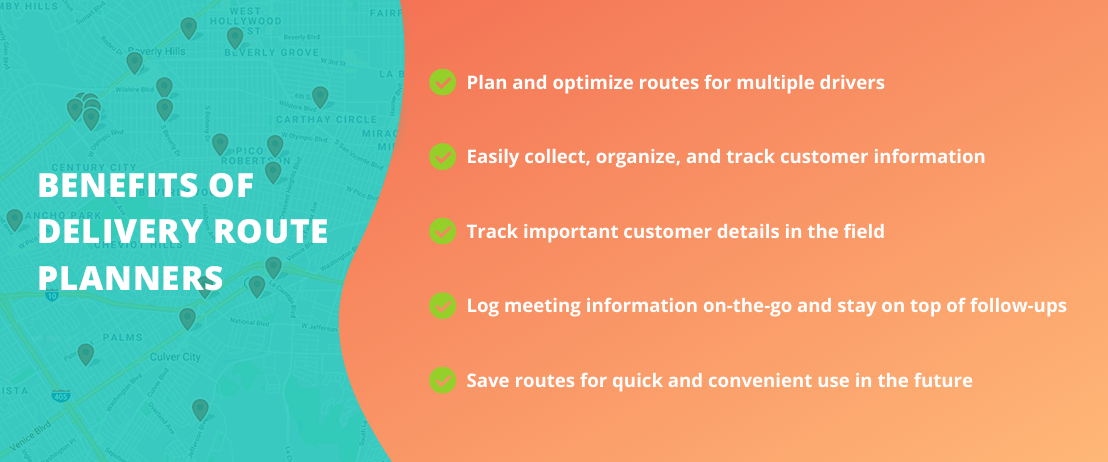
Which route planner is best to map my delivery route?
There are many delivery route planners on the market right now. The key is knowing which one works best for your needs.
Here are some of the best options for delivery businesses in 2020:
1. Badger Maps
Price: $58/month Business, $95/month Enterprise (Free 7-day trial)
Available on: Mac, PC, iOS, Android
Best for: Big and small fleets, route optimization
For fleets of all sizes, there’s no better delivery route planning software than Badger Maps. It’s the all-in-one resource for optimizing routes and managing delivery territories.
Some of the features that make Badger the best tool for delivery fleets are:
- User-friendly route optimization to help save money on travel expenses and maximize time in the field
- Customer data visualization and advanced reporting features
- Check-ins to keep notes on completed deliveries
- Follow-up features make it easy to know when, where, and how to follow up with customers or make your next delivery
- CRM integration for up-to-date customer information at all times
Save 20% of the time spent on daily planning, keep better relationships with customers while forming new relationships with prospects, and close more deals. You won’t find a better route planner for your delivery routes.
Get a free trial today and see for yourself how Badger Maps can maximize your delivery fleet’s performance.
| PROS | CONS |
|---|---|
| Optimize delivery routes and get to your appointments faster | Requires Internet connection |
| See all your customers in an interactive map | Doesn't include Mobile Invoicing |
| Create Check-ins to keep track of completed deliveries | Doesn't automatically record deliveries |
| Get instant activity reports | Only available in English |
| Sync with your CRM and update customer data from the field | Max. of 30 pin colors available |
2. MapQuest

Price: Free
Available on: Mac, PC, iOS, Android
Best for: Simple routing, business location
Since 1996, MapQuest has been one of the most reliable and popular mapping resources on the planet. It’s possible for people of all skill levels to map delivery routes with MapQuest.
MapQuest was the first commercial web mapping service on the internet, and almost single-handedly changed the ways in which a map could be used personally and professionally.
A mostly straightforward mapping tool, it can be used to create routes, as well as locate places such as restaurants, grocery stores, gas stations, and hotels.
Some other features of MapQuest include:
- Point-of-interest search
- Voice-guided navigation
- Hotel booking options
- Real-time traffic
Unfortunately, MapQuest is limited in the number of stops that can be plugged in for routes. Delivery drivers might find plotting multiple stops along their route to be frustrating, as MapQuest is not designed with delivery in mind.
However, if you are looking for a free, easy-to-use delivery route mapper to get simple jobs done, MapQuest might just be the option for you.
| PROS | CONS |
|---|---|
| Straightforward routing features | Limited to 26 stops per route |
| Ability to search for points of interest | Limited database |
| Voice-guided navigation available | Geolocation is sometimes not 100% accurate |
| Real-time traffic information | Pop-up advertisements |
| Includes hotel booking options | The UI looks a bit dated |
If the button above doesn't work, please update your cookies settings here.
3. RouteXL

Price: Free for up to 20 destinations, premium service starts at $39.10/month
Available on: Google Chrome, iOS, Android
Best for: Route optimization, shareable routes
Based in the Netherlands, RouteXL is a great option for smaller companies looking for great delivery route mapping software. Input a series of destinations and RouteXL will optimize the route instantly, placing stops in the most efficient order for your drivers.
Import a spreadsheet with all your destinations, and RouteXL does the rest of the work for you. It also allows users to share route plans, as well as save the route for use at any time.
Some notable features and benefits of RouteXL are:
- Free for up to 20 destinations
- Addresses can be imported from spreadsheets or emails
- Easily shareable routes
- Save routes for future use
While some users find RouteXL’s interface to have a bit of a steep learning curve, the good news is there is a tutorial available within the app to onboard new users.
A great free option for those delivering to 20 stops or less, RouteXL is one of the better route planners in the industry and will get the job done for your basic delivery needs.
| PROS | CONS |
|---|---|
| Free for up to 20 destinations | Learning curve can be a bit steep |
| Addresses can be imported from spreadsheets or emails | Maps are not powered by Google |
| Routes can be easily created and shared | Route finding is usually slow |
| Ability to save routes for future use | Doesn't support navigation systems |
| Meets basic delivery needs | The UI looks a bit dated |
4. Speedy Route

Price: Free for up to 10 stops, after that starts at $10/day or $50/month
Available on: Website
Best for: Timeboxing, simple interface, route optimization
Speedy Route is another simple option for mapping delivery routes. It’s a dependable delivery route planner app featuring a clean user interface that should prove easy for all of your drivers to use.
With features such as timeboxing and drag & drop location re-ordering, Speedy Route’s unique features will ensure that your deliveries get where they need to be in a timely fashion.
On top of all of that, Speedy Route is free for those plugging in 10 stops or less.
A bit dated aesthetically compared to most modern route planner software, Speedy Route makes up for its old-school appearance by being as helpful as ever in getting drivers to their destinations quickly and safely.
Speedy Route’s no-frills interface is great for those accustomed to working with traditional maps.
With Speedy Route, the beauty is in its simplicity.
| PROS | CONS |
|---|---|
| Drag & drop location re-ordering | No mobile app available |
| Free for up to 10 stops | Addresses need to be entered manually |
| Clean and simple UI | Route finding is usually slow |
| Easy to use | A bit dated aesthetically |
| Meets basic delivery needs | Timeboxing available for limited stops |
Conclusion
There are many factors to consider when choosing a delivery planner and route optimizer for your business. First and foremost: Does it cater to your company’s specific needs, and will it help you save time and money?
Google Maps is the gold standard of the route planning industry for a reason, but it may lack the specific features that mean the most to delivery fleets. If you’re looking to scale your business, Google Maps might not be the best choice.
Consider the many features highlighted in the delivery route planners above and decide which would best benefit your fleet.
Our recommendation? Try Badger Maps’ free trial option today, and see for yourself how Badger can help your team save money and time, and get your deliveries to their destinations on time.
