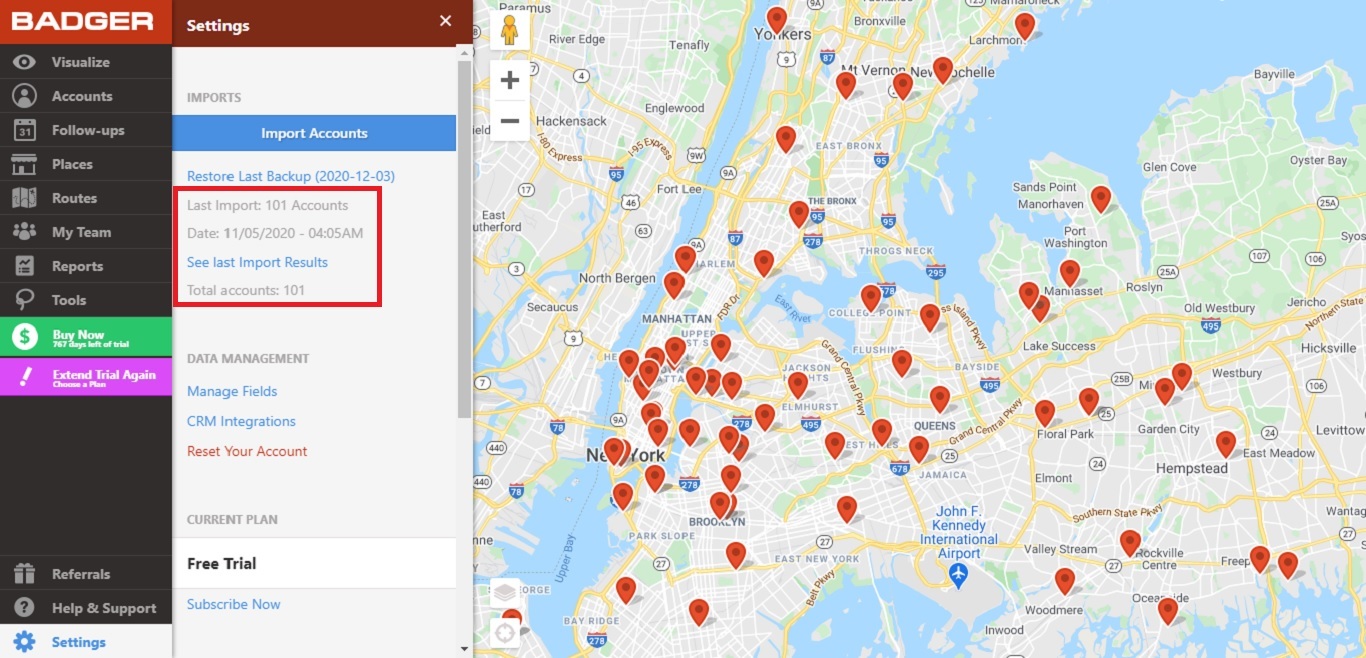How to Undo Your Last Import (Web App)
Do you sometimes find yourself messing up your account after uploading your last data set? Badger Maps understands how frustrating it is to wait for a few days to revert your account back to how it used to look like. No worries, because we just released a new feature where you can undo your last import within the app. Read below to learn more about how it’s done.
1. Log in to your account on the Badger Maps web app. Then go to Settings and Restore Last Backup.
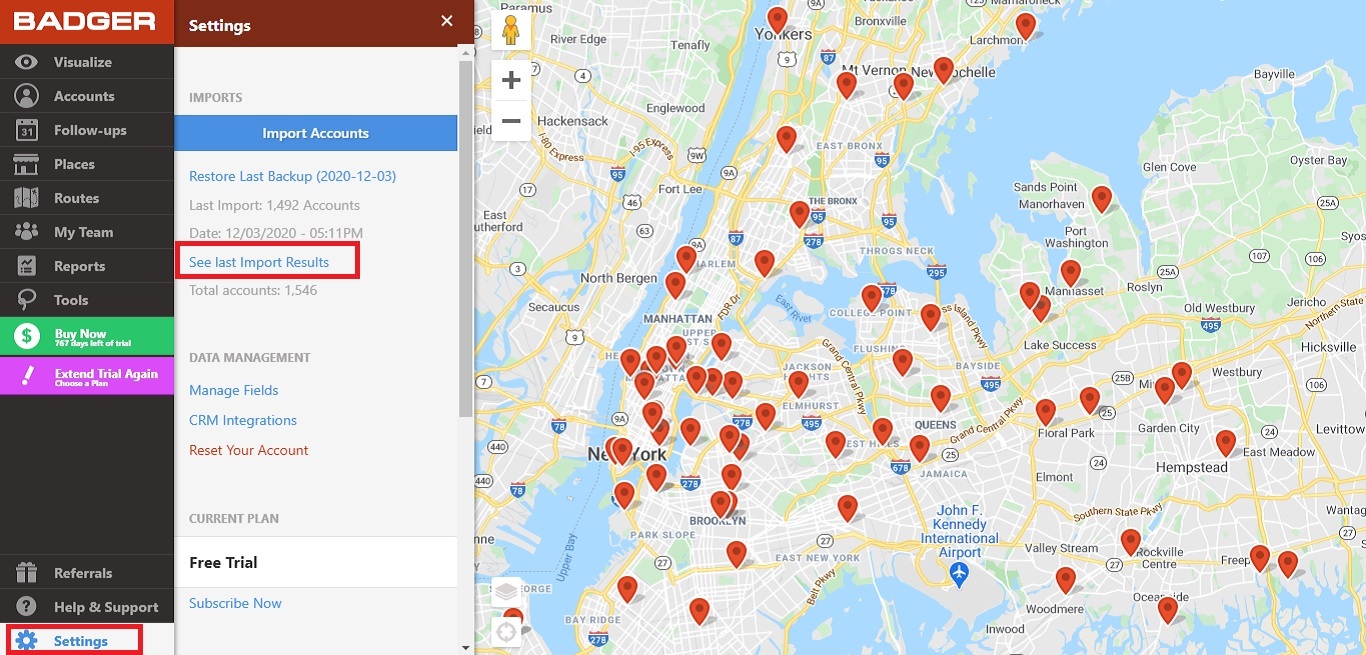
2. Type Restore Last Backup exactly how it’s written, including the capitalization of letters in the text box. Then click Restore Last Backup box below it to start the process.


3. Wait for a few seconds, and your account is back to how it looked like before your last upload.