How to Add/Create a Follow-up (follow up) Date (Android)
Badger Maps web app has a Follow-ups panel where it lists the accounts that are due for follow-up. This feature isn’t available on our mobile apps yet, but you can still create a follow-up using your phone. Continue reading to find out how it’s done on Android.
1. Go to Accounts, and tap on the account name that you want to create a follow-up with.

2. After selecting, the app will take you to the Details page. Click Edit to go to the Edit Account screen.


3. Then tap on Follow-up Date, select a date from the calendar, and tap OK.
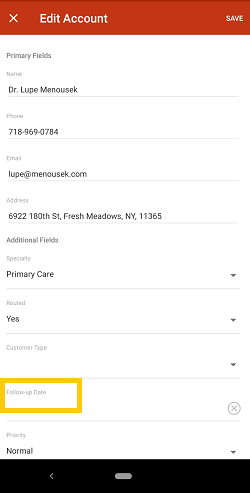

4. Save it, and you’re all set.


That’s it! Go ahead and try this now.