Connect Your Salesforce CRM with Badger Maps
Does Badger Maps integrate with Salesforce CRM?
Yes, Badger Maps the #1 Route Planner for Field Sales Teams integrates with Salesforce CRM allowing users to visualize all of their sales data on an interactive map and much more. Learn more about how to get Badger Maps integrated with your Salesforce CRM.
Connect your current Salesforce CRM with Badger Maps.
The Badger Maps’ two-way integration with Salesforce allows you to simultaneously create new accounts, update customer information, and more in your CRM and Badger Maps.
Upgrade Your Salesforce CRM with Mapping and Routing
Increase CRM usage by 50%
Automatically update customer information in your Salesforce CRM from the field. Sales teams typically increase their CRM usage by 50% with Badger Maps.
Steps to Connect Your Salesforce CRM and Badger Maps
- Speak with our CRM Specialist
- Badger’s Engineers connect with your Salesforce CRM
- Use your Salesforce CRM everywhere with Badger Maps
Get Started with a Custom Team Pilot
Speak with a CRM Specialist to see how Badger Maps helps boost your team's sales numbers and drives CRM adoption.
See How to Make Your Salesforce CRM Mobile with Badger Maps
1. Visualize Customers
See all your customers and prospects on an interactive map.

2. Prioritize your Territory
Filter by your top opportunities and get the shortest route.
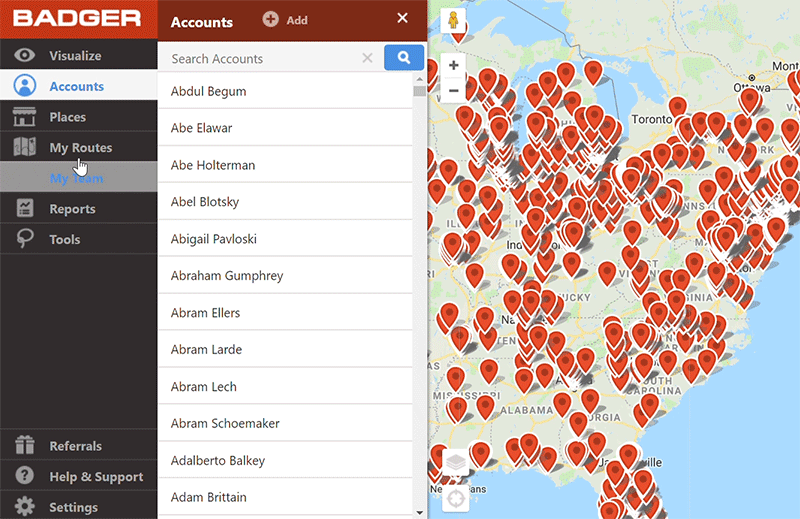
3. Schedule Meetings
Create sales routes and schedule meetings based on a specific location. Focus on the right customers and get 2 more meetings each day.

4. Optimize Routes
Optimize your routes with 100+ stops and plan your daily meetings effortlessly.

5. Make Reporting Easy
Custom check-ins allow you to capture the details that close deals. Use activity reports to detail performance in the field.

See How your Sales Team can Sell More
With customized free team pilots, see for yourself how Badger Maps helps boost your team's sales numbers and drives CRM adoption.