News: Now offering SSO.
Learn more
News: Now offering SSO.
Learn moreBadger has two integrations available: Standard & Advanced. Both are 2-way, real time and bring your CRM to a mobile device.
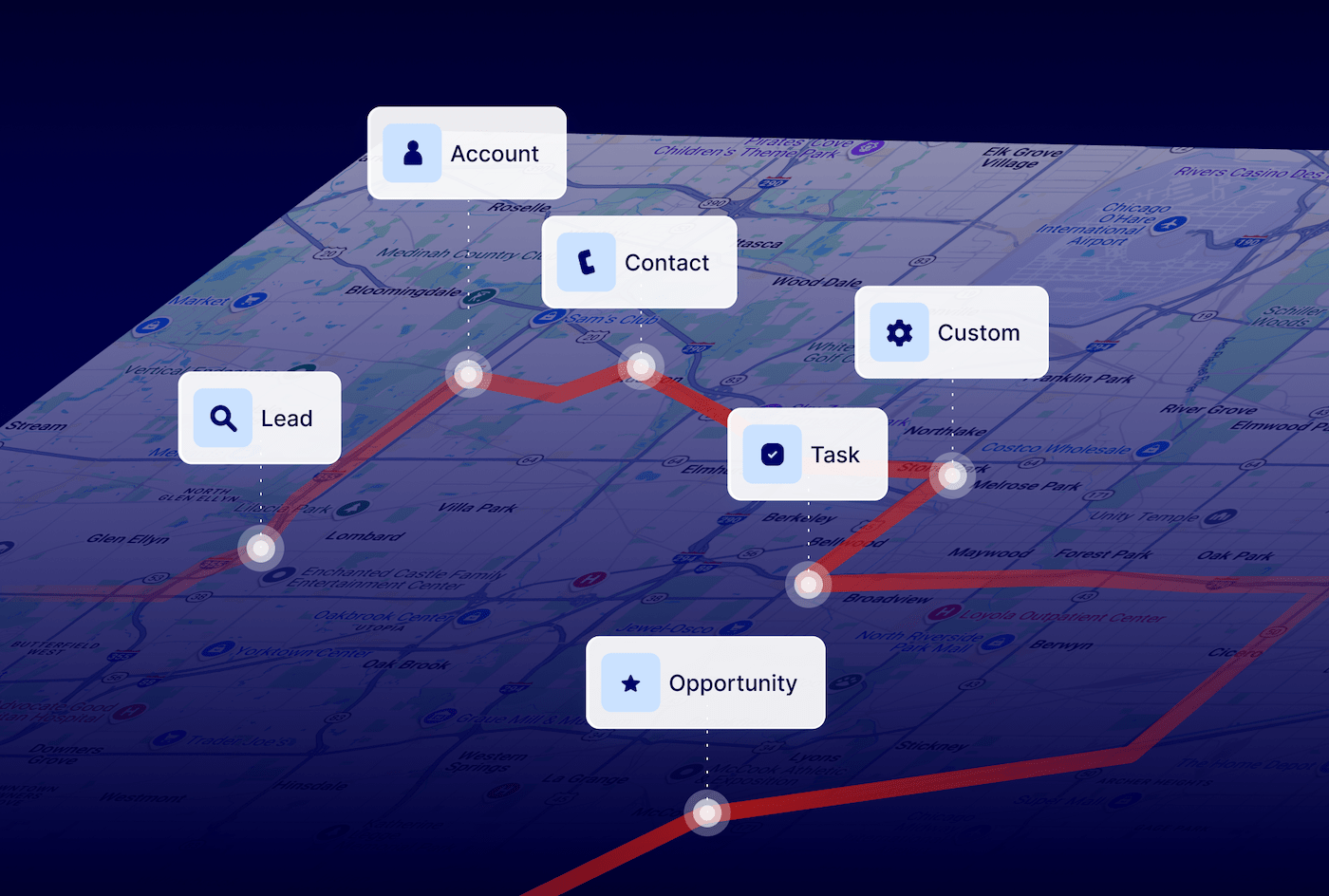
The Advanced Integration is the the best option if you want to fully extend your CRM to a mobile map-based environment. You can sync all your data types, see the relationship between different data types, and customize the way you want your data displayed to replicate your CRM workflow in the field.
With our Standard Integration, you can sync one CRM object like Accounts, Contacts, Leads with one related CRM object like Event, Task, Visit, Log Call, Meeting etc.
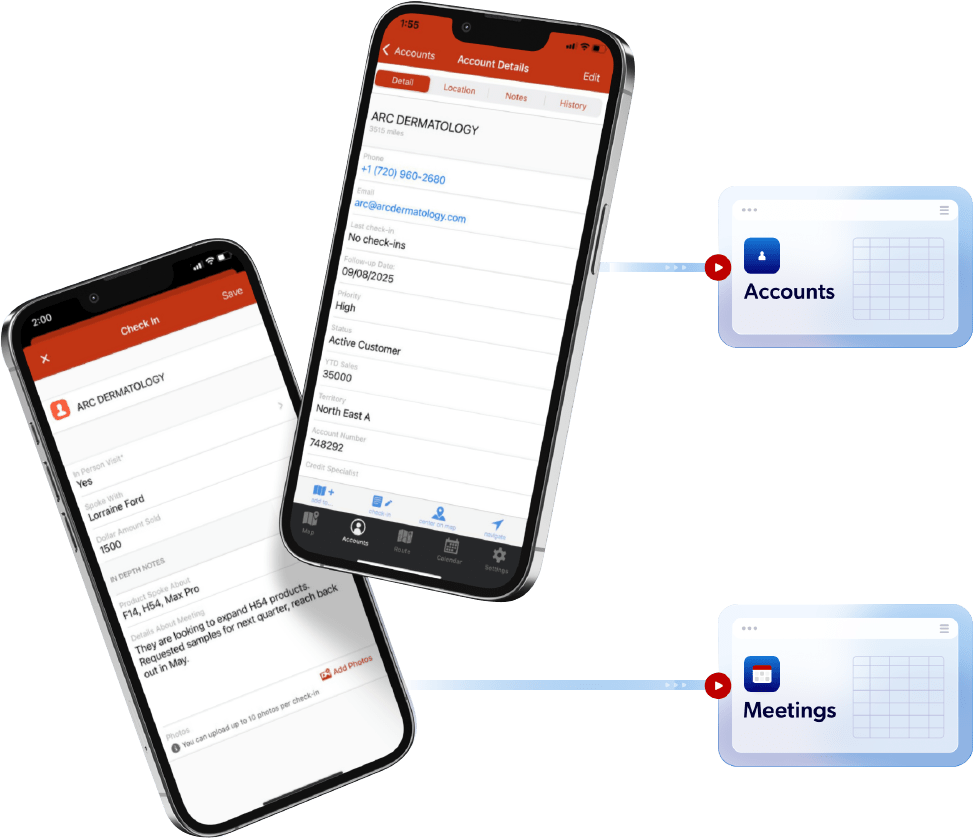
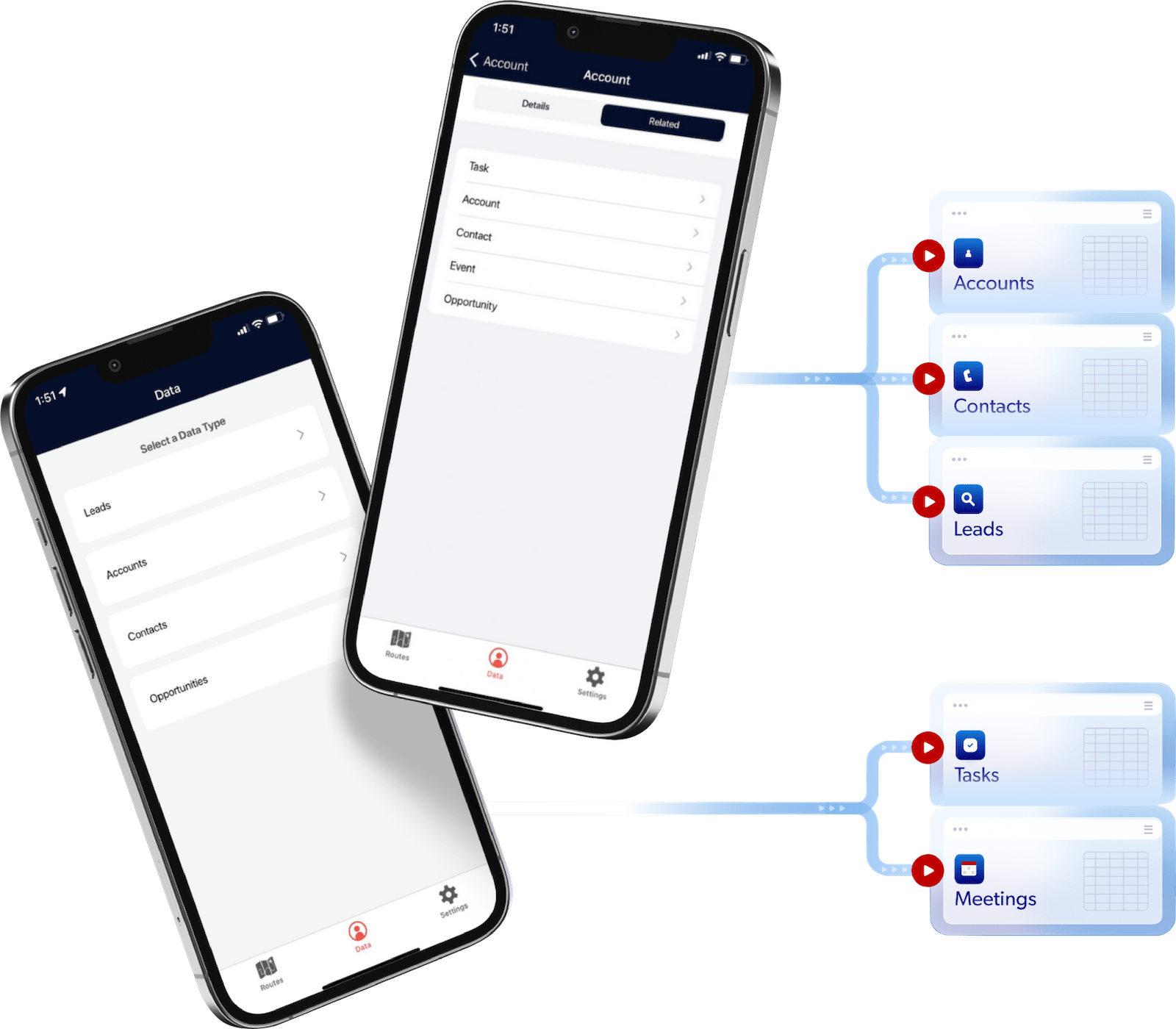
With our Advanced Integration, you can sync unlimited CRM objects and unlimited related data.
Example 1
You have Contacts and Opportunities associated with each Account in your CRM, and would like to empower your sales team with easy access to that data in the field.
Example 2
Your field sales reps visits both Leads and Accounts in a typical week, and log either Notes or Meetings depending on the type of visit. You want everything to stay up to date in your CRM.
With the Advanced Integration, you can customize your UI to match your CRM. You get to decide what objects are named and what fields show up when reps log activity. It's just the data your reps need- your CRM, simplified for the field.
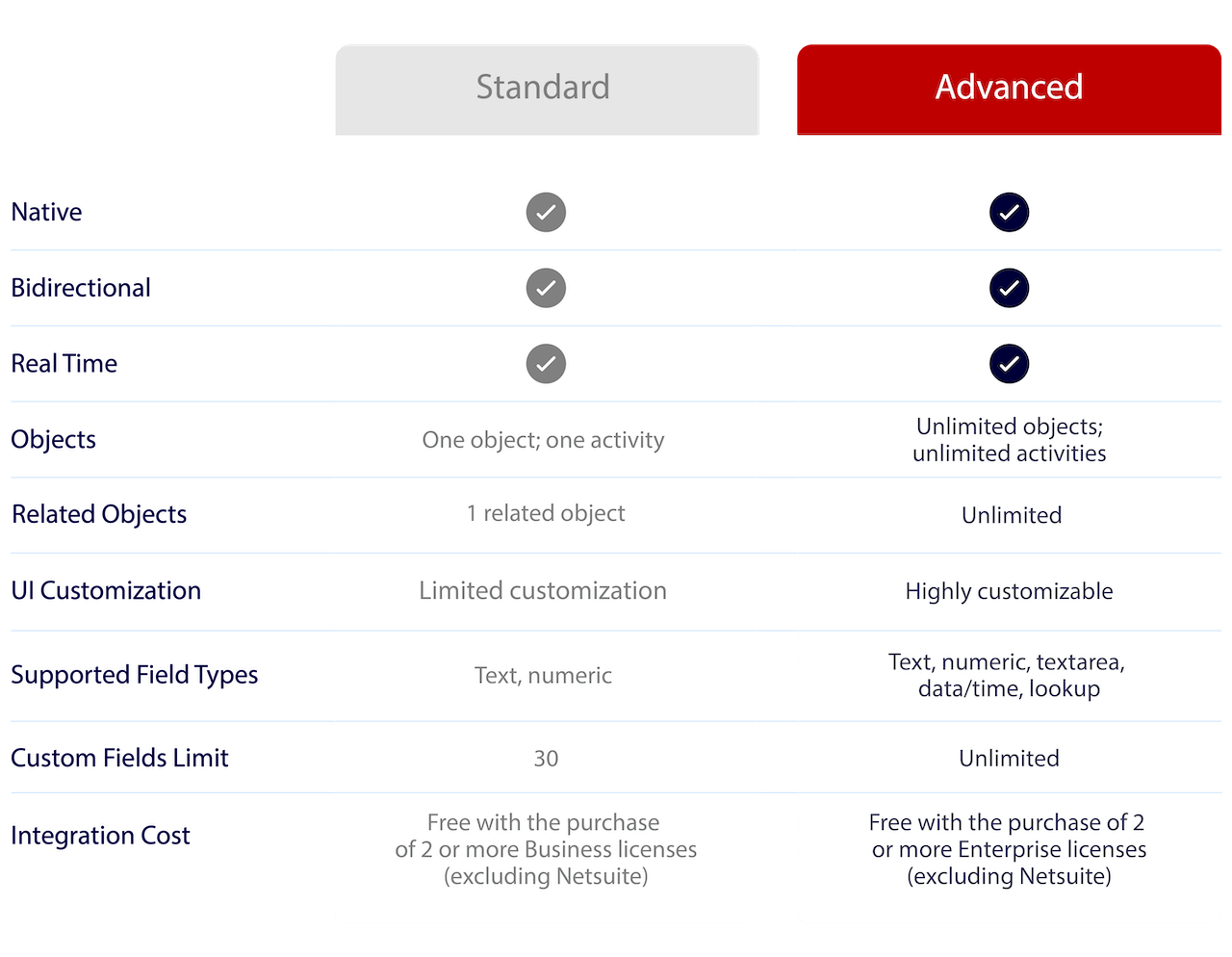
Looking for our logo?
Grab a Zip packed with our logo in PNG and EPS formats.